-
Carol DonovanAsked on September 27, 2017 at 8:12 PM
I chose the Purchase Order option since I am marketing a conference to public school districts. There is no option to assign a Purchase Order number - that I can see. I also did not notice a way to preview the Purchase Order that the purchaser can see upon submitting.
Also, my form includes two email fields one after the other. Once an interested party starts typing in one frequently-used email address in the first field, if they hit ENTER to select and finish filling that email address in the first email field, that same email address auto-populates to the second email field as well. How can I prevent this? I saw no options that would allow me to prevent this action. -
MikeReplied on September 27, 2017 at 9:57 PM
The preview functionality can be added with a Preview Before Submit widget.
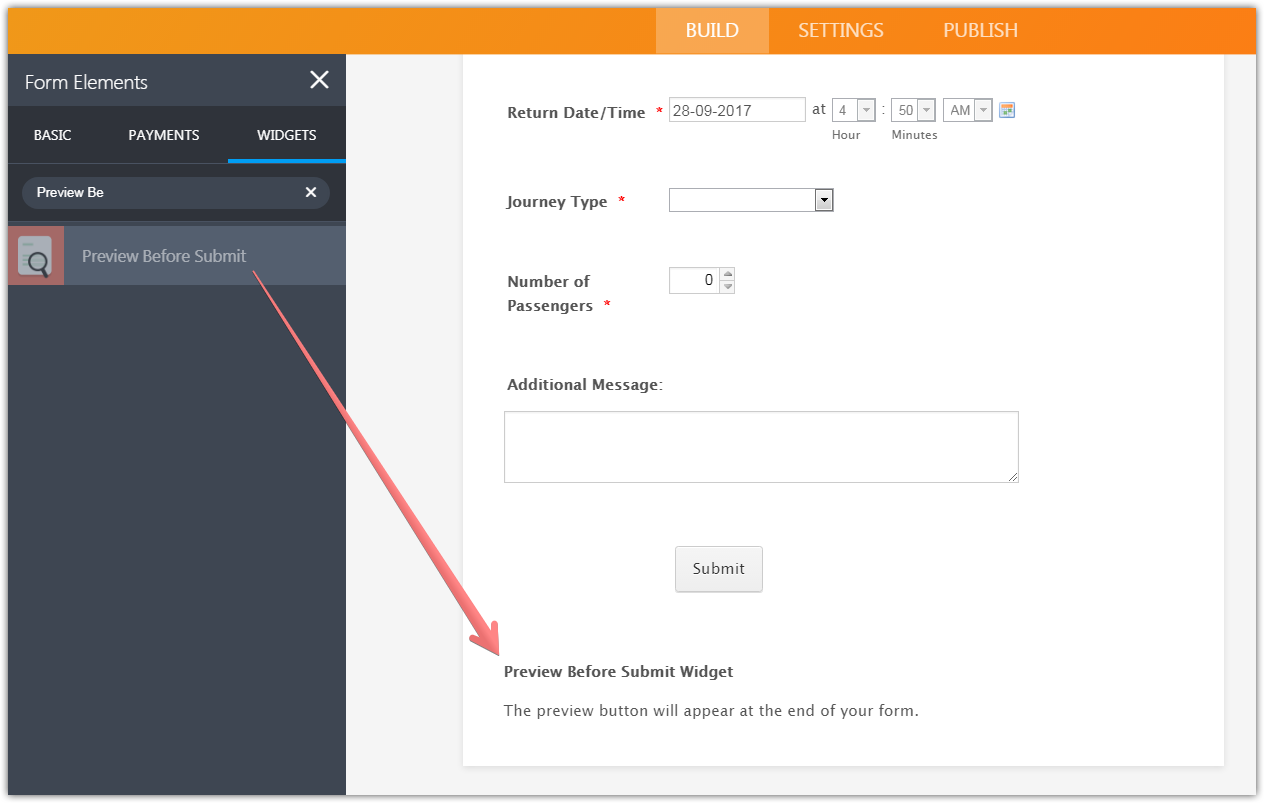
Your second question has been moved into a separate thread:
https://www.jotform.com/answers/1259802
It will be updated shortly.
- Mobile Forms
- My Forms
- Templates
- Integrations
- INTEGRATIONS
- See 100+ integrations
- FEATURED INTEGRATIONS
PayPal
Slack
Google Sheets
Mailchimp
Zoom
Dropbox
Google Calendar
Hubspot
Salesforce
- See more Integrations
- Products
- PRODUCTS
Form Builder
Jotform Enterprise
Jotform Apps
Store Builder
Jotform Tables
Jotform Inbox
Jotform Mobile App
Jotform Approvals
Report Builder
Smart PDF Forms
PDF Editor
Jotform Sign
Jotform for Salesforce Discover Now
- Support
- GET HELP
- Contact Support
- Help Center
- FAQ
- Dedicated Support
Get a dedicated support team with Jotform Enterprise.
Contact SalesDedicated Enterprise supportApply to Jotform Enterprise for a dedicated support team.
Apply Now - Professional ServicesExplore
- Enterprise
- Pricing



























































