-
CooperPTOAsked on September 27, 2017 at 10:54 PM
Last night, the integration worked and showed addresses. Tonight most of the addresses are gone. Please help me figure out why they disappeared.
And what is the most efficient way to get to the spreadsheet each night? Through my google drive?
-
JanReplied on September 27, 2017 at 11:51 PM
Did you modify your form or the spreadsheet? This usually happens if you add or remove a form field in the form or if you modify the column headers of the spreadsheet.
I suggest you redo the integration. Here's a guide: How-to-Integrate-Form-with-Google-Spreadsheet.
And what is the most efficient way to get to the spreadsheet each night? Through my google drive?
You can access the spreadsheet via the link. The spreadsheet is dynamic. It means that it will be updated automatically when someone completed your form.
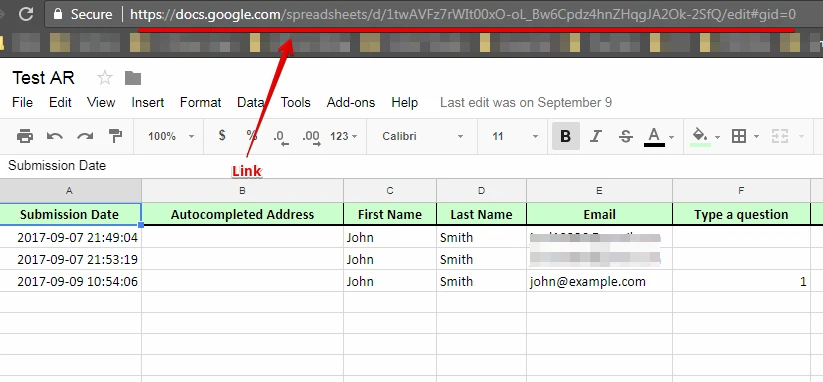
Hope that helps. Thank you.
-
CooperPTOReplied on September 28, 2017 at 12:43 AMUnfortunately, only the most recent submissions showed up with an address.
I'll just have to use the download feature under the submissions tab and
retype the addresses off their emails received once registered... unless
you have another idea.
I know it was there last night because I was super excited. I did try to
add a column to number them in order because I clearly didn't realize this
would happen.
Any other suggestions would save me a ton of time retyping all this data.
... -
Nik_CReplied on September 28, 2017 at 2:14 AM
The adding of the column could break the integration. If you didn't re-integrate or manually typed, we could try manually to push the missing data, otherwise manual input or re-integration would be the options.
We'll wait for your response.
Thank you!
- Mobile Forms
- My Forms
- Templates
- Integrations
- INTEGRATIONS
- See 100+ integrations
- FEATURED INTEGRATIONS
PayPal
Slack
Google Sheets
Mailchimp
Zoom
Dropbox
Google Calendar
Hubspot
Salesforce
- See more Integrations
- Products
- PRODUCTS
Form Builder
Jotform Enterprise
Jotform Apps
Store Builder
Jotform Tables
Jotform Inbox
Jotform Mobile App
Jotform Approvals
Report Builder
Smart PDF Forms
PDF Editor
Jotform Sign
Jotform for Salesforce Discover Now
- Support
- GET HELP
- Contact Support
- Help Center
- FAQ
- Dedicated Support
Get a dedicated support team with Jotform Enterprise.
Contact SalesDedicated Enterprise supportApply to Jotform Enterprise for a dedicated support team.
Apply Now - Professional ServicesExplore
- Enterprise
- Pricing




























































