-
wolf_form10Asked on September 27, 2017 at 11:25 PM
Hi good day!
please help:
the problem is:
- i build a simple membership form:
- i also share the link to my members thru fb messager
- the first week they can upload photo,
- the following week member cant upload photo,
- after they filled up the form, and they're going to upload photo,
when they click the 'select image' photo,
then page will go back to fb messager and nothing happens,
- even i have mobile widget responsive widget
- i checked the data, no one data adds, (because they're still not finish filling up the form)
- it's like they cancel or go back to messeger.
so can anyone help me with this problem?
Thanks! =)
(attached herewith the link and photo of my simple form thank you!)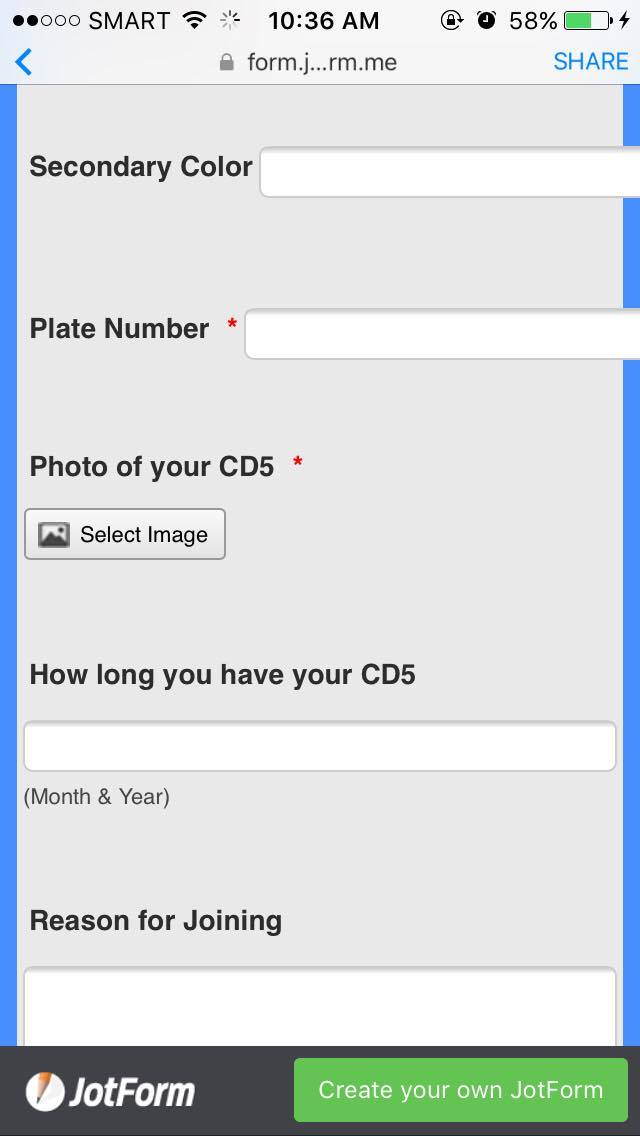
-
liyamReplied on September 28, 2017 at 1:18 AM
I created a duplicate form, but there was no problem with the functionality.
Although what I think could be the possible issue there is after selecting a file, they have no idea that they will need to press the upload button next. I would suggest that you add some instruction or guide for that detail, if there is none yet. Or, you make use of the regular file upload field instead.
If you have questions, please let us know.
-
wolf_form10Replied on October 12, 2017 at 5:35 AM
they already know how to click and press,
even me,
i tried, after i click the upload image button,
it will send me back to the messenger and nothings happens,
-
liyamReplied on October 12, 2017 at 10:53 AM
If it's ok, I would like to clarify with you some details in order for us to be able to replicate the problem:
1) share the link via FB messenger
2) fill up the form (are you filling this up via computer or via mobile device?)
3) They get redirected after the upload, or they get redirected after pressing the submit button?I also would like to verify that this has not been confused with the press of the submit button in relation to the previewing of the information before submitting it.
Also, if you don't mind, would it be fine if we use your actual form (since I could not replicate the issue on a duplicate form)?
Thanks.
-
wolf_form10Replied on October 13, 2017 at 3:17 AM
yes exactly,
but
thanks anyway,
i have alternative solution thanks!
- Mobile Forms
- My Forms
- Templates
- Integrations
- INTEGRATIONS
- See 100+ integrations
- FEATURED INTEGRATIONS
PayPal
Slack
Google Sheets
Mailchimp
Zoom
Dropbox
Google Calendar
Hubspot
Salesforce
- See more Integrations
- Products
- PRODUCTS
Form Builder
Jotform Enterprise
Jotform Apps
Store Builder
Jotform Tables
Jotform Inbox
Jotform Mobile App
Jotform Approvals
Report Builder
Smart PDF Forms
PDF Editor
Jotform Sign
Jotform for Salesforce Discover Now
- Support
- GET HELP
- Contact Support
- Help Center
- FAQ
- Dedicated Support
Get a dedicated support team with Jotform Enterprise.
Contact SalesDedicated Enterprise supportApply to Jotform Enterprise for a dedicated support team.
Apply Now - Professional ServicesExplore
- Enterprise
- Pricing



























































