-
NikbarlowAsked on September 28, 2017 at 4:17 AM
Hello is there a quote theme or template that will allow me to add a form where the user picks items from a predefined drop-down menu, all with different prices, and the form will automatically adjust the calculation of the quote depending on the options selected?
It's a funeral website. The user will select the package options, and there are several, and then a quote will be given based on the options. Thanks in advance
-
Nik_CReplied on September 28, 2017 at 4:37 AM
You could assign calculation values to each option in DropDown field.
1) For example, I added Drop-Down and Form calculations fields to the form:
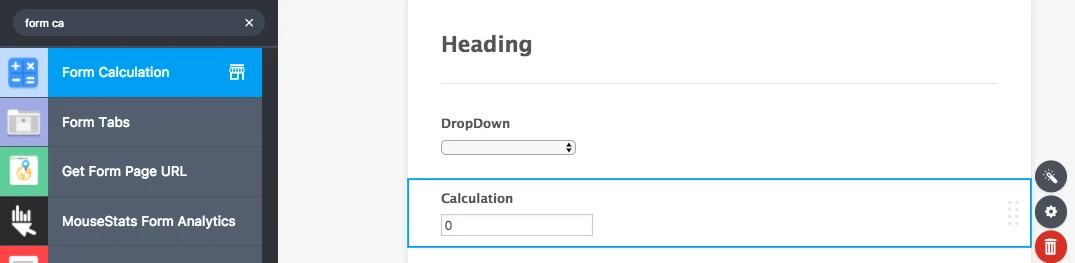
2) Then I assigned options and calculation values to the drop-down field:
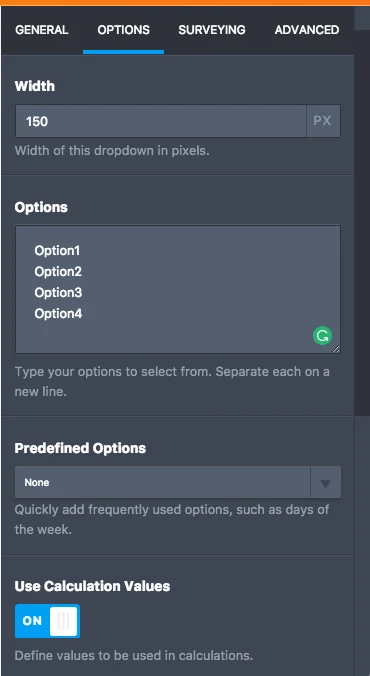
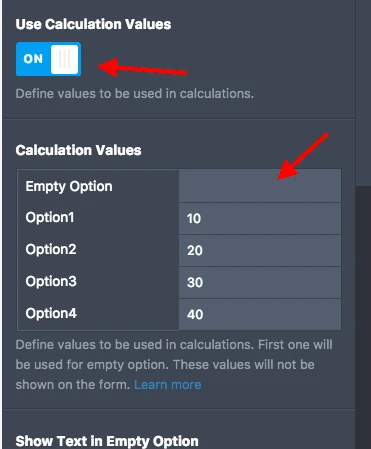
The calculation values assigned would be the actual prices.
3) When you add the drop-down field to form calculations widget:
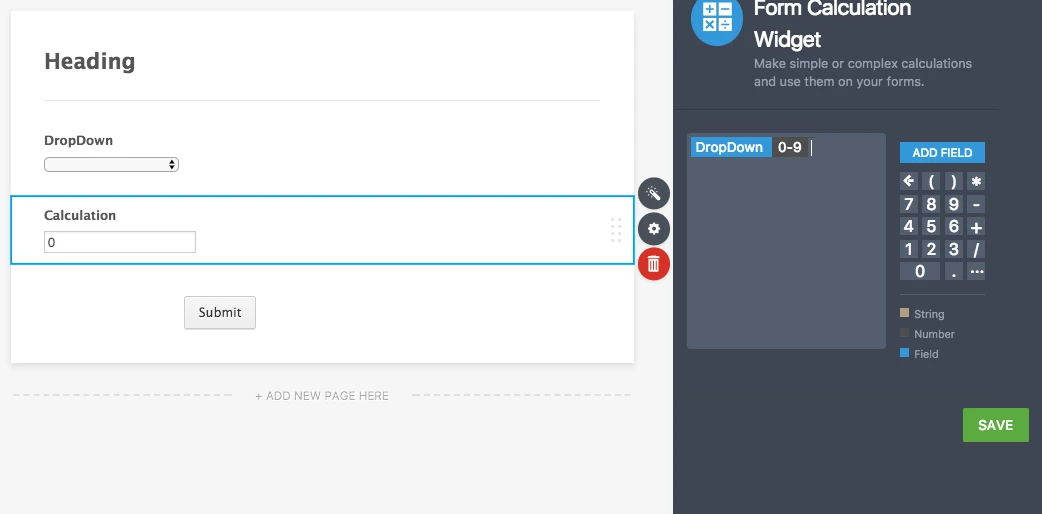
Whatever is selected in drop-down will show in Calculation field:
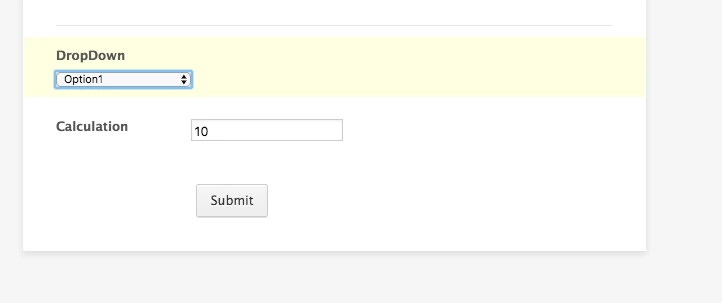
That calculation can be passed to payment field as well: https://www.jotform.com/help/275-How-to-Pass-a-Calculation-to-a-Payment-Field
You can check my test form as well: https://form.jotformpro.com/72702385051956
Let us know if that could work for you.
Thank you!
-
NikbarlowReplied on September 28, 2017 at 5:13 AM
Thank you. And can I have various options with calculation fields and the calculation widget will add them all up? And is there a theme or template I can apply this too, to save time?
-
NikbarlowReplied on September 28, 2017 at 5:42 AM
Also what widget is the Drop-down? I can see Dropdown with paging widget, is this right?
-
Nik_CReplied on September 28, 2017 at 12:06 PM
Yes, you can use various fields to create such calculation. And the best way would be to create that from scratch since you have to input the products, prices and etc. anyway.
I added some additional fields to my test form: https://form.jotformpro.com/72702385051956 so please check. You can assign the calculation values to the radio button, checkbox button as well.
Also, all fields I used are regular fields (no widgets):

Additionally, you could check our templates section https://www.jotform.com/form-templates maybe you will find some layout that could work for you.
Let us know if you have any further questions.
Thank you!
-
NikbarlowReplied on September 28, 2017 at 7:08 PM
Ok thanks. I've put this together https://form.jotformeu.com/72702003025338
But it's not working on my iPhone. Do you know why? I have embedded it into Adobe Muse as instructed.
-
Kevin Support Team LeadReplied on September 28, 2017 at 8:23 PM
May you please provide us more details about which of the features on your form is not working when you have embedded it.
Also, please share the link where it has been embedded with us, we will be glad to have a look on it.
Looking forward to your response.
- Mobile Forms
- My Forms
- Templates
- Integrations
- INTEGRATIONS
- See 100+ integrations
- FEATURED INTEGRATIONS
PayPal
Slack
Google Sheets
Mailchimp
Zoom
Dropbox
Google Calendar
Hubspot
Salesforce
- See more Integrations
- Products
- PRODUCTS
Form Builder
Jotform Enterprise
Jotform Apps
Store Builder
Jotform Tables
Jotform Inbox
Jotform Mobile App
Jotform Approvals
Report Builder
Smart PDF Forms
PDF Editor
Jotform Sign
Jotform for Salesforce Discover Now
- Support
- GET HELP
- Contact Support
- Help Center
- FAQ
- Dedicated Support
Get a dedicated support team with Jotform Enterprise.
Contact SalesDedicated Enterprise supportApply to Jotform Enterprise for a dedicated support team.
Apply Now - Professional ServicesExplore
- Enterprise
- Pricing




























































