-
Miguel777Asked on September 28, 2017 at 5:25 AM
Good Morning,
I would like to know if I can add a multiple choice question with an image in every answer, so I can click in the image and the answer would be select. I would like to see an screenshot that shows me how it looks
Also I would like to know if I can add an specific url as landing page when the user finish the form OR to redirect to the same form when the user finish it (to do the same form many times from the same device)Thank you very much
-
philisReplied on September 28, 2017 at 11:30 AM
To make this forum more useful for everyone, we want to answer each question on separate threads. That's why your second question has been moved to and answered on this link: https://www.jotform.com/answers/1260183
As to your first question, yes, you can set images as the options in a multiple choice question. Please follow the steps below and let us know if it is helpful:
1. Open your form's BUILD page and click Add Form Elements. Search for Image Choices under the widget tab and add it to your form.
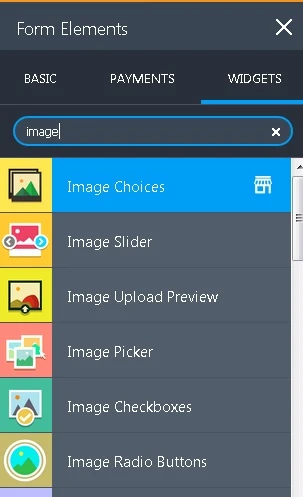
2. Go to the widget settings; type your questions and answers and add the URL of the images to the corresponding lines in the Configuration field.
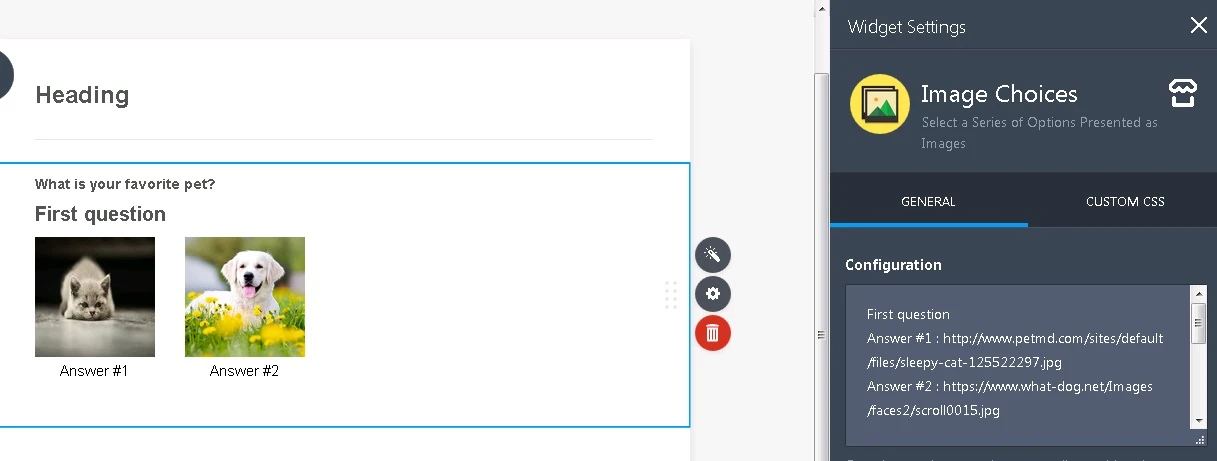
3. And your form will look something like these below:
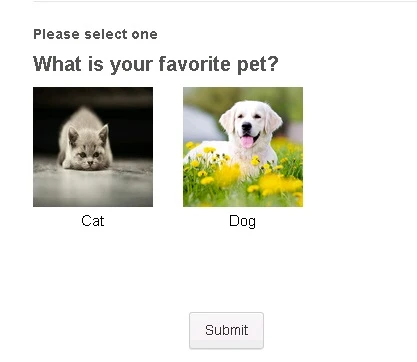
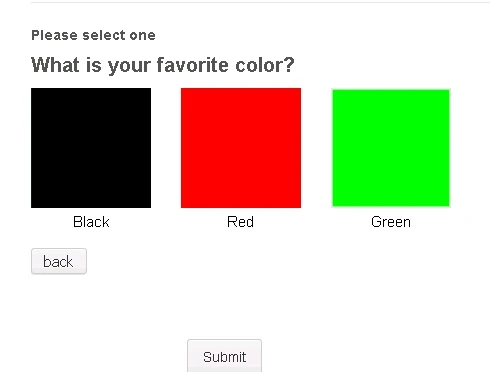
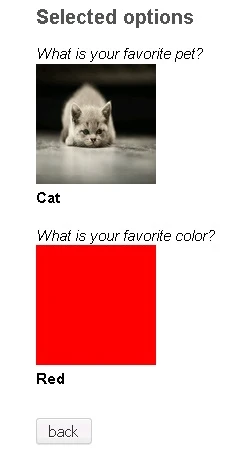
This widget allows you to select only one option. If you want your users to choose more than one images you can have a look at Image Checkboxes or other widgets.
I hope this helps. If you need further assistance please feel free to ask!
- Mobile Forms
- My Forms
- Templates
- Integrations
- INTEGRATIONS
- See 100+ integrations
- FEATURED INTEGRATIONS
PayPal
Slack
Google Sheets
Mailchimp
Zoom
Dropbox
Google Calendar
Hubspot
Salesforce
- See more Integrations
- Products
- PRODUCTS
Form Builder
Jotform Enterprise
Jotform Apps
Store Builder
Jotform Tables
Jotform Inbox
Jotform Mobile App
Jotform Approvals
Report Builder
Smart PDF Forms
PDF Editor
Jotform Sign
Jotform for Salesforce Discover Now
- Support
- GET HELP
- Contact Support
- Help Center
- FAQ
- Dedicated Support
Get a dedicated support team with Jotform Enterprise.
Contact SalesDedicated Enterprise supportApply to Jotform Enterprise for a dedicated support team.
Apply Now - Professional ServicesExplore
- Enterprise
- Pricing



























































