-
ChwetAsked on September 28, 2017 at 9:59 AM
Hi there,
We are a long-term satisfied Jotform user and have a client request to produce an online quotation page for their regular account holding clients that can transfer into an inquiry for adhoc users - we need help please!
We've outlined their requirements on an excel .xlsb and it's pretty detailed and specific - we're certain it can be achieved using Jotform, but we haven't created anything before with this level of detail. Can you please help by producing the first iteration so we can take it from there and learn moving forwards? We have other clients for whom this ability would be very interesting...
We're going to try uploading the .xlsb on your screenshot link - not sure if that will work - if not, please respond to this request in a manner we can email it as an attachment - thanks so much!
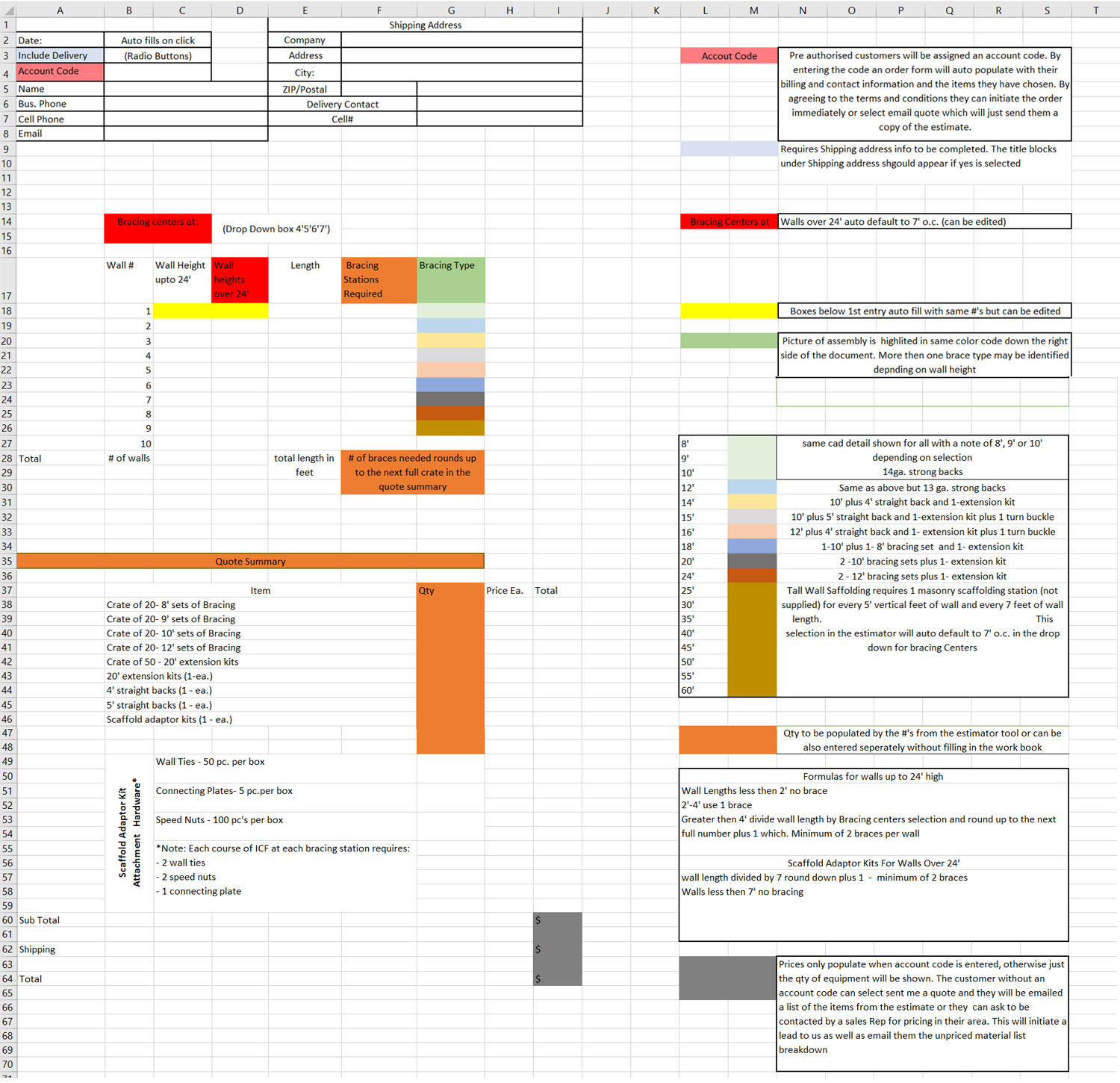
-
BJoannaReplied on September 28, 2017 at 12:01 PM
I'm sorry but I do not exactly understand what are you trying to achieve. Please note that we can not create a form for you, but we can assist you in the creation of a form if you have any difficulties.
Form the screenshot you provided it seems that you want to pre-populate your form with some data. You can pre-populate a form with our pre-populate app - http://prepopulate.jotform.io/
You can also use the conditional logic to insert text info fields:
Conditional Logic Inserts Text/Calculation Into A Field
You can also populate your form fields from an external Excel Sheet with Spreadsheet to form widget.
How to Use the Spreadsheet to Form Widget
It also seems that some fields should be shown based on the option that was selected in some other field. This can be also be achieved with conditional logic.
How to Show or Hide Fields Base on User's Answer
Considering that there is sub total and total on the screenshot you provided I assume that you also want to perform a calculation inside of your form. Inside of this guide, you can find how to do it:
How to Perform Form Calculation Using a Widget
I would suggest you to start creating your form and if you have any issues, provide us more details about what are you trying to achieve and we will be happy to assist you.
- Mobile Forms
- My Forms
- Templates
- Integrations
- INTEGRATIONS
- See 100+ integrations
- FEATURED INTEGRATIONS
PayPal
Slack
Google Sheets
Mailchimp
Zoom
Dropbox
Google Calendar
Hubspot
Salesforce
- See more Integrations
- Products
- PRODUCTS
Form Builder
Jotform Enterprise
Jotform Apps
Store Builder
Jotform Tables
Jotform Inbox
Jotform Mobile App
Jotform Approvals
Report Builder
Smart PDF Forms
PDF Editor
Jotform Sign
Jotform for Salesforce Discover Now
- Support
- GET HELP
- Contact Support
- Help Center
- FAQ
- Dedicated Support
Get a dedicated support team with Jotform Enterprise.
Contact SalesDedicated Enterprise supportApply to Jotform Enterprise for a dedicated support team.
Apply Now - Professional ServicesExplore
- Enterprise
- Pricing



























































