-
MistyGannAsked on September 28, 2017 at 3:58 PM


How do I get the special pricing option to Unlock and show up on my form?
I see where you are select it but it's not working.
The other one lets me select it but doesnt show it to customers.
-
Support_Management Jotform SupportReplied on September 28, 2017 at 5:16 PM
Nothing is shown on your form because your PayPal payment field was setup to not show the total on the form.
To fix this, click the PAYPAL field > click the WAND icon > then the GEAR icon at the top right of your products.
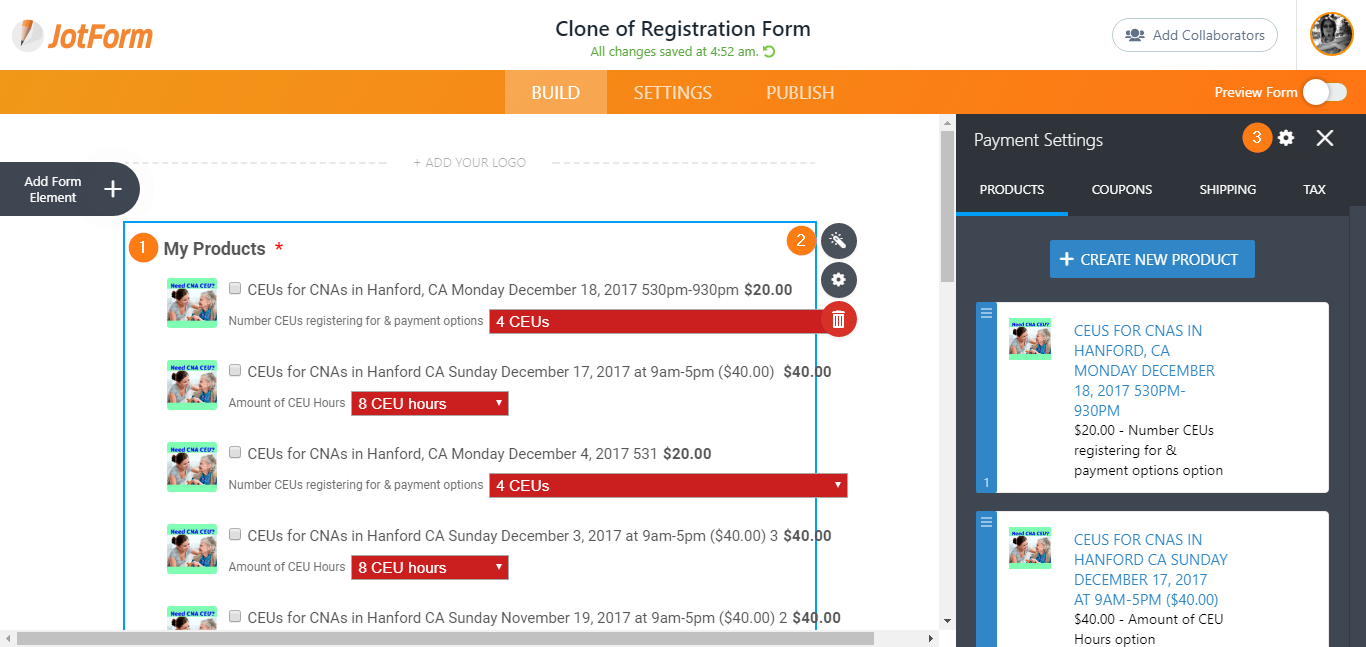
This should bring you back to the integration screen. Expand the ADDITIONAL GATEWAY SETTINGS section > then toggle SHOW TOTAL PRICE ON THE FORM to YES.
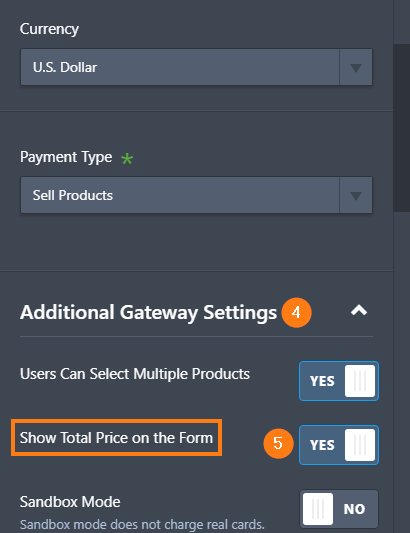
Once you're done, you should see the prices displayed on the form as you select products.
Moving on to the Special Pricing, you have set this up properly and it works. To show the same example shown on your screenshot, here's how the your BLS for Healthcare Providers CPR in Hanford, CA Oct 9, 2017 530-930pm PRODUCT looked like after showing the total on the form:

(notice the total changing at the bottom as I select the options with special pricing)
- Mobile Forms
- My Forms
- Templates
- Integrations
- INTEGRATIONS
- See 100+ integrations
- FEATURED INTEGRATIONS
PayPal
Slack
Google Sheets
Mailchimp
Zoom
Dropbox
Google Calendar
Hubspot
Salesforce
- See more Integrations
- Products
- PRODUCTS
Form Builder
Jotform Enterprise
Jotform Apps
Store Builder
Jotform Tables
Jotform Inbox
Jotform Mobile App
Jotform Approvals
Report Builder
Smart PDF Forms
PDF Editor
Jotform Sign
Jotform for Salesforce Discover Now
- Support
- GET HELP
- Contact Support
- Help Center
- FAQ
- Dedicated Support
Get a dedicated support team with Jotform Enterprise.
Contact SalesDedicated Enterprise supportApply to Jotform Enterprise for a dedicated support team.
Apply Now - Professional ServicesExplore
- Enterprise
- Pricing



























































