-
rkrishnaAsked on September 29, 2017 at 1:15 AM
I am trying to download my for submissions as an excel spreadsheet. The checkboxes that have been checked do not show up on the excel spreadsheet. Please help!
https://form.jotform.com/72685572050155
Page URL: https://form.jotform.com/72685572050155 -
Nik_CReplied on September 29, 2017 at 2:17 AM
I did a test submission and the checkboxes are showing:
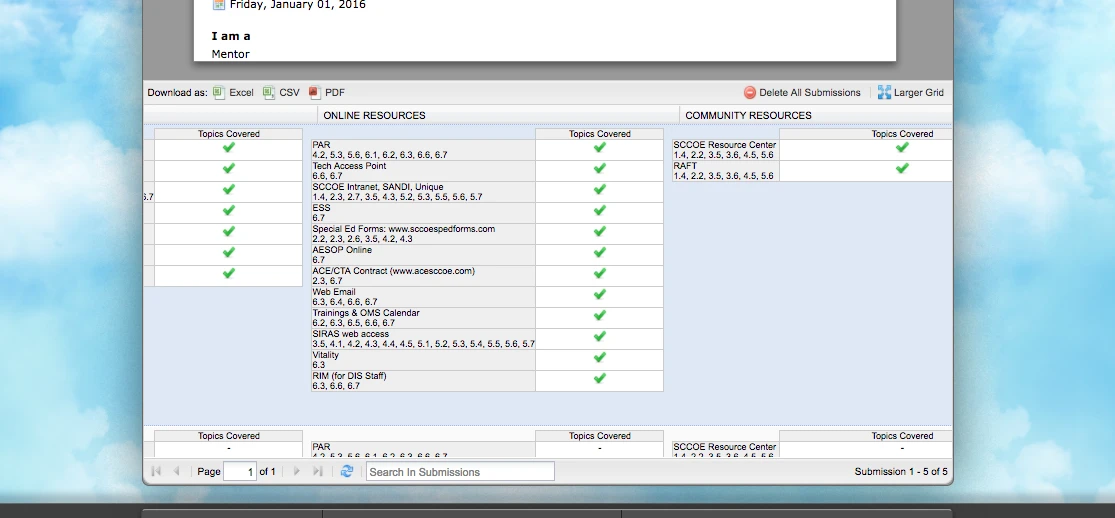
Are you sure that in previous submissions those fields were checked?
Since the fields are not required it is possible to submit the form even if those fields are not checked.
Could you please double check?
Thank you!
-
Nik_CReplied on September 29, 2017 at 2:21 AM
My apologies, I just checked the Excel export and I see what you're referring to. Please allow me some time to check this issue further.
I'll get back to you shortly.
Thank you!
-
Nik_CReplied on September 29, 2017 at 5:02 AM
The input table is breaking in excel sheet in separate cells for each option.
So, for example, this is how the input table and checkbox inputs are showing in Excel:

Could the regular checkbox field work for you?

The regular checkbox field's options will show in one cell.
Could that work, please let us know.
Thank you!
-
rkrishnaReplied on September 29, 2017 at 1:42 PM
I will work on that later and let you know. Thanks!
-
rkrishnaReplied on October 1, 2017 at 4:01 PM
This won't work as the input is coming in all one text box.
-
rkrishnaReplied on October 1, 2017 at 4:03 PM
I am unable to a different format for checkboxes since the format of the submission pdf needs to be what I have right now. With that said, is there no way I can collect the responses also in an excel spreadsheet so I can at the end of the year generate results graphically.
-
MikeReplied on October 1, 2017 at 4:47 PM
Our excel format is not customizable, but once you download it, you can edit it locally on your computer.
You may check a separate visual reports option that we provide, to see if this is something that might be used in your case.
-
rkrishnaReplied on October 1, 2017 at 11:50 PM
I know the excel can be formatted locally. My problem is that the form entries (i.e. what the user is selecting) is not downloading on the excel spreadsheet.
-
Nik_CReplied on October 2, 2017 at 1:39 AM
I checked your submissions and the checked options are showing in Excel:

It is just showing checked items in separate columns as explained earlier.
Also, some of the fields are just not checked in your submissions:

So those that are empty are not showing in submissions.
Let us know if you have any further questions.
Thank you!
- Mobile Forms
- My Forms
- Templates
- Integrations
- INTEGRATIONS
- See 100+ integrations
- FEATURED INTEGRATIONS
PayPal
Slack
Google Sheets
Mailchimp
Zoom
Dropbox
Google Calendar
Hubspot
Salesforce
- See more Integrations
- Products
- PRODUCTS
Form Builder
Jotform Enterprise
Jotform Apps
Store Builder
Jotform Tables
Jotform Inbox
Jotform Mobile App
Jotform Approvals
Report Builder
Smart PDF Forms
PDF Editor
Jotform Sign
Jotform for Salesforce Discover Now
- Support
- GET HELP
- Contact Support
- Help Center
- FAQ
- Dedicated Support
Get a dedicated support team with Jotform Enterprise.
Contact SalesDedicated Enterprise supportApply to Jotform Enterprise for a dedicated support team.
Apply Now - Professional ServicesExplore
- Enterprise
- Pricing




























































