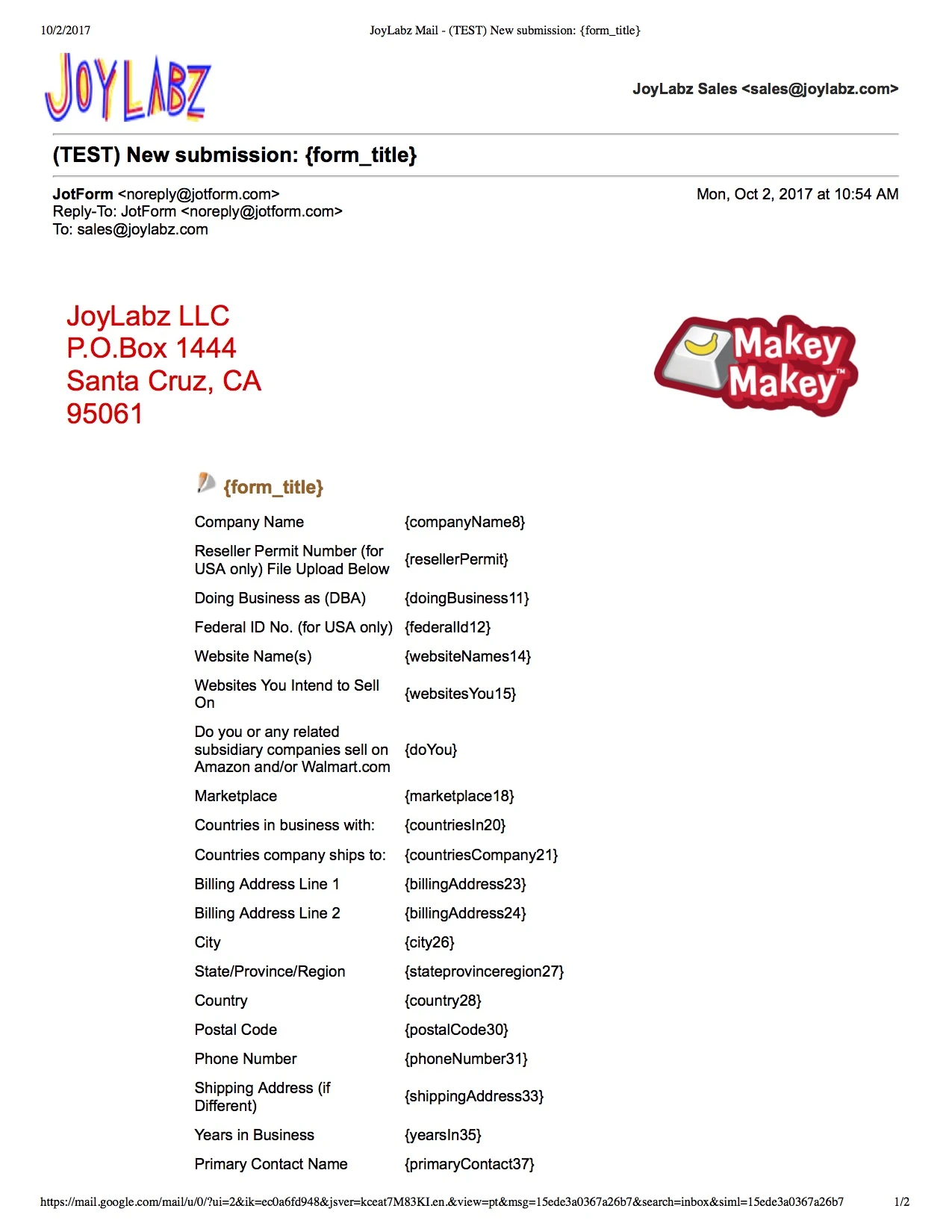-
rachel784Asked on September 29, 2017 at 5:15 PM
Hello,
We have the completed form emailed to us with the notification of a new submission. How do I get the header and footer of the form to be included in the notification pdf?
Thanks,
Rachel
Page URL: https://form.jotform.com/71456029084154 -
Support_Management Jotform SupportReplied on September 29, 2017 at 6:12 PM
Hey Rachel, to include the Header Field and the Text Field at the bottom of your form, go to your Submissions Page > click the GEAR icon > then tick the SHOW HEADERS AND TEXTS checkbox.
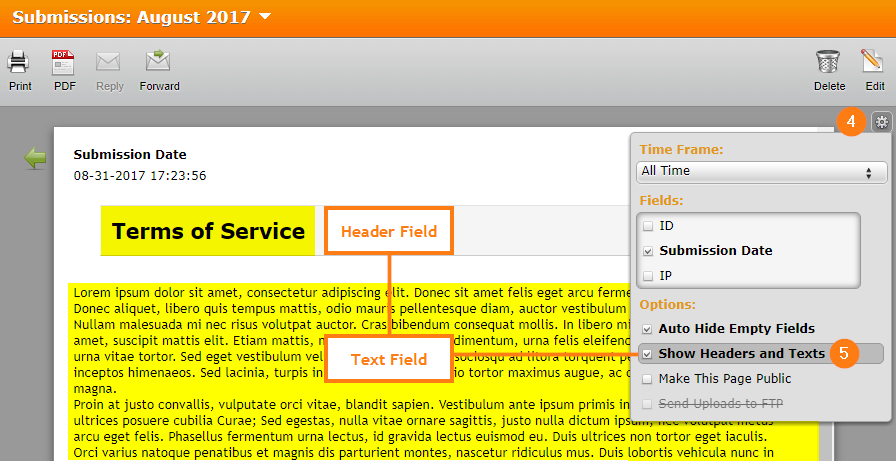
Complete guide: How-to-Show-Headers-and-Text-in-the-PDF
-
rachel784Replied on October 2, 2017 at 11:37 AM
We do have that option selected, but it does not come through in the PDF that is emailed to us after a completed submission.
Any other suggestions?
-
Kevin Support Team LeadReplied on October 2, 2017 at 12:28 PM
I would recommend you to reset the PDF report, this will override any changes you've made on your PDF report. This can be done to by going to the submissions page, clicking on the PDF button and the customize PDF option:
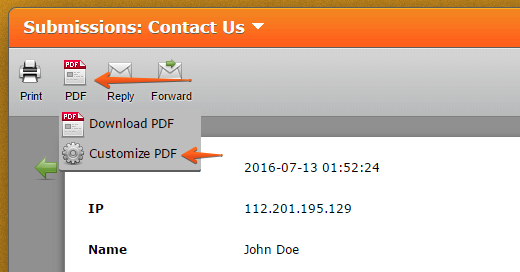
Once there click on the reset option placed on the right side of the toolbar:
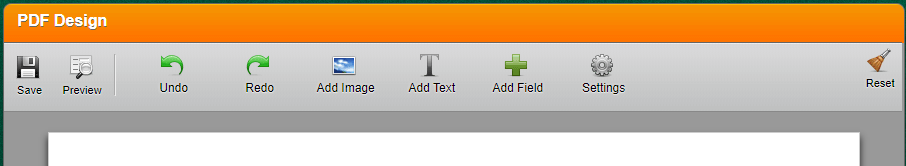
I hope this helps.
-
rachel784Replied on October 2, 2017 at 12:55 PM
Hey Kevin,
Thanks for your prompt response! I just tried your suggestion, and reset the PDF. the headers and footers still aren't showing up. Is it possible that because it's an encrypted form that it's not showing?
Anything else I can do? If you're able to look into the settings the page name is: https://form.jotform.com/71456029084154
-
Nik_CReplied on October 2, 2017 at 1:20 PM
I tested this issue and I used your form (cloned version), but I wasn't able to replicate this issue. The headers and Text fields are showing in the PDF:

But, when the form is Encrypted the data will not go through like that.
Did you try removing the Encryption and testing your form then?
-
rachel784Replied on October 2, 2017 at 1:40 PM
Yes, they do show up fine in the PDF when I'm in the submissions page. They don't show up in the submission that gets emailed to us. Check out the image:

-
Kevin Support Team LeadReplied on October 2, 2017 at 1:49 PM
Please note that the "show headers and text" option will display the plain text on the PDF report only, but on emails the text will need to be manually added.
Alternatively, you may use the "Short Scrollable Terms" since it allows to include the text in the submissions so you receive it via emails as well: https://widgets.jotform.com/widget/short_scrollable_terms

You may also use the "Narrative Fields" widget to display your text, it also allows to include the text with the submission.
https://widgets.jotform.com/app/narrative_fields
This guide will help you adding the widgets to your form: https://www.jotform.com/help/252-How-to-Add-a-Widget-to-your-Form
I hope this helps.
-
rachel784Replied on October 2, 2017 at 2:02 PM
-
Kevin Support Team LeadReplied on October 2, 2017 at 2:27 PM
Since your last concern is not related to the original one asked on this thread, I've moved it to a different one in order to avoid confusion.
We will assist you as soon as possible here: https://www.jotform.com/answers/1263056
-
strykersspReplied on October 12, 2017 at 7:56 AM
Hi, I am experiencing the same thing, in the past 10 days, my PDF's have lost headers or the font has been changing size and location erratically? Is there a bug atm?
-
Kevin Support Team LeadReplied on October 12, 2017 at 9:29 AM
@strykerssp,
Apologies for the inconveniences.
I can see you have already opened your own thread and provided more details here: https://www.jotform.com/answers/1271419
We will assist you there as soon as possible.
- Mobile Forms
- My Forms
- Templates
- Integrations
- INTEGRATIONS
- See 100+ integrations
- FEATURED INTEGRATIONS
PayPal
Slack
Google Sheets
Mailchimp
Zoom
Dropbox
Google Calendar
Hubspot
Salesforce
- See more Integrations
- Products
- PRODUCTS
Form Builder
Jotform Enterprise
Jotform Apps
Store Builder
Jotform Tables
Jotform Inbox
Jotform Mobile App
Jotform Approvals
Report Builder
Smart PDF Forms
PDF Editor
Jotform Sign
Jotform for Salesforce Discover Now
- Support
- GET HELP
- Contact Support
- Help Center
- FAQ
- Dedicated Support
Get a dedicated support team with Jotform Enterprise.
Contact SalesDedicated Enterprise supportApply to Jotform Enterprise for a dedicated support team.
Apply Now - Professional ServicesExplore
- Enterprise
- Pricing