-
Cards12783Asked on September 30, 2017 at 3:02 AM
im having an issue with my Adobe sign on my form.
Basicslly eveything goes perfect and it lets the person sign but then it'll make the person type in their name and it leaves the signing part and you end up typing in my regular form and not typing in Adobe Sign. Basicslly I'm typing and you can't see what I'm typing. If you press done it actually did type it in and you can press submit but my clients will think it's not working because it leaves Adobe sign while your typing your name and you can't even see what your typing What can I do? I've tried everything .
By the way this is on an iPhone 6s PLUS
-
brayoehReplied on September 30, 2017 at 3:10 AM
I have tested your form and i can see the fields in which i am typing.Maybe your phone has a problem,kindly clear the cache the try again filling in the spaces.
If the problem continues kindly get in touch.
Thank you.
-
Cards12783Replied on September 30, 2017 at 3:43 AMI'm referring to the adobe sign when I try to fill in my name while doing the esign
Jim Krupp
CEO
P: (877)811-2147
F: (877)222-5138
jim@steadyfundsnow.com
www.steadyfundsnow.com
******************************************************************************
This message (including any attachments) is confidential and may be privileged. If you have received it by mistake please notify the sender by return e-mail and delete this message from your system. Any unauthorized use or dissemination of this message in whole or in part is strictly prohibited. Please note that e-mails are susceptible to change.
Steady Capital, LLC. shall not be responsible nor liable for the proper and complete transmission of the information contained in this communication nor for any delay in its receipt or damage to your system. Steady Capital LLC. does not guarantee that the integrity of this communication has been maintained nor that this communication is free of viruses, interceptions or interference.
... -
jonathanReplied on September 30, 2017 at 3:58 AM
Thank you for the explanation. Allow me some more time to investigate the issue.
I'll be back shortly.
-
Cards12783Replied on September 30, 2017 at 9:43 PMGreat. Standing by
Jim Krupp
CEO
P: (877)811-2147
F: (877)222-5138
jim@steadyfundsnow.com
www.steadyfundsnow.com
******************************************************************************
This message (including any attachments) is confidential and may be privileged. If you have received it by mistake please notify the sender by return e-mail and delete this message from your system. Any unauthorized use or dissemination of this message in whole or in part is strictly prohibited. Please note that e-mails are susceptible to change.
Steady Capital, LLC. shall not be responsible nor liable for the proper and complete transmission of the information contained in this communication nor for any delay in its receipt or damage to your system. Steady Capital LLC. does not guarantee that the integrity of this communication has been maintained nor that this communication is free of viruses, interceptions or interference.
... -
Cards12783Replied on September 30, 2017 at 9:43 PMBasically when I go to esign it lets me sign but when you try to put in your name after signing it leaves the sign part and you can't see when're your typing. All you can see is the main form part above the esign. See the screenshot below of what I mean. I'll post this part where they have to right their name and what happens when u start writing in your name.
This is what happens when you try typing in your name. Goes to form. Says waiting to sign and starts typing over the authorization above the esign. If I press done it finishes and actually was typing but my clients will think it's not working.
Jim Krupp
CEO
P: (877)811-2147
F: (877)222-5138
jim@steadyfundsnow.com
www.steadyfundsnow.com
******************************************************************************
This message (including any attachments) is confidential and may be privileged. If you have received it by mistake please notify the sender by return e-mail and delete this message from your system. Any unauthorized use or dissemination of this message in whole or in part is strictly prohibited. Please note that e-mails are susceptible to change.
Steady Capital, LLC. shall not be responsible nor liable for the proper and complete transmission of the information contained in this communication nor for any delay in its receipt or damage to your system. Steady Capital LLC. does not guarantee that the integrity of this communication has been maintained nor that this communication is free of viruses, interceptions or interference.
... -
Elton Support Team LeadReplied on September 30, 2017 at 11:19 PM
I tested your form and I could not reproduce the problem. I can see the name as I type it.
Your Form:
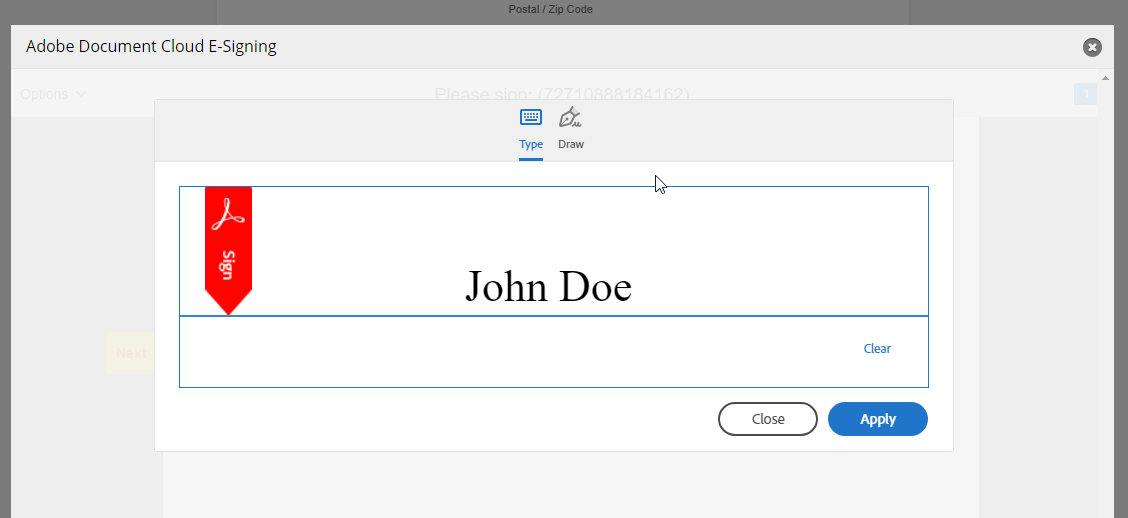
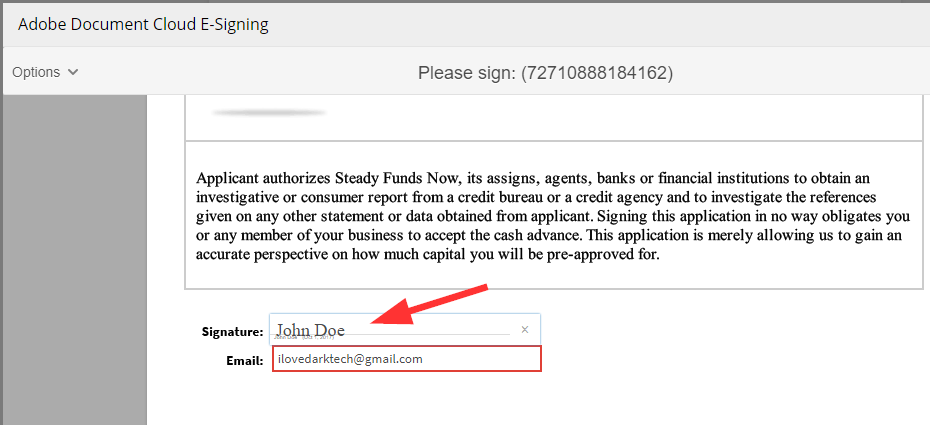
My Test Form:

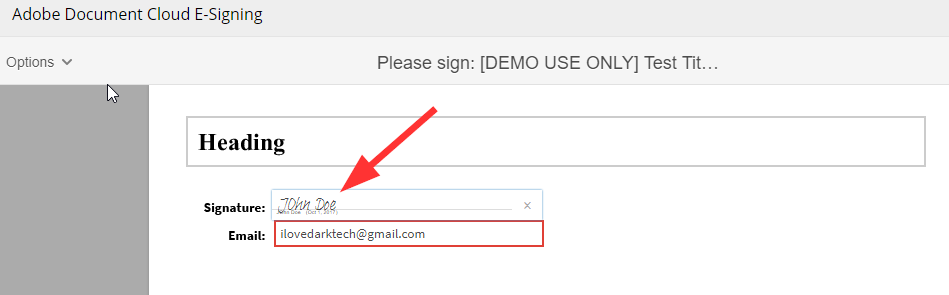
Is this the problem you're referring or is it something else?
Unfortunately, your screenshot does not reach here in the forum. Please upload the screenshots in your thread here https://www.jotform.com/answers/1261882 so we can see the problem. You can use the image upload button on your next reply to upload the screenshots.
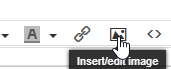
-
Cards12783Replied on September 30, 2017 at 11:43 PMIt works great on a computer. I'm referring strictly to mobile which is the point of a esign. On my iPhone 6s Plus it's having the issue as well as my wife's iPhone 6
Jim Krupp
CEO
P: (877)811-2147
F: (877)222-5138
jim@steadyfundsnow.com
www.steadyfundsnow.com
******************************************************************************
This message (including any attachments) is confidential and may be privileged. If you have received it by mistake please notify the sender by return e-mail and delete this message from your system. Any unauthorized use or dissemination of this message in whole or in part is strictly prohibited. Please note that e-mails are susceptible to change.
Steady Capital, LLC. shall not be responsible nor liable for the proper and complete transmission of the information contained in this communication nor for any delay in its receipt or damage to your system. Steady Capital LLC. does not guarantee that the integrity of this communication has been maintained nor that this communication is free of viruses, interceptions or interference.
... -
Nik_CReplied on October 1, 2017 at 3:27 AM
I tested this issue on my iPhone and I was able to replicate the problem, I assume. So to double check, you're referring to this:
And the name not showing when you type it?
Please confirm?
But this is something that is more related to Adobe then to JotForm. But we could at least see what can be done.
We'll wait for your response.
Thank you!
-
Cards12783Replied on October 1, 2017 at 4:43 AMYup. This is the problem. It doesn't happen on a full adobe sign application and just on the widget. Is there anything that can be done. At least we can make them aware to get it fixed. There has to be some kind of bug. Obviously that is not how it is supposed to work being that this is for esign which is supposed to be done easily on the phone.
Thanks for your help. Everything else is great but if I can't get a clean legally binding esign the form won't work for me.
Jim Krupp
CEO
P: (877)811-2147
F: (877)222-5138
jim@steadyfundsnow.com
www.steadyfundsnow.com
******************************************************************************
This message (including any attachments) is confidential and may be privileged. If you have received it by mistake please notify the sender by return e-mail and delete this message from your system. Any unauthorized use or dissemination of this message in whole or in part is strictly prohibited. Please note that e-mails are susceptible to change.
Steady Capital, LLC. shall not be responsible nor liable for the proper and complete transmission of the information contained in this communication nor for any delay in its receipt or damage to your system. Steady Capital LLC. does not guarantee that the integrity of this communication has been maintained nor that this communication is free of viruses, interceptions or interference.
... -
Nik_CReplied on October 1, 2017 at 5:12 AM
Thank you for confirmation.
Could you please test my test form: https://form.jotformpro.com/72731991851969 and see if it works. I tested on my iPhone and it worked properly. The typed name worked as intended.
I switched the Open via to Modal:

Could you please check if that works for you?
Thank you!
- Mobile Forms
- My Forms
- Templates
- Integrations
- INTEGRATIONS
- See 100+ integrations
- FEATURED INTEGRATIONS
PayPal
Slack
Google Sheets
Mailchimp
Zoom
Dropbox
Google Calendar
Hubspot
Salesforce
- See more Integrations
- Products
- PRODUCTS
Form Builder
Jotform Enterprise
Jotform Apps
Store Builder
Jotform Tables
Jotform Inbox
Jotform Mobile App
Jotform Approvals
Report Builder
Smart PDF Forms
PDF Editor
Jotform Sign
Jotform for Salesforce Discover Now
- Support
- GET HELP
- Contact Support
- Help Center
- FAQ
- Dedicated Support
Get a dedicated support team with Jotform Enterprise.
Contact SalesDedicated Enterprise supportApply to Jotform Enterprise for a dedicated support team.
Apply Now - Professional ServicesExplore
- Enterprise
- Pricing






























































