-
tashuuAsked on September 30, 2017 at 10:33 PM
Form Tab Widget would not show below the Form Header
It previously did show below the form header and now it won't.
Also, the form background keeps coming back no matter how many times i remove it from the Advanced Designer. Page URL: https://form.jotform.me/72644957693473
Page URL: https://form.jotform.me/72644957693473 -
Kevin Support Team LeadReplied on October 1, 2017 at 12:11 AM
This seems to happen since you're using a text element, if you use a header element instead, then it will be fixed right above the form tabs widget:
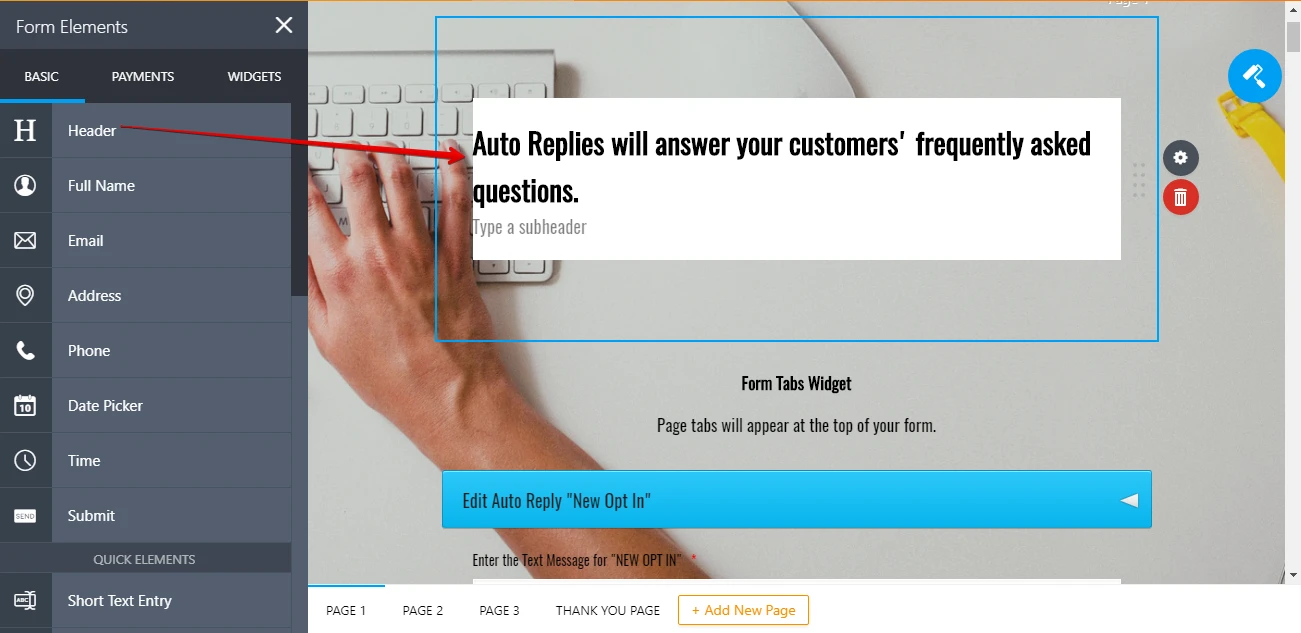
After adding the header, please inject the following CSS code so you remove the white background from the header:
.form-header-group {
background: transparent;
}
This guide will help you injecting the code to your form: https://www.jotform.com/help/117-How-to-Inject-Custom-CSS-Codes
Also, I have removed the background from the designer tool and it seems to have worked, please remove them using the remove link right below the background image:

I hope this helps.
-
tashuuReplied on October 2, 2017 at 1:15 AM
It worked like a charm, Also how do I remove the space above the Header which i believe is taken by Logo field. Thanks a lot by the way.
-
Nik_CReplied on October 2, 2017 at 4:41 AM
Could you please try inserting the below CSS code in your Custom CSS field:
.form-all {
margin-top: -120px!important;
}
You can check my cloned version of your form: https://form.jotformpro.com/72742576851970
Let us know how that worked.
Thank you!
-
tashuuReplied on October 2, 2017 at 6:41 PM
Thank you both of you.
Wow, I've never had such prompt and correct customer service ever with any company.
You people are the best.
Stay this way :)Thanks
-
tashuuReplied on October 16, 2017 at 2:23 PM
-
Nik_CReplied on October 16, 2017 at 2:32 PM
@tashuu,
I opened a separate thread for your last inquiry, we will attend it here: https://www.jotform.com/answers/1274503
Thank you!
- Mobile Forms
- My Forms
- Templates
- Integrations
- INTEGRATIONS
- See 100+ integrations
- FEATURED INTEGRATIONS
PayPal
Slack
Google Sheets
Mailchimp
Zoom
Dropbox
Google Calendar
Hubspot
Salesforce
- See more Integrations
- Products
- PRODUCTS
Form Builder
Jotform Enterprise
Jotform Apps
Store Builder
Jotform Tables
Jotform Inbox
Jotform Mobile App
Jotform Approvals
Report Builder
Smart PDF Forms
PDF Editor
Jotform Sign
Jotform for Salesforce Discover Now
- Support
- GET HELP
- Contact Support
- Help Center
- FAQ
- Dedicated Support
Get a dedicated support team with Jotform Enterprise.
Contact SalesDedicated Enterprise supportApply to Jotform Enterprise for a dedicated support team.
Apply Now - Professional ServicesExplore
- Enterprise
- Pricing




























































