-
alleykattzrescueAsked on October 1, 2017 at 12:13 AM
I have created a bunch of conditions but when I get to items lower on my form (items 44 and after) it does not allow me to select them to create a condition. How do I get these to be accessible?
-
BJoannaReplied on October 1, 2017 at 2:08 AM
I inspected the form you most recently edited http://www.jotform.us/form/72095582240152 and I saw that this form has 11 conditions.
Based on the screenshot you provided I think that you are using the All Fields option at the top of conditions.
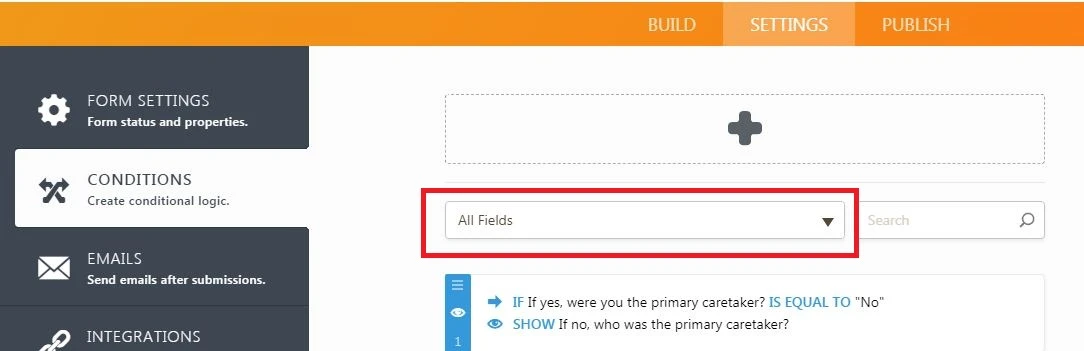
You are unable to select some of the fields because you do not have any conditions set for them. This option is used to show already set conditions for a selected field.
For example, if you select 'Names and ages of children in home (if applicable)' option is inside of the ALL Filed dropdown field, only the conditions you have set for the field 'Names and ages of children in home (if applicable)' will be shown.

If you want to create a new condition you need to click on the '+' icon on top of your conditions.
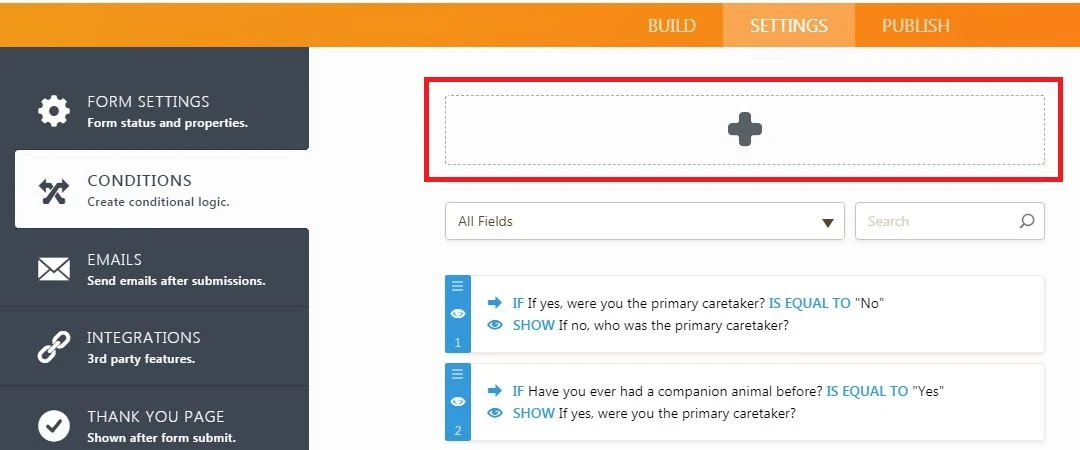
More about the conditional logic you can find inside of this guide:
Smart Forms Using Conditional Logic
If I did not understand your issue correctly, please explain in more details what exactly are you trying to achieve. Tell us for which field to you want to set a condition and what do you want to achieve with that condition. Also, provide us an ID of the form you are working on.
Let us know if you need further assistance.
-
alleykattzrescueReplied on October 1, 2017 at 11:58 AM
Thank you very much for looking into this. I think I didn't explain the issue well.
I created the conditions already set up, that was no problem.
Items 44 thru the end do not highlight to select when I want to create a condition for them. They are essentially unavailable.
Would you try to create a condition on the clone form that you created?
Thank you so much!
Jana
-
MikeReplied on October 1, 2017 at 1:46 PM
The dropdown is there for searching and filtering purposes only. It will not you to select the fields that do not have any conditions attached to them.
To create a new condition please use a plus sign.
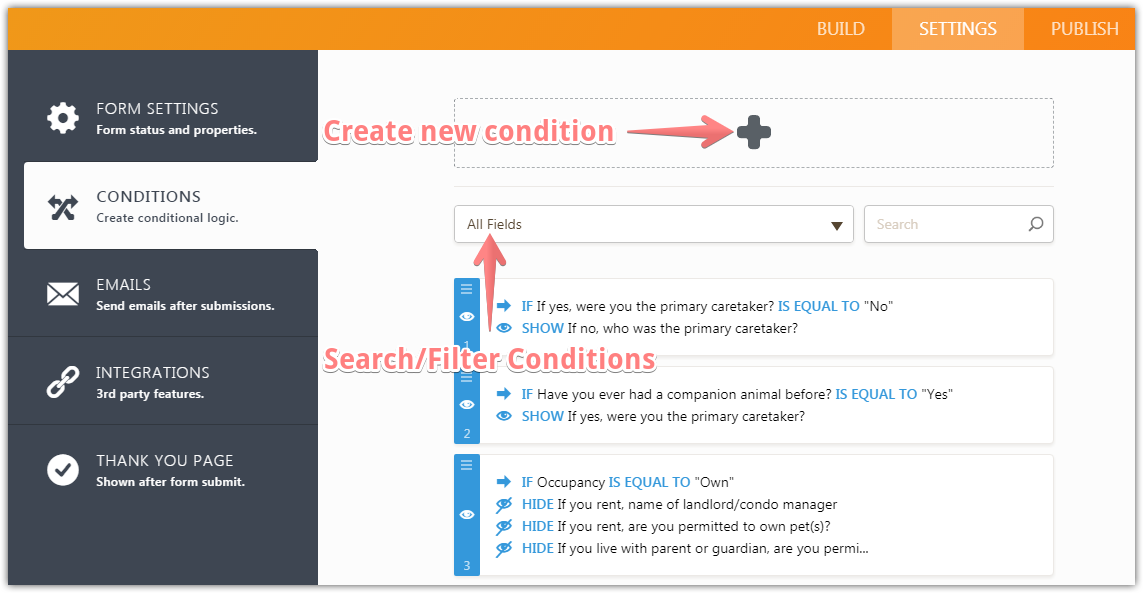
Thank you.
-
alleykattzrescueReplied on October 1, 2017 at 1:49 PM
oh duh! it's been a while since I created a condition, I forgot to hit the Plus sign. Thanks so much! :)
- Mobile Forms
- My Forms
- Templates
- Integrations
- INTEGRATIONS
- See 100+ integrations
- FEATURED INTEGRATIONS
PayPal
Slack
Google Sheets
Mailchimp
Zoom
Dropbox
Google Calendar
Hubspot
Salesforce
- See more Integrations
- Products
- PRODUCTS
Form Builder
Jotform Enterprise
Jotform Apps
Store Builder
Jotform Tables
Jotform Inbox
Jotform Mobile App
Jotform Approvals
Report Builder
Smart PDF Forms
PDF Editor
Jotform Sign
Jotform for Salesforce Discover Now
- Support
- GET HELP
- Contact Support
- Help Center
- FAQ
- Dedicated Support
Get a dedicated support team with Jotform Enterprise.
Contact SalesDedicated Enterprise supportApply to Jotform Enterprise for a dedicated support team.
Apply Now - Professional ServicesExplore
- Enterprise
- Pricing




























































