-
Andrew WalkerAsked on October 1, 2017 at 10:30 AM
I created a Jotform. It works perfectly on my laptop. However, on my mobile phone and tablet, the drop down menu options do not function, in either portrait or landscape view.
-
SabbirReplied on October 1, 2017 at 10:35 AM
Can you please provide us your form link which has the issue of drop down menu on mobile and tablet?
-
Andrew WalkerReplied on October 1, 2017 at 11:43 AMhttps://form.myjotform.com/72645607337562
The dropdown fields are:
Type of Property
Type of Residence
Regards,
Andrew
... -
MikeReplied on October 1, 2017 at 1:08 PM
Do you use the form by its direct link or embedded version?
I am unable to reproduce the issue when I access the form by its link.
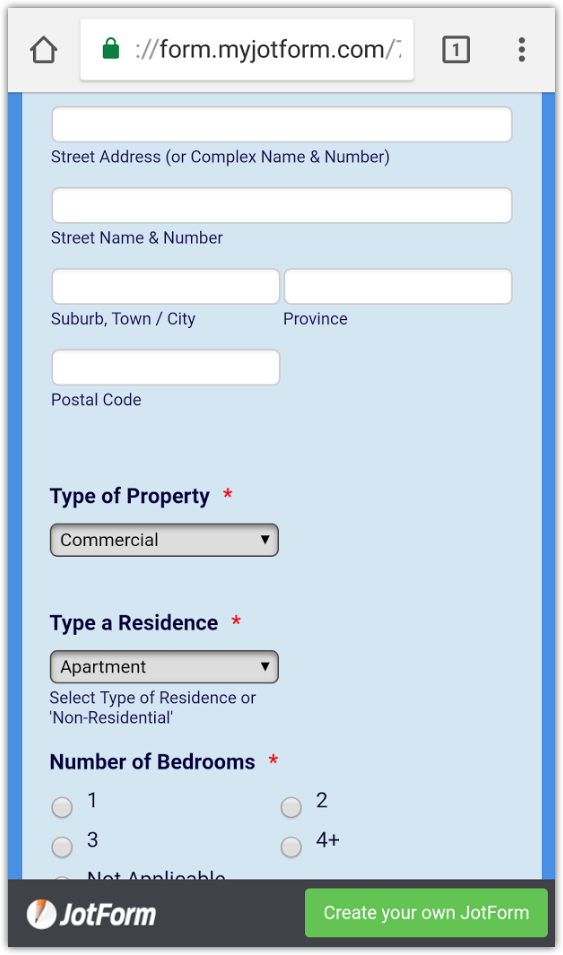
The dropdowns seem to be fine on Android and iOS devices.
-
walkertorqueReplied on October 1, 2017 at 1:43 PMAccess by direct link.
Just those 2 fields – ‘Type of Property’ and ‘Type of Residence’.
The various drop-down menu options to not appear.
Regards,
Andrew
... -
MikeReplied on October 1, 2017 at 2:04 PM
We have checked your form from different devices and locations but were not able to reproduce the issue.
This is what I see when I click on the 'Type of Property' dropdown.
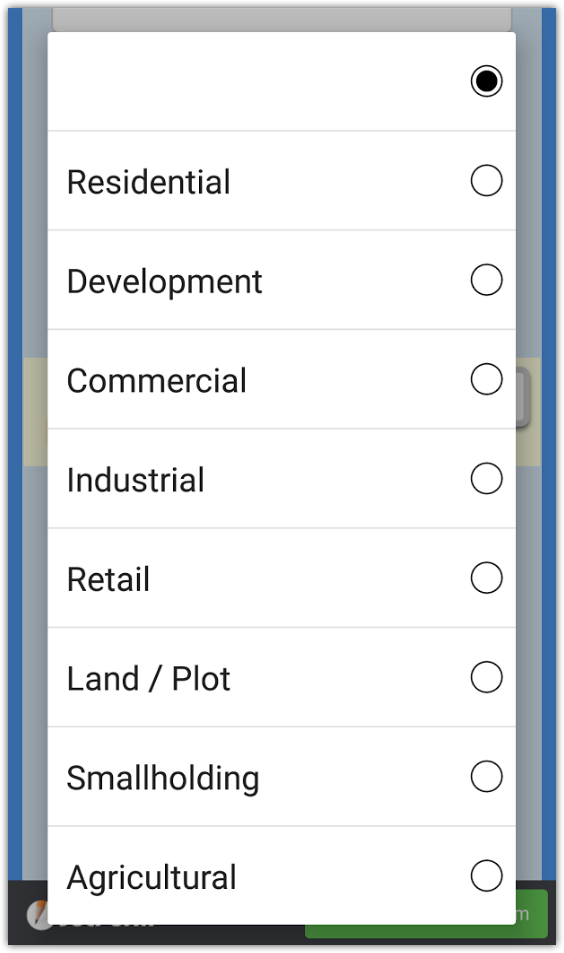
I would like to suggest checking the form using different devices, browsers, and internet service providers if possible.
-
walkertorqueReplied on October 1, 2017 at 2:43 PMThank you,
May just be my devices then.
I’ll check with others.
Kind regards,
- Andrew
...
- Mobile Forms
- My Forms
- Templates
- Integrations
- INTEGRATIONS
- See 100+ integrations
- FEATURED INTEGRATIONS
PayPal
Slack
Google Sheets
Mailchimp
Zoom
Dropbox
Google Calendar
Hubspot
Salesforce
- See more Integrations
- Products
- PRODUCTS
Form Builder
Jotform Enterprise
Jotform Apps
Store Builder
Jotform Tables
Jotform Inbox
Jotform Mobile App
Jotform Approvals
Report Builder
Smart PDF Forms
PDF Editor
Jotform Sign
Jotform for Salesforce Discover Now
- Support
- GET HELP
- Contact Support
- Help Center
- FAQ
- Dedicated Support
Get a dedicated support team with Jotform Enterprise.
Contact SalesDedicated Enterprise supportApply to Jotform Enterprise for a dedicated support team.
Apply Now - Professional ServicesExplore
- Enterprise
- Pricing





























































