-
ebuabuaAsked on October 1, 2017 at 1:59 PM
Can you add this TED Talk below using the jot form Ted X widget to two of my forms ?
https://www.ted.com/talks/anab_jain_why_we_need_to_imagine_different_futures
Here are my two forms listed below.
https://form.jotformpro.com/70587667639980 (dashboard for gabrielle)
https://form.jotformpro.com/72707666784976 (dashboard for Brittany)
for some reason the ted x widget doesn’t work anymore when I try to use it on forms
Please add to the bottom of the forms.
Thanks!
-
Support_Management Jotform SupportReplied on October 1, 2017 at 3:21 PM
This appears to be a duplicate of your first and original thread here https://www.jotform.com/answers/1260827
My colleague replied to you on that thread, so please click the link above to view his reply. He used the YouTube URL of the video for his example.
Alternatively, you can try using a Text Field, instead of the TED Widget. You need to grab the EMBED codes of the video from ted.com then paste it on the Source Code of a Text Field.
1. Get the EMBED codes from TED by clicking SHARE > then COPY the codes.

2. Once you have the codes, head over to your Form Builder and add a TEXT FIELD.
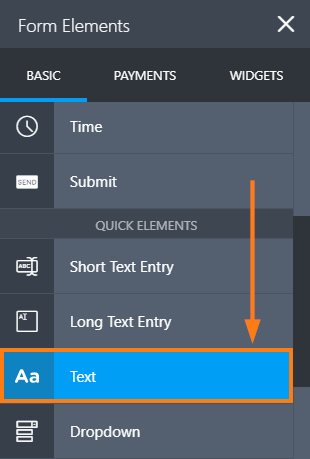
3. Click the SOURCE CODE button on the TEXT FIELD, then paste the EMBED codes there.
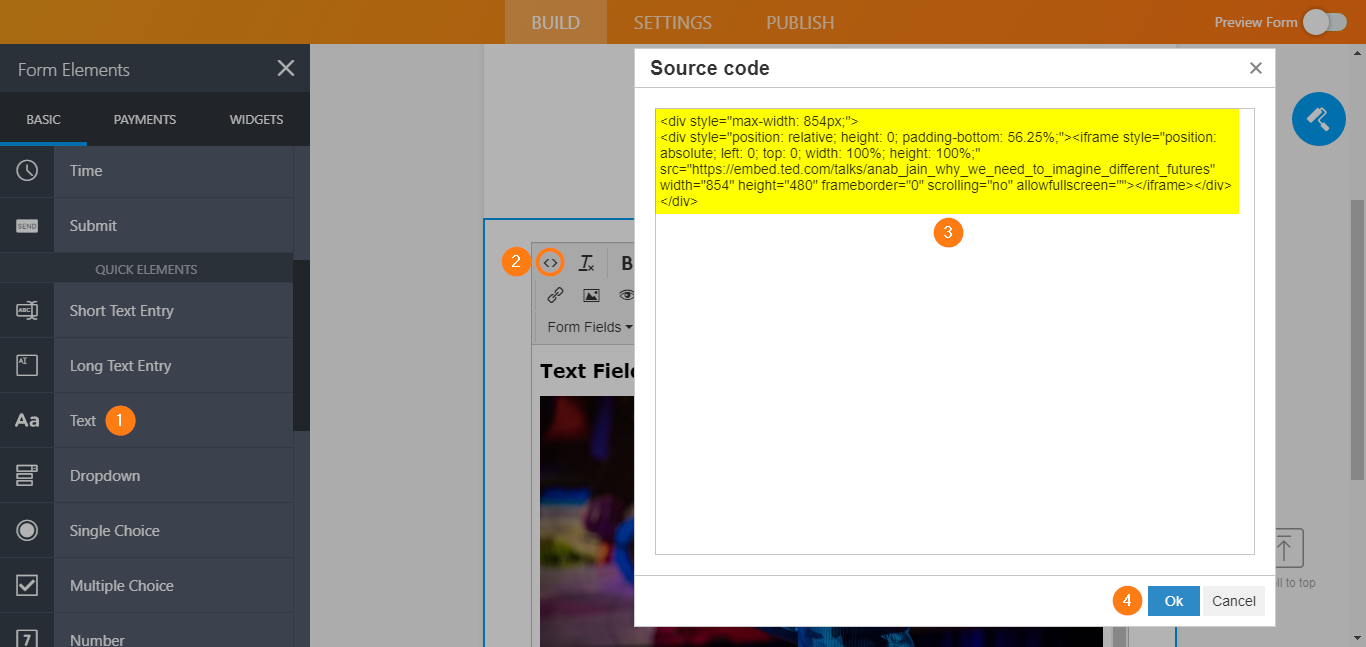
Result: https://www.jotform.com/72735801743963
I'm not sure whether you need the actual TED website URL for the widget or just the video URL itself from YouTube so I still escalated this to our developers for checking. We'll keep you apprised on this thread when there's an update.
For the meantime, use any of the 2 alternatives suggested above, by either using the YouTube video URL from TED's channel, or by using the embed codes.
- Mobile Forms
- My Forms
- Templates
- Integrations
- INTEGRATIONS
- See 100+ integrations
- FEATURED INTEGRATIONS
PayPal
Slack
Google Sheets
Mailchimp
Zoom
Dropbox
Google Calendar
Hubspot
Salesforce
- See more Integrations
- Products
- PRODUCTS
Form Builder
Jotform Enterprise
Jotform Apps
Store Builder
Jotform Tables
Jotform Inbox
Jotform Mobile App
Jotform Approvals
Report Builder
Smart PDF Forms
PDF Editor
Jotform Sign
Jotform for Salesforce Discover Now
- Support
- GET HELP
- Contact Support
- Help Center
- FAQ
- Dedicated Support
Get a dedicated support team with Jotform Enterprise.
Contact SalesDedicated Enterprise supportApply to Jotform Enterprise for a dedicated support team.
Apply Now - Professional ServicesExplore
- Enterprise
- Pricing



























































