-
lvstudiosAsked on October 2, 2017 at 3:53 PM
-
Welvin Support Team LeadReplied on October 2, 2017 at 5:37 PM
It's in the Settings > Email tab > Notification:
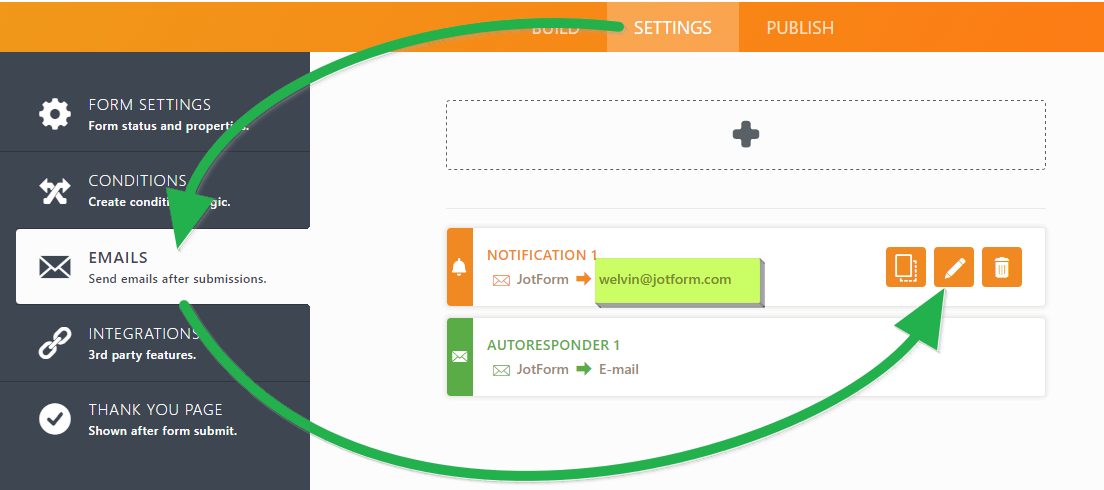
Please follow the steps on this guide: https://www.jotform.com/help/41-How-to-Find-and-Change-the-Email-Address-Used-for-Notification-Email.
-
lvstudiosReplied on October 2, 2017 at 6:43 PMHello-
I tried that but it says I need to upgrade in order to change or adjust the emails.
Thanks so much!
Always,
Lynn
... -
Welvin Support Team LeadReplied on October 2, 2017 at 8:07 PM
We've implemented a limit of 1 recipient per email setting for free accounts. This follows after a series of abuse was detected on free accounts using this feature to send spam. I think creating a separate notification is still allowed. You may consider doing that if you want to send an email to a different recipient.
-
lvstudiosReplied on October 2, 2017 at 8:43 PMOk I will try that thank you!
Thanks so much!
Always,
Lynn
...
- Mobile Forms
- My Forms
- Templates
- Integrations
- INTEGRATIONS
- See 100+ integrations
- FEATURED INTEGRATIONS
PayPal
Slack
Google Sheets
Mailchimp
Zoom
Dropbox
Google Calendar
Hubspot
Salesforce
- See more Integrations
- Products
- PRODUCTS
Form Builder
Jotform Enterprise
Jotform Apps
Store Builder
Jotform Tables
Jotform Inbox
Jotform Mobile App
Jotform Approvals
Report Builder
Smart PDF Forms
PDF Editor
Jotform Sign
Jotform for Salesforce Discover Now
- Support
- GET HELP
- Contact Support
- Help Center
- FAQ
- Dedicated Support
Get a dedicated support team with Jotform Enterprise.
Contact SalesDedicated Enterprise supportApply to Jotform Enterprise for a dedicated support team.
Apply Now - Professional ServicesExplore
- Enterprise
- Pricing



























































