-
nikkirob588Asked on October 2, 2017 at 7:00 PM
Hi, I see how you can change the widget's background or even add a theme but how do you add a simple icon or picture on the form? thank you
-
Kevin Support Team LeadReplied on October 2, 2017 at 10:25 PM
You could add an image to your form by using the "Image" element, it can be found on the "Add Form Element" section:
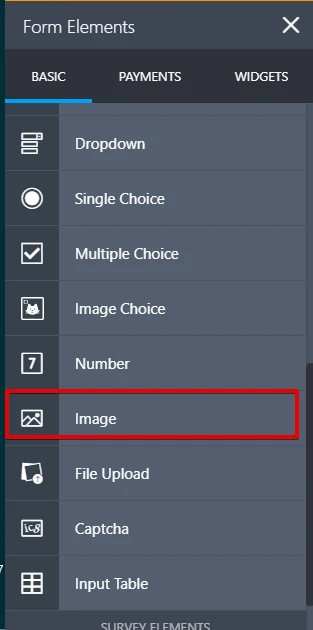
If you're referring to a different feature, please provide us more details about what you would like to achieve, we will be glad to help you.
-
nikkirob588Replied on October 3, 2017 at 4:43 PMNo. I'm talking about putting a picture inside the form not attaching an
image. Like the one attached in your example
... -
Kevin Support Team LeadReplied on October 3, 2017 at 5:35 PM
The "Image" element currently displays the image on the form, so your user can see it while he/she opens the form.
An example can be seen here: https://form.jotform.com/63215307563957
When you have added the image element to your form you will be able to select how the image will be provided, but this is made only once and through the form builder, the provided image will be seen by your users:

I hope this helps.
-
nikkirob588Replied on October 4, 2017 at 3:43 AMThis does not help at all. I do not even see that option
... -
amyReplied on October 4, 2017 at 4:43 AM
Since you mentioned an issue with the image option, I checked one of your forms. The image element can be found under the quick elements section.

Could you please clarify your problem more clearly?
- Mobile Forms
- My Forms
- Templates
- Integrations
- INTEGRATIONS
- See 100+ integrations
- FEATURED INTEGRATIONS
PayPal
Slack
Google Sheets
Mailchimp
Zoom
Dropbox
Google Calendar
Hubspot
Salesforce
- See more Integrations
- Products
- PRODUCTS
Form Builder
Jotform Enterprise
Jotform Apps
Store Builder
Jotform Tables
Jotform Inbox
Jotform Mobile App
Jotform Approvals
Report Builder
Smart PDF Forms
PDF Editor
Jotform Sign
Jotform for Salesforce Discover Now
- Support
- GET HELP
- Contact Support
- Help Center
- FAQ
- Dedicated Support
Get a dedicated support team with Jotform Enterprise.
Contact SalesDedicated Enterprise supportApply to Jotform Enterprise for a dedicated support team.
Apply Now - Professional ServicesExplore
- Enterprise
- Pricing




























































