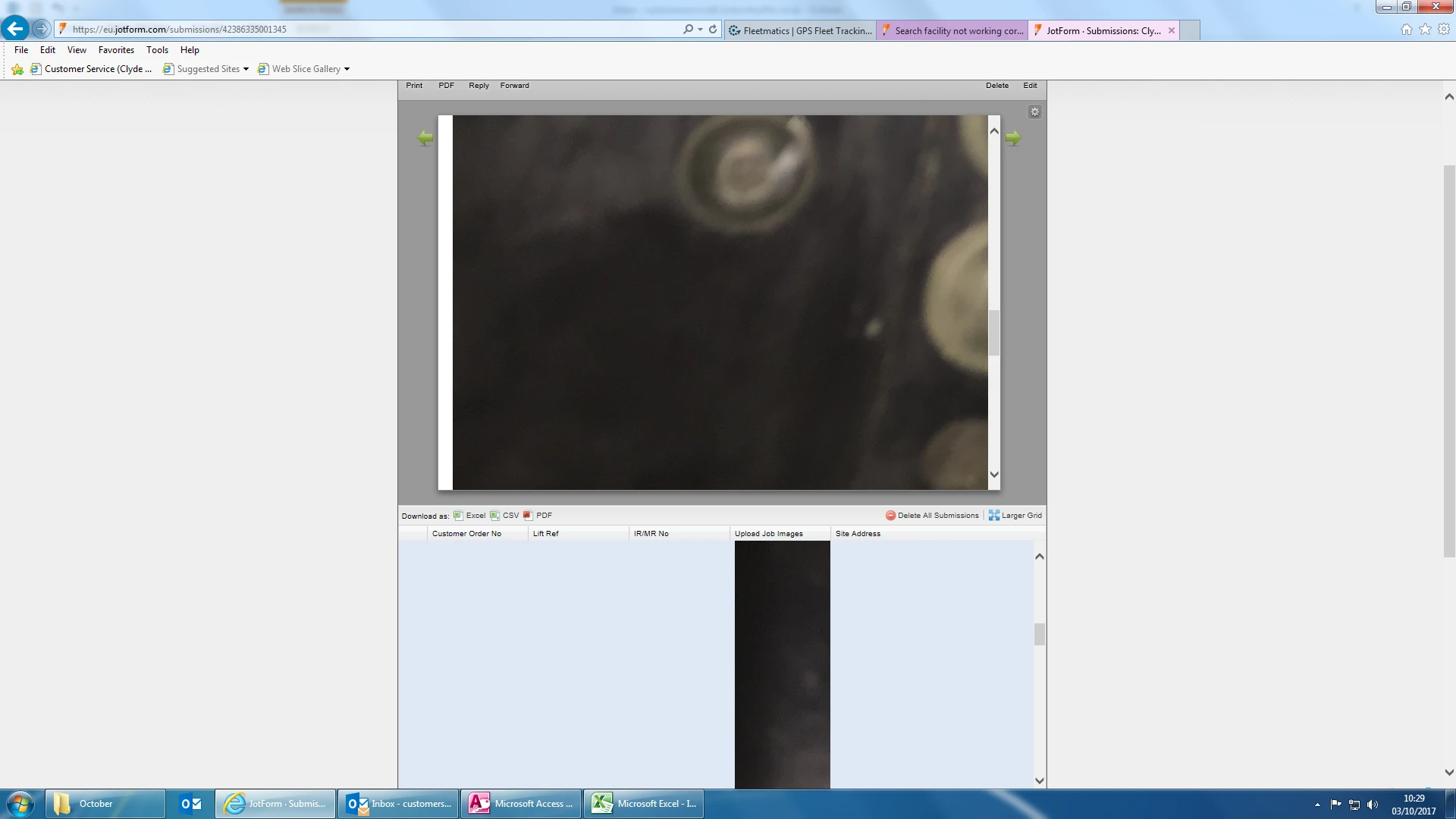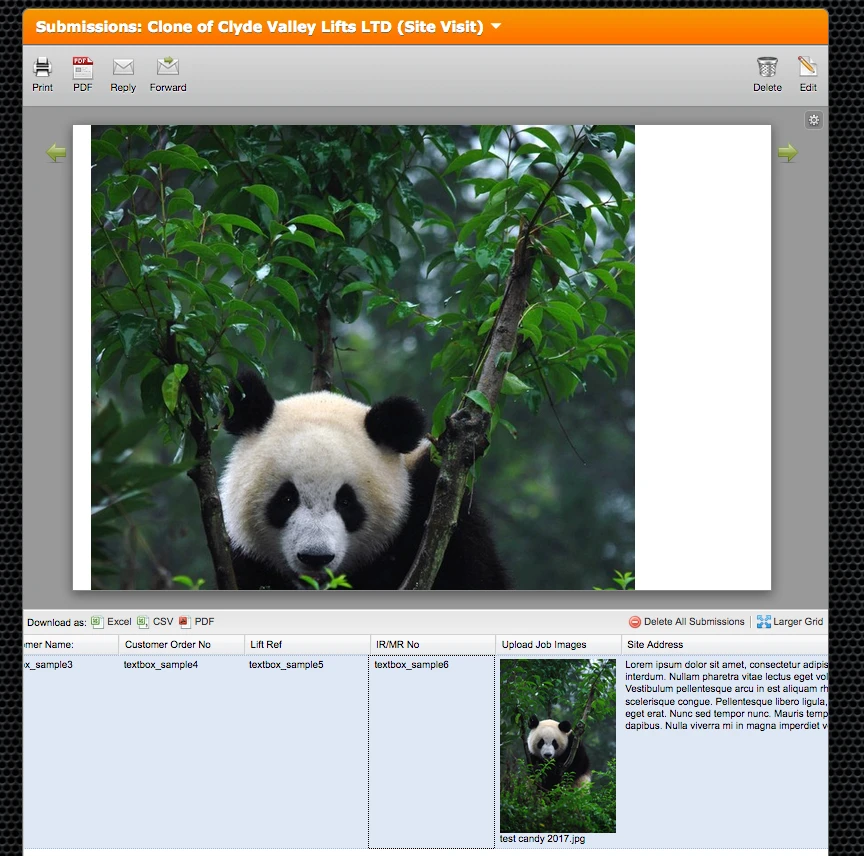-
clydevalleyliftsAsked on October 3, 2017 at 8:23 AM
Can I also ask is it possible to view photos in a smaller format? See attached image of what I mean.
-
candyReplied on October 3, 2017 at 9:02 AM
Unfortunately, the image on the submission page doesn't change. Besides, you are able to customize submission PDF and you are able to make smaller the image container as you can find the steps below:
1. Click "Customize PDF" button as you can see the screenshot below:

2. Hold the image from its corners and drag it to make it smaller:

3. You need to arrange the label of the image and then click save.

So that, when you download the submissions as PDF, the image will be smaller.
I hope this will work for you.
-
clydevalleyliftsReplied on October 4, 2017 at 6:10 AM
Hi
It isn't the size of the photo on the submission, its the size of the photo on the form selection. I sent a photo showing this.
It hasn't always been this size but now its massive and taking up a whole page?
-
candyReplied on October 4, 2017 at 8:02 AM
I have added your screenshot to the question.
I understood your concern. However, it is not possible to change the image size on the submission's page. So, I had offered you another possible workaround.
I have re-cloned your form named "Clyde Valley Lifts LTD (Site Visit)" on my side again. I have seen that the image is shown as in the following screenshot below:
I have seen that the image in your submissions list is bigger than this. So, unfortunately, the image will contain the whole submission page.
Maybe, you can consider using a normal file upload field and then set a file size limit to it. So that, your users will not be able to upload extra large images.
I hope this helps.
- Mobile Forms
- My Forms
- Templates
- Integrations
- INTEGRATIONS
- See 100+ integrations
- FEATURED INTEGRATIONS
PayPal
Slack
Google Sheets
Mailchimp
Zoom
Dropbox
Google Calendar
Hubspot
Salesforce
- See more Integrations
- Products
- PRODUCTS
Form Builder
Jotform Enterprise
Jotform Apps
Store Builder
Jotform Tables
Jotform Inbox
Jotform Mobile App
Jotform Approvals
Report Builder
Smart PDF Forms
PDF Editor
Jotform Sign
Jotform for Salesforce Discover Now
- Support
- GET HELP
- Contact Support
- Help Center
- FAQ
- Dedicated Support
Get a dedicated support team with Jotform Enterprise.
Contact SalesDedicated Enterprise supportApply to Jotform Enterprise for a dedicated support team.
Apply Now - Professional ServicesExplore
- Enterprise
- Pricing