-
CscProvidenceAsked on October 3, 2017 at 1:41 PM
It would be fantastic if elements which cannot be used for conditions, such as "Sections", still be listed withing the list of available fields, as done in other areas of JotForm.
Case in point :
I have a form with well over 100 fields, most are not seen by the user due to logic and such. This form uses a bunch of "Sections" to help with presentation and filling the form without overwhelming the user with all the fields at once.
In order to circunvent other issues of Jotform, as per suggestions in forum, a number of sections are just a block of fields being repeated : Contact 1, 2, ... with all similar fields having exactly the same label. The section header is the distinguishing aspect to the user.
This makes it tough to pick the individual elements from the list shown when defining conditions since the section headers are not even shown 'grey'. The fields are numbered, so one as to keep track how far down the list he/she is.
Where the unusable fields (as sections) would be shown in some fashion, one could use them as reference points. In my case, "Contact 1", "Contact 2", ...
This would be a nice enhancement to JotForm. It is being done in other areas thus might not be that difficult to implement (?)
-
Kevin Support Team LeadReplied on October 3, 2017 at 1:55 PM
I have just tested this and I can see all the fields are listed on the conditions drop downs, no matter if the fields receive an entry or not, but if the field does not receive an entry, for example, a text element or a page break button, the element will be disabled.

On the "Do" drop down, the fields will be available as they can be conditionally manipulated although they cannot trigger submissions.
May you please provide us the form where you're experiencing missing fields on the conditions drop downs?
We will be glad to further check this for you.
-
CscProvidenceReplied on October 3, 2017 at 4:28 PM
1001 excuses, the issue is not in "conditions" it's when working on "Email content" in the EMAILS module. Boy, that's what lack of sleep does to one's brain, eh ? I mixed notes !
So, yes, conditions is great and was the reference I wanted to use to show it is possible.
However, when picking fields while editing an eMail template, those elements which are 'disabled' in the dropdowns under CONDITIONS just disappear. It makes selecting other wise undistinguishable field names tricky since the distinguishing elements ('sections' in my case) are no longer visible.
Sorry about that mix up of mine.
-
Kevin Support Team LeadReplied on October 3, 2017 at 4:54 PM
On your original message above you did not mention "Emails" this is why I pointed to conditions:
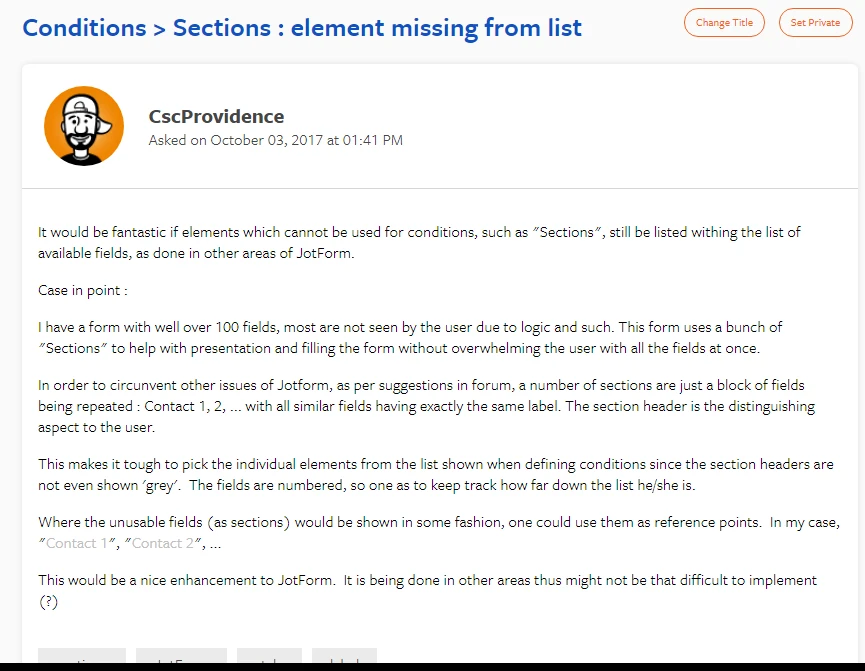
However, in fact, those elements that do not receive an input are not listed on the "Form Fields" list on the email wizard.
I think you would like to have them listed so you can identify which fields belong to which page of your form or to which section they belong to, as you already mentioned above.
I will open a feature request for this, although we cannot provide an ETA, we will let you know as soon as we receive any updates about it.
-
CscProvidenceReplied on October 3, 2017 at 6:33 PM
You got it. We now wait for the follow up on the feature request :( I am sure that list is long, even with all the fantastic things JotForm already allows.
My 1000 et 1 apologies for the misguided question. I will blame my late night scribbling as worse than a doctor's handwritting on prescriptions. How's that ? ;)
Yes I know, running on just a few hours of sleep over last four or so days trying to get this fancy student registration form out the door before the end of YESTERDAY (Monday). The juggling around JotForm's (few) limitations and kirks is stretching the testing & validation.
Good news: The form is live ... with a few tweaks remaining to be done. The first REAL use took place just a few minutes ago. Yeah !!
Bad news: A separate ticket follows for one big issue I can't figure a work around for. It relates to the language selector which does not affect the content of eMails and PDF ...
- Mobile Forms
- My Forms
- Templates
- Integrations
- INTEGRATIONS
- See 100+ integrations
- FEATURED INTEGRATIONS
PayPal
Slack
Google Sheets
Mailchimp
Zoom
Dropbox
Google Calendar
Hubspot
Salesforce
- See more Integrations
- Products
- PRODUCTS
Form Builder
Jotform Enterprise
Jotform Apps
Store Builder
Jotform Tables
Jotform Inbox
Jotform Mobile App
Jotform Approvals
Report Builder
Smart PDF Forms
PDF Editor
Jotform Sign
Jotform for Salesforce Discover Now
- Support
- GET HELP
- Contact Support
- Help Center
- FAQ
- Dedicated Support
Get a dedicated support team with Jotform Enterprise.
Contact SalesDedicated Enterprise supportApply to Jotform Enterprise for a dedicated support team.
Apply Now - Professional ServicesExplore
- Enterprise
- Pricing



























































