-
theSCAsked on October 3, 2017 at 3:04 PM
I have just reviewed your response for copying a field's content to a Stripe field. I have used conditional logic, but when I go to TEST the field, it doesn't work. I want the TOTAL value (field 14) to total of order. (field 16)
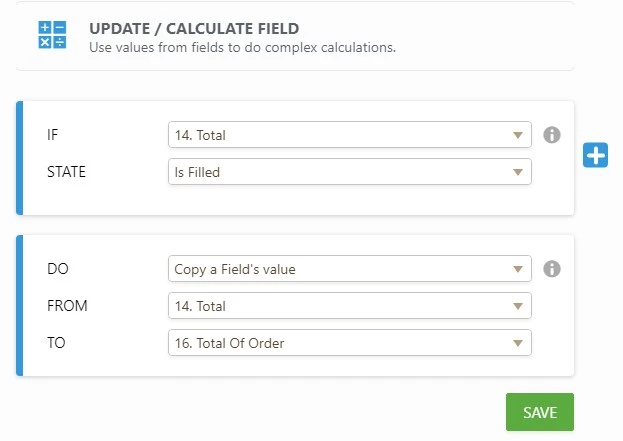
Thanks.
Stafon Levine
-
Mike_G JotForm SupportReplied on October 3, 2017 at 4:05 PM
To pass a calculation (total) into a Payment Field amount box, I suggest you see the information found in this guide — How-to-Pass-a-Calculation-to-a-Payment-Field
I was able to verify the issue you are having on a clone version of the form I suppose you are working on — http://www.jotform.us/form/72725234684158
As mentioned in the guide above, you need to have a Form Calculation widget to get the total.
To get the total in the Form Calculation widget, you can follow the instructions in this guide — How-to-Perform-Form-Calculation-Using-a-Widget
Then after that, set that Form Calculation widget as the "Get Price From" value of your form's payment field which is Stripe.
Here's the clone version of your form where I have applied the changes:
https://form.jotform.com/72756376655975
Feel free to clone to form to your account so you can inspect it — How-to-Clone-an-Existing-Form-from-a-URL
I hope this helps. If you have other questions or concerns regarding this, please do not hesitate to let us know.
- Mobile Forms
- My Forms
- Templates
- Integrations
- INTEGRATIONS
- See 100+ integrations
- FEATURED INTEGRATIONS
PayPal
Slack
Google Sheets
Mailchimp
Zoom
Dropbox
Google Calendar
Hubspot
Salesforce
- See more Integrations
- Products
- PRODUCTS
Form Builder
Jotform Enterprise
Jotform Apps
Store Builder
Jotform Tables
Jotform Inbox
Jotform Mobile App
Jotform Approvals
Report Builder
Smart PDF Forms
PDF Editor
Jotform Sign
Jotform for Salesforce Discover Now
- Support
- GET HELP
- Contact Support
- Help Center
- FAQ
- Dedicated Support
Get a dedicated support team with Jotform Enterprise.
Contact SalesDedicated Enterprise supportApply to Jotform Enterprise for a dedicated support team.
Apply Now - Professional ServicesExplore
- Enterprise
- Pricing



























































