-
PulizAsked on October 3, 2017 at 4:18 PM
Is there a way to have certain recipients based on a pull down value of, say, a location and have other recipients selected for another value?
If we have two offices, if one office is selected the form is emailed to that location or set of people, and vise versa....
-
David JotForm SupportReplied on October 3, 2017 at 5:17 PM
It is indeed possible to send emails conditionally. Here is our guide on how to do so:
https://www.jotform.com/help/167-How-to-Send-Email-Based-on-User-s-Answer
Please note emails that have conditions attached will only send when the condition is met. If you need an email to send every time the form is submitted, make sure to have a notification set up with no conditions associated with it.
-
PulizReplied on October 4, 2017 at 1:41 PM
How do I add another location with another set of emails to it?
-
David JotForm SupportReplied on October 4, 2017 at 1:54 PM
Add a drop down field to your form with your locations listed. Then, create an email notification for each location:
https://www.jotform.com/help/25-Setting-up-Email-Notifications
Then set up a condition for each location/email:
https://www.jotform.com/help/167-How-to-Send-Email-Based-on-User-s-Answer
Something like "If location field is equal to location 1 send location 1 email notification".
-
PulizReplied on October 4, 2017 at 4:56 PM
This is what I have. Will this work? I guess I dont understand how to lay it all out.
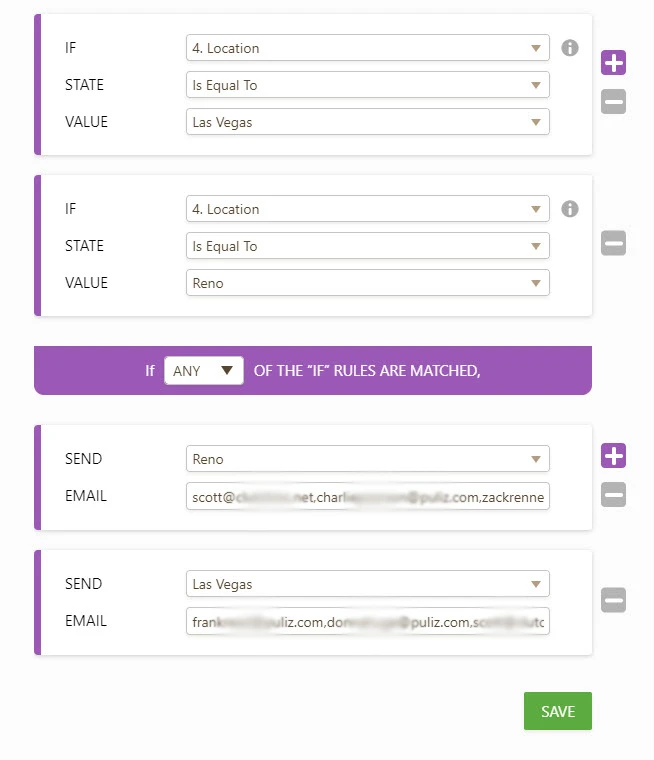
-
MikeReplied on October 4, 2017 at 6:04 PM
You need two separate email conditions in this case.
It looks like you have already found a correct solution.
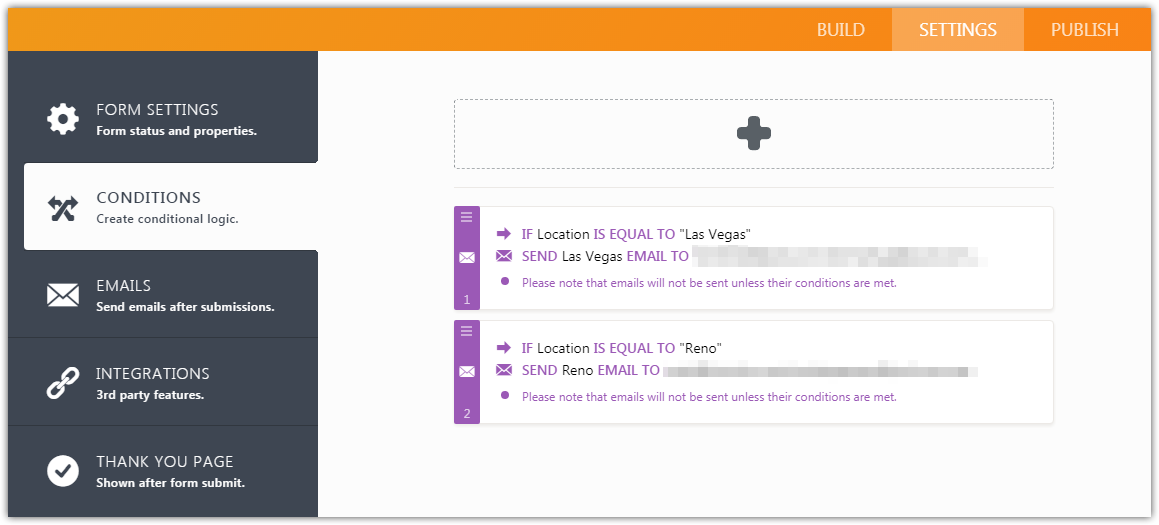
Let us know if you need any further assistance.
-
PulizReplied on October 4, 2017 at 6:07 PM
Yeah, I finally figured it out. Thanks!!
-
PulizReplied on October 4, 2017 at 6:17 PM
- Mobile Forms
- My Forms
- Templates
- Integrations
- INTEGRATIONS
- See 100+ integrations
- FEATURED INTEGRATIONS
PayPal
Slack
Google Sheets
Mailchimp
Zoom
Dropbox
Google Calendar
Hubspot
Salesforce
- See more Integrations
- Products
- PRODUCTS
Form Builder
Jotform Enterprise
Jotform Apps
Store Builder
Jotform Tables
Jotform Inbox
Jotform Mobile App
Jotform Approvals
Report Builder
Smart PDF Forms
PDF Editor
Jotform Sign
Jotform for Salesforce Discover Now
- Support
- GET HELP
- Contact Support
- Help Center
- FAQ
- Dedicated Support
Get a dedicated support team with Jotform Enterprise.
Contact SalesDedicated Enterprise supportApply to Jotform Enterprise for a dedicated support team.
Apply Now - Professional ServicesExplore
- Enterprise
- Pricing




























































