-
sempeakAsked on October 4, 2017 at 5:11 AM
Hi. I need to disable the "See All" button at the bottom of the form questions. I don't want users to see all the questions in the form. It's a conditional form and some questions' visibility should depend on the answers of the previous ones. (See the attached screenshot)
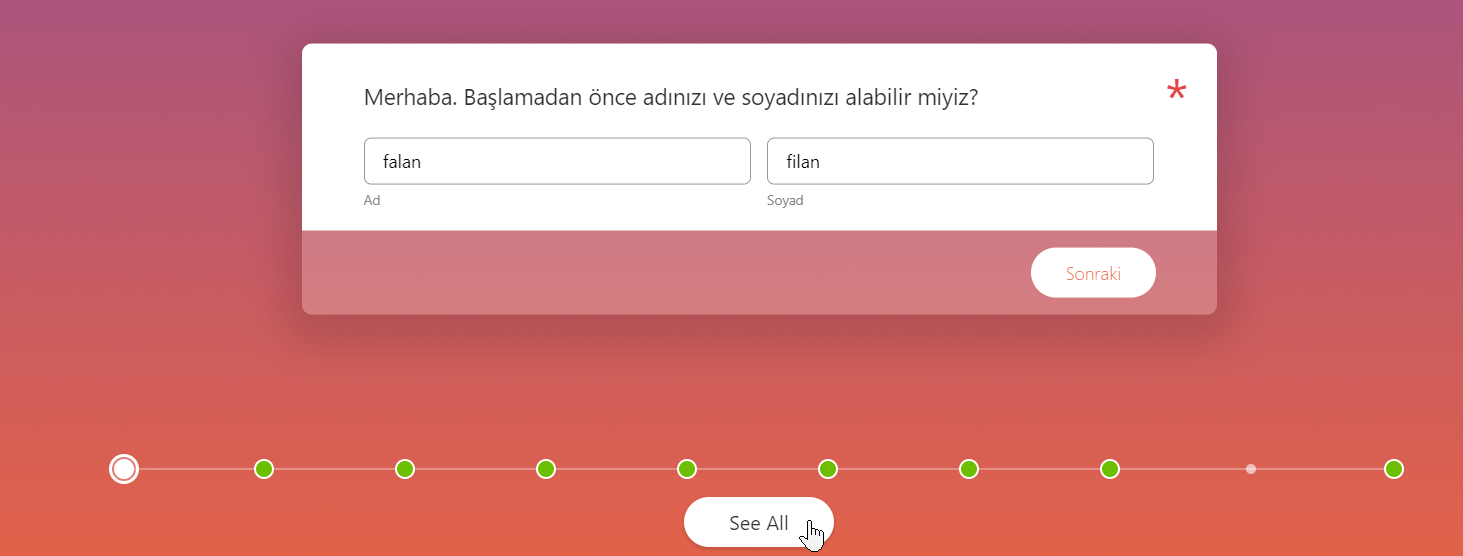
-
SabbirReplied on October 4, 2017 at 5:29 AM
Unfortunately, there is no direct approach to remove/hide the "See All" button from the New Form Layout.
However, you could try adding an external CSS in your script where you have embedded the form.
In the script, add this CSS code inside your "<head>" tag, before </head>.
<style type="text/css">
.jfProgress-infoContent
{
visibility: hidden;
}</style>
Let us know if this works for you or not.
-
sempeakReplied on October 4, 2017 at 7:04 AM
Hey. Unfortunately I won't be embedding the form anywhere and I don't actually have a problem with people seeing number of questions (like 5 of 9), just them being able to see all of the questions beforehand. I think this should be an easy-enough option to implement in the Jotform panel. Thanks for the reply :)
-
SabbirReplied on October 4, 2017 at 7:15 AM
Thank you for your concern on this.
Hopefully, such customization will appear soon and once its there, we will let you know about it.
- Mobile Forms
- My Forms
- Templates
- Integrations
- INTEGRATIONS
- See 100+ integrations
- FEATURED INTEGRATIONS
PayPal
Slack
Google Sheets
Mailchimp
Zoom
Dropbox
Google Calendar
Hubspot
Salesforce
- See more Integrations
- Products
- PRODUCTS
Form Builder
Jotform Enterprise
Jotform Apps
Store Builder
Jotform Tables
Jotform Inbox
Jotform Mobile App
Jotform Approvals
Report Builder
Smart PDF Forms
PDF Editor
Jotform Sign
Jotform for Salesforce Discover Now
- Support
- GET HELP
- Contact Support
- Help Center
- FAQ
- Dedicated Support
Get a dedicated support team with Jotform Enterprise.
Contact SalesDedicated Enterprise supportApply to Jotform Enterprise for a dedicated support team.
Apply Now - Professional ServicesExplore
- Enterprise
- Pricing



























































