-
historicfortworthAsked on October 4, 2017 at 2:39 PM
I duplicated a form and changed the name in the 5,000 places it has to be changed but when clicking on the publishing link, the tab still shows the name of the original form not the new one. How do I change the name that appears on the browser tab?
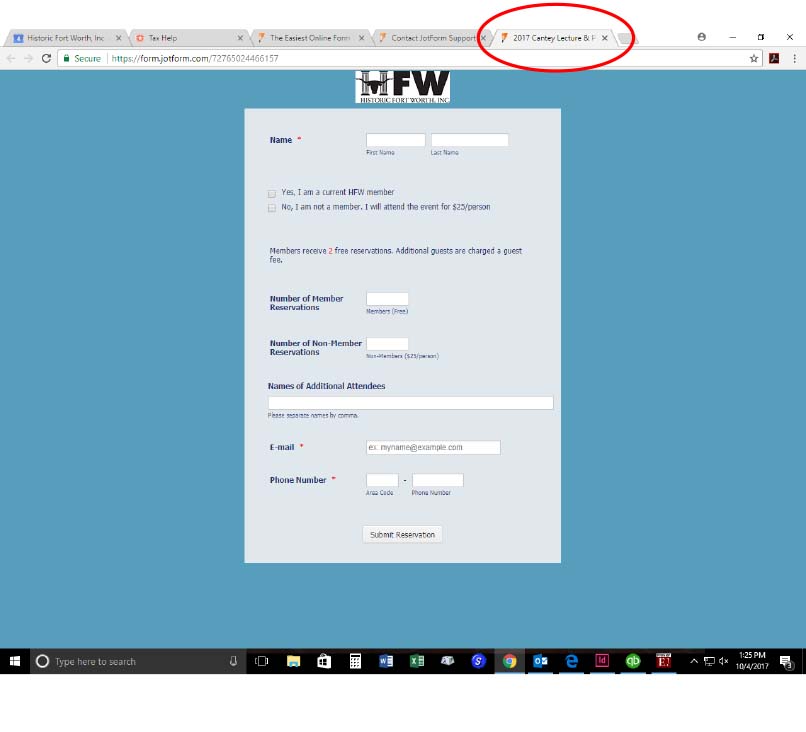
-
Support_Management Jotform SupportReplied on October 4, 2017 at 3:22 PM
You can change the PAGE TITLE of a cloned form by navigating to SETTINGS > FORM SETTINGS > SHOW MORE OPTIONS button > scroll down a bit and look for PAGE TITLE, then change it.
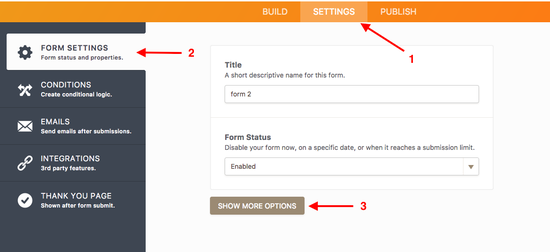
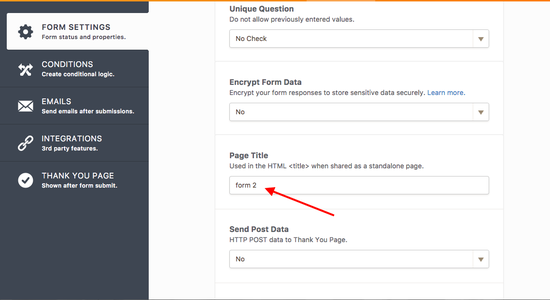
Complete guide: How-to-Change-the-Page-Title-of-the-Form
- Mobile Forms
- My Forms
- Templates
- Integrations
- INTEGRATIONS
- See 100+ integrations
- FEATURED INTEGRATIONS
PayPal
Slack
Google Sheets
Mailchimp
Zoom
Dropbox
Google Calendar
Hubspot
Salesforce
- See more Integrations
- Products
- PRODUCTS
Form Builder
Jotform Enterprise
Jotform Apps
Store Builder
Jotform Tables
Jotform Inbox
Jotform Mobile App
Jotform Approvals
Report Builder
Smart PDF Forms
PDF Editor
Jotform Sign
Jotform for Salesforce Discover Now
- Support
- GET HELP
- Contact Support
- Help Center
- FAQ
- Dedicated Support
Get a dedicated support team with Jotform Enterprise.
Contact SalesDedicated Enterprise supportApply to Jotform Enterprise for a dedicated support team.
Apply Now - Professional ServicesExplore
- Enterprise
- Pricing



























































