-
adgrayAsked on October 4, 2017 at 3:12 PM
Hi
I am trying to set up a temporary course application form with jotforms. I only want it to take a one of payment but the with different values depending on what box on the form they enter.
Can you please help me with this.
Many thanks
Ady
-
MarvihReplied on October 4, 2017 at 3:40 PM
Hi you might wan't to read this guide on how to setup your first payment form https://www.jotform.com/help/165-Setting-Up-Your-First-Order-Form
Or if you want to create a order form based on your fields input, you might need to assign values using this guide https://www.jotform.com/help/301-How-to-Assign-Calculation-Value and then transfer the total calculated value to your payment widget.
https://www.jotform.com/help/275-How-to-Pass-a-Calculation-to-a-Payment-Field
Let us know if you need more help, or give us more details on what you are aiming so we can give you better solution.
Thank you, -
adgrayReplied on October 8, 2017 at 4:43 AM
Good morning
I am wanting to set up a form to be added to my website as a course booking form
I need a different fee set up depending on what classes students want to attend and then for the payment to integrate with Stripe.
Can you assist please
Regards
Ady
...
-
MikeReplied on October 8, 2017 at 11:33 AM
Here is an example:
- You may consider using a Single Choice field to allow a single item selection.
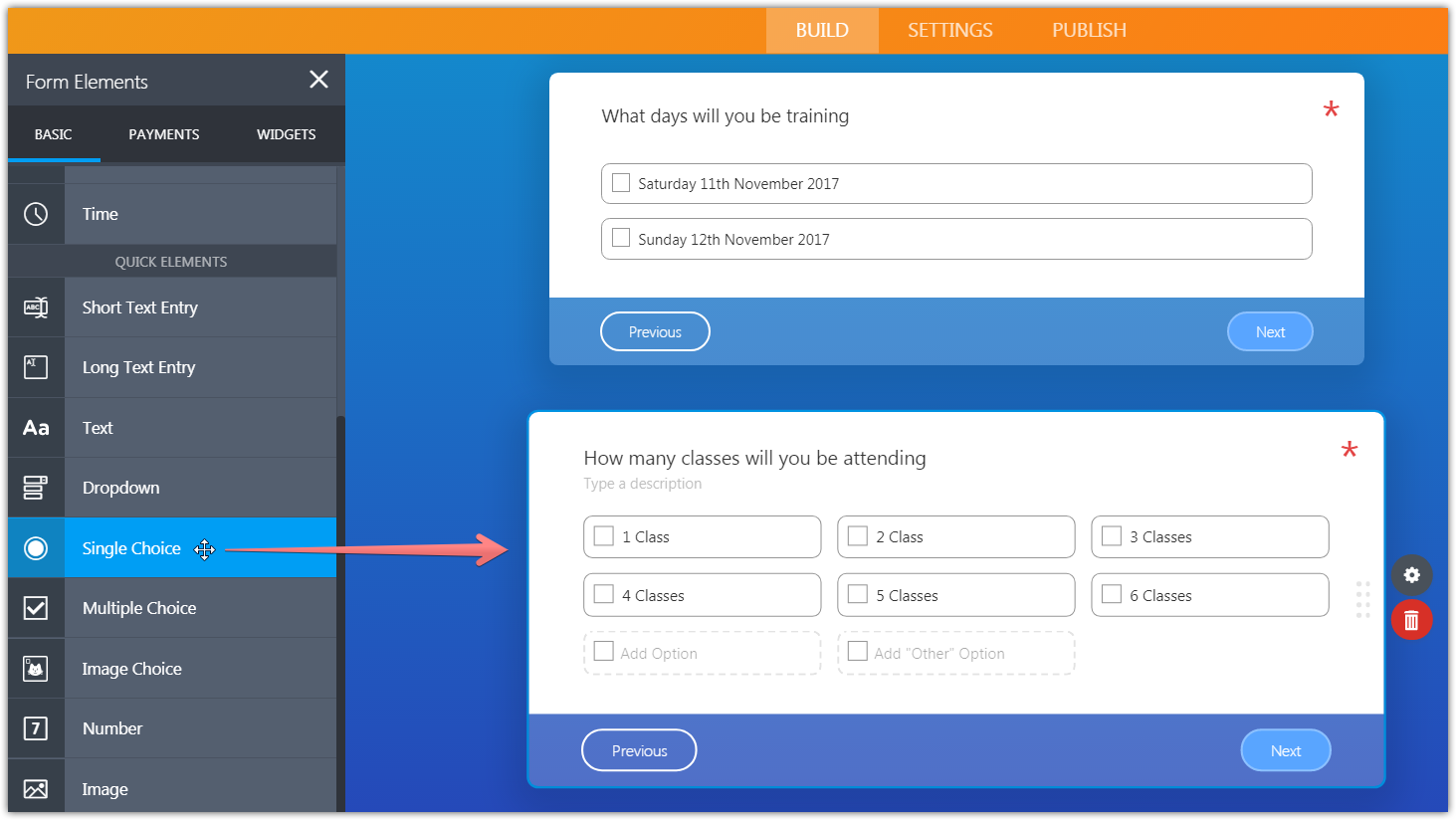
- Remove the pound sign £ from the calculation values.
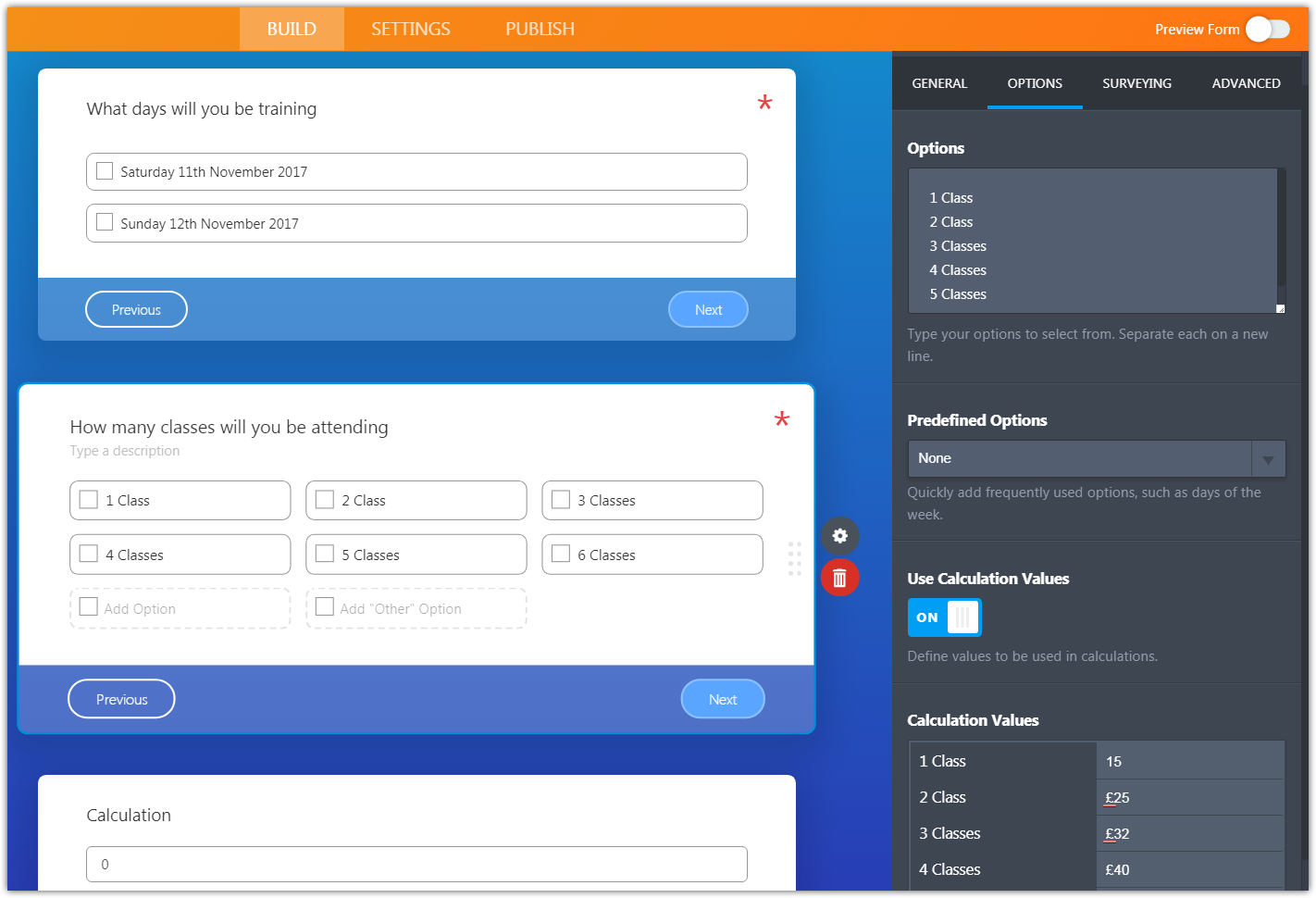
- Add a form calculation widget field (you can also hide it on form) to capture the field value.
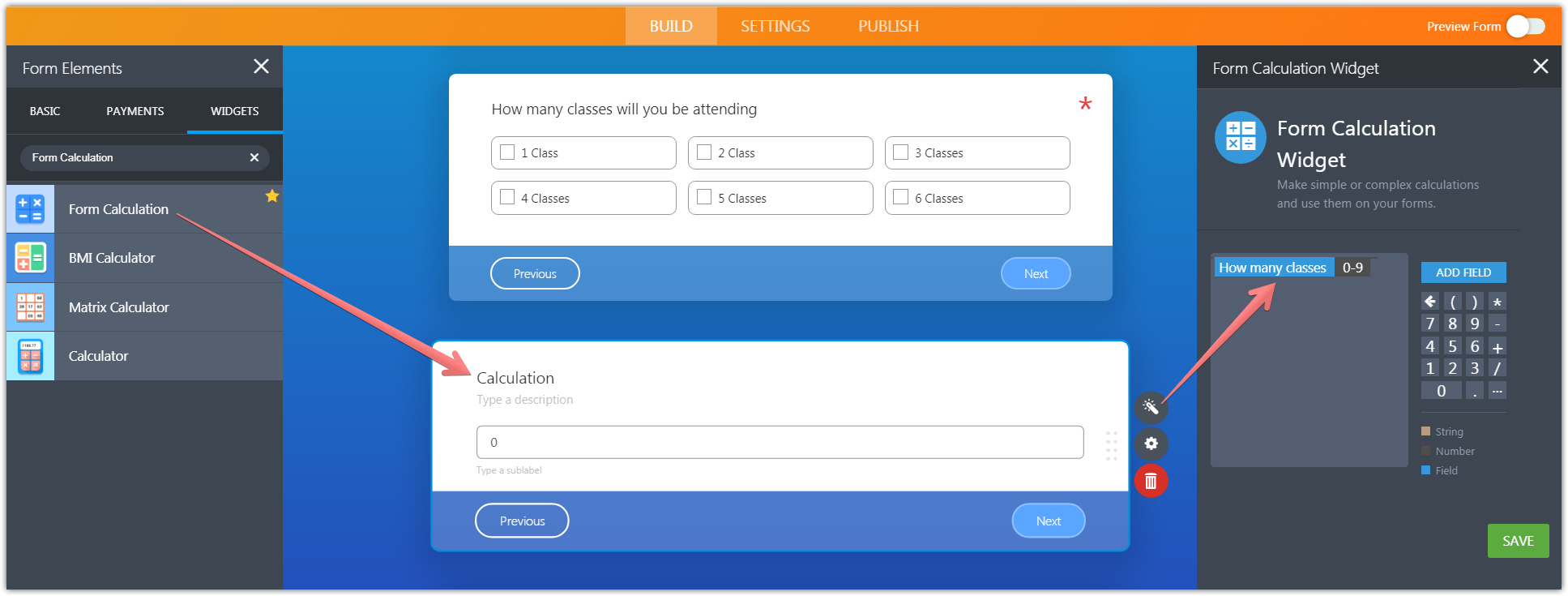
- Use a 'User Defined Amount' with a 'Get Price From' option within payment field.
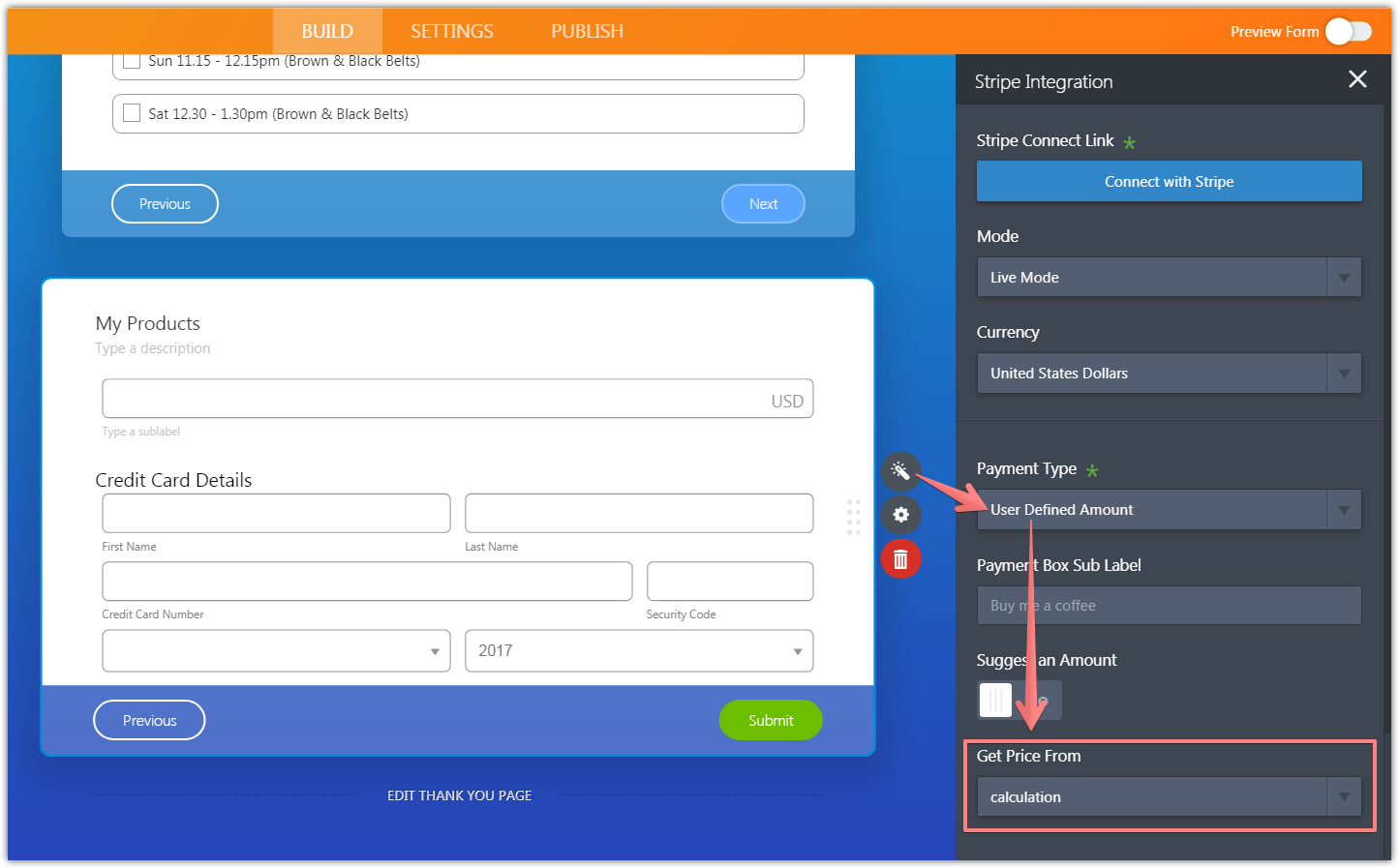
Related guides:
- How to Perform Form Calculation Using a Widget
- How to Assign Calculation Value
- How to Pass a Calculation to a Payment Field
Let us know if you need any further assistance.
-
adgrayReplied on October 9, 2017 at 5:43 AMThank you for your help
Can you tell me what the My products part is for and all though I have changed it to GBP it still shows USD?
Is it possible for you to check the form is working and that I have completed the setup properly please.
Many thanks
Ady
... -
Kiran Support Team LeadReplied on October 9, 2017 at 8:06 AM
I have checked your JotForm and see that the calculation widget is not using any fields for calculation.

Please open the Calculation wizard and then click on Add field button to add the field 'How many classes will you be attending' for reading the calculation value of the selected option.
https://www.jotform.com/help/259-How-to-Perform-Form-Calculation-Using-a-Widget
Also, as I check the payment wizard, the currency is still selected as USD and needs to be changed to GBP. Then select the Calculation field in the 'Get Price From' field in the wizard. Please see the screenshot:

Please make the above changes to the form it should be working fine. Let us know if you need any further assistance. We will be happy to assist.
-
adgrayReplied on October 9, 2017 at 8:43 AM
-
adgrayReplied on October 9, 2017 at 8:43 AMHi, I have now done this. Can you tell me why when complete the form “My Products” comes up on the second to last stage. What does it mean or do ?
Thanks again
Ady
... -
MarvihReplied on October 9, 2017 at 9:44 AM
I have created a separate thread regarding the other question you have
We will give you a reply on this link https://www.jotform.com/answers/1268167
-
MarvihReplied on October 9, 2017 at 9:52 AM
That is because on your stripe payment integration you chose "User Defined Amount" in the payment type, that is why it is asking for an input value in your second to the last page.

Let us know if you need more help .
- Mobile Forms
- My Forms
- Templates
- Integrations
- INTEGRATIONS
- See 100+ integrations
- FEATURED INTEGRATIONS
PayPal
Slack
Google Sheets
Mailchimp
Zoom
Dropbox
Google Calendar
Hubspot
Salesforce
- See more Integrations
- Products
- PRODUCTS
Form Builder
Jotform Enterprise
Jotform Apps
Store Builder
Jotform Tables
Jotform Inbox
Jotform Mobile App
Jotform Approvals
Report Builder
Smart PDF Forms
PDF Editor
Jotform Sign
Jotform for Salesforce Discover Now
- Support
- GET HELP
- Contact Support
- Help Center
- FAQ
- Dedicated Support
Get a dedicated support team with Jotform Enterprise.
Contact SalesDedicated Enterprise supportApply to Jotform Enterprise for a dedicated support team.
Apply Now - Professional ServicesExplore
- Enterprise
- Pricing





























































