-
edu1stAsked on October 4, 2017 at 6:54 PM
There is a question with the form of jotform, because it appears aligned to me, but to another person, in a different computer it looks different in the size of the fields and it looks misaligned.
So, I do not know if it's because of the browser, or for the type of computer, so how do we know the right size for the fields to make it look the same in every type of computer?
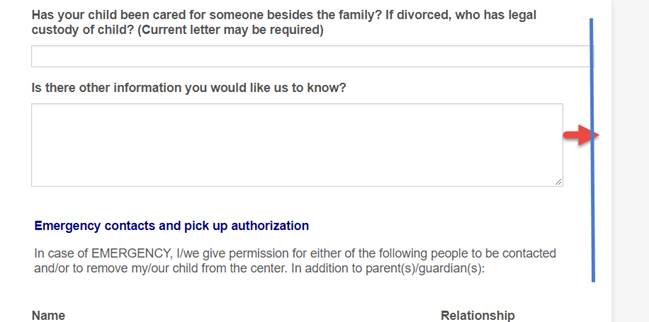 Page URL: https://form.jotform.com/71365014439959
Page URL: https://form.jotform.com/71365014439959 -
John_BensonReplied on October 4, 2017 at 11:00 PM
Please add this custom CSS code to fix the issue:
.form-textbox, .form-textarea, .form-radio-other-input, .form-checkbox-other-input, .form-captcha input, .form-spinner input {
max-width: 590px !important;
}
Here's a guide on: How-to-Inject-Custom-CSS-Codes
The result of my test form:

Please try it again and if the issue persists, please let us know and provide the internet browser of the user so we can try to replicate the issue.
- Mobile Forms
- My Forms
- Templates
- Integrations
- INTEGRATIONS
- See 100+ integrations
- FEATURED INTEGRATIONS
PayPal
Slack
Google Sheets
Mailchimp
Zoom
Dropbox
Google Calendar
Hubspot
Salesforce
- See more Integrations
- Products
- PRODUCTS
Form Builder
Jotform Enterprise
Jotform Apps
Store Builder
Jotform Tables
Jotform Inbox
Jotform Mobile App
Jotform Approvals
Report Builder
Smart PDF Forms
PDF Editor
Jotform Sign
Jotform for Salesforce Discover Now
- Support
- GET HELP
- Contact Support
- Help Center
- FAQ
- Dedicated Support
Get a dedicated support team with Jotform Enterprise.
Contact SalesDedicated Enterprise supportApply to Jotform Enterprise for a dedicated support team.
Apply Now - Professional ServicesExplore
- Enterprise
- Pricing



























































