-
akfathletesAsked on October 5, 2017 at 1:44 AM
I am trying to use lightbox to open an existing submission
I have tried editing the base to be
base: 'https://form.jotform.com/edit/'
I have tried changing the formid
formId: '12345678900000&sid=12345678900000&mode=edit'
I have tried adding iframe parameters
iframeParameters: { 'sid': '12345678900000' , 'mode' : 'edit'},
Nothing is working for me, is it possible to use lightbox in this way?
Thanks
Ian
-
candyReplied on October 5, 2017 at 4:51 AM
Dear Ian,
Unfortunately, the lightbox codes you have written are not correct. It is not possible to edit the codes in that way. Please find the correct information in the following guides:
https://www.jotform.com/help/203-How-to-Auto-popup-a-Lightbox-Form
https://www.jotform.com/help/83-Adding-parameters-in-Lightbox-and-Feedback-forms
We do not have submission ID parameter in the Lightbox embed codes, currently. It is not possible to edit submissions in the lightbox form.
As an another workaround, you can add an edit link to the Thank You page as you can see the screenshot below:
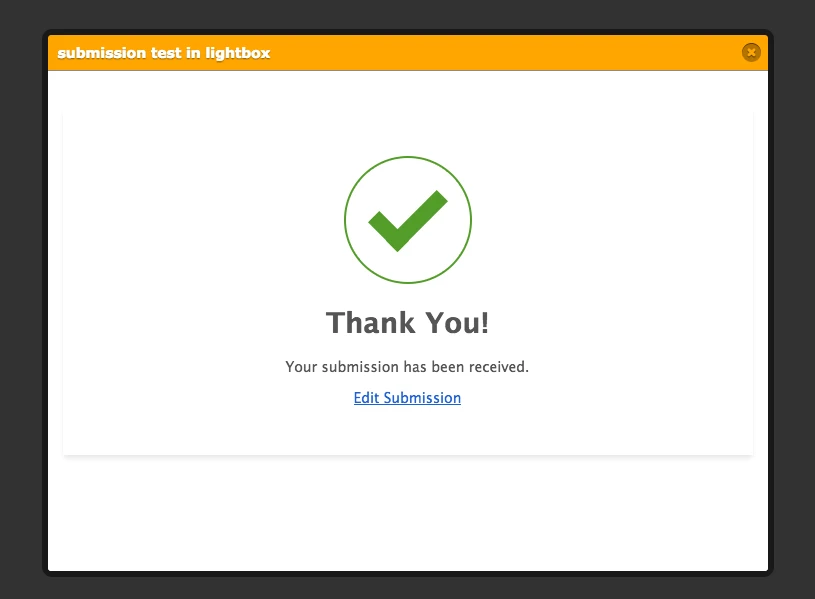
However, when you click on Edit Submission link, the form will open in the new tab. The submission will not be edited in the lightbox mode.
I hope this helps. Please tell us if you need any further clarification.
- Mobile Forms
- My Forms
- Templates
- Integrations
- INTEGRATIONS
- See 100+ integrations
- FEATURED INTEGRATIONS
PayPal
Slack
Google Sheets
Mailchimp
Zoom
Dropbox
Google Calendar
Hubspot
Salesforce
- See more Integrations
- Products
- PRODUCTS
Form Builder
Jotform Enterprise
Jotform Apps
Store Builder
Jotform Tables
Jotform Inbox
Jotform Mobile App
Jotform Approvals
Report Builder
Smart PDF Forms
PDF Editor
Jotform Sign
Jotform for Salesforce Discover Now
- Support
- GET HELP
- Contact Support
- Help Center
- FAQ
- Dedicated Support
Get a dedicated support team with Jotform Enterprise.
Contact SalesDedicated Enterprise supportApply to Jotform Enterprise for a dedicated support team.
Apply Now - Professional ServicesExplore
- Enterprise
- Pricing



























































