-
iondjpAsked on October 6, 2017 at 11:07 AM
I often make use of the Multi-Hide conditions.
When I delete a field, sometimes I see an error stating "Error: One or more fields have been deleted which are required by this condition."
This is understandable. However, when I have several dozen fields in the form and several fields selected in the condition, it can be impossible to find the field that is causing the problem.
Is there an easy way to locate it in the multi-hide (or multi-show) list?
-
Elton Support Team LeadReplied on October 6, 2017 at 11:47 AM
Well, technically since the field is already deleted, it can't be located anymore but it can only tell you the spot where it was taken out.
Example:
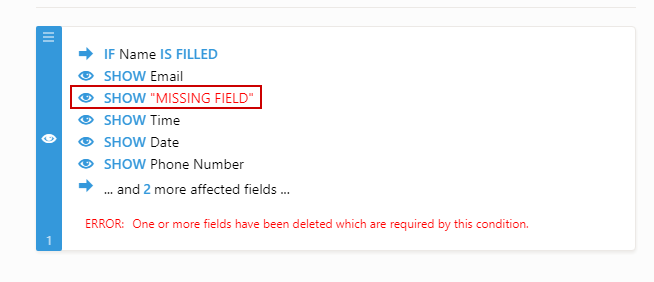
If you want to update the condition and fix the error, you will have to reselect the fields by holding the Ctrl key on your keyboard. The trick is to hold the Ctrl key, then deselect and select again the first field then resave. Here's how:

However, I understand that it should be way easier. Maybe edit the condition then resave it without selecting again the fields would do.

I can forward this as a feature request if this is what you want. Please let us know.
-
iondjpReplied on October 6, 2017 at 11:58 AM
Thanks for your reply.
You are correct, the proximity of the message in the list makes it easier to find. the problem is with the ones that do not appear on the list (i.e. they are among the ones referred to by "...and 7 more affected fields...."
Seems to me a quick fix would be to list all the fields so they are visible and the proximity can be identified. Or, provide the ability to expand the list.
I would add it the feature request list, but certainly lower priority.
-
Elton Support Team LeadReplied on October 6, 2017 at 12:23 PM
Thanks for the clarification.
I think what you are suggesting is a way to view the number of affected fields or expand them so all the fields used by show/hide multiple are visible.
My suggestion, on the other hand, is to make the fix easy and fast like perhaps a single click then it'd remove the deleted fields error without even a need to view all the list of the fields.
Anyway, I can add both options in the feature request list. These are all great additions I believe.
Thank you so much!
-
janberkReplied on February 21, 2018 at 10:13 AM
Hi, thank you for your feedback. This feature is implemented now.
-
iondjpReplied on March 8, 2018 at 8:10 PM
Sorry....don't see any change. I still find it impossible to determine which of the deleted fields has affected my condition statement.
I see the red type and it indicates that a field is missing....
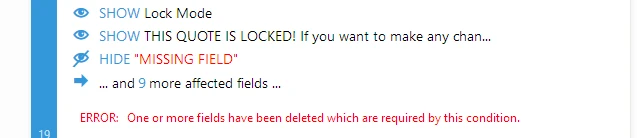
...but, I have no clue which field it is that I deleted that is now effecting the condition.
Am I missing something?
-
Kevin Support Team LeadReplied on March 8, 2018 at 10:38 PM
I will ask to the assigned developer about this, we will update you via this thread.
Thanks.
- Mobile Forms
- My Forms
- Templates
- Integrations
- INTEGRATIONS
- See 100+ integrations
- FEATURED INTEGRATIONS
PayPal
Slack
Google Sheets
Mailchimp
Zoom
Dropbox
Google Calendar
Hubspot
Salesforce
- See more Integrations
- Products
- PRODUCTS
Form Builder
Jotform Enterprise
Jotform Apps
Store Builder
Jotform Tables
Jotform Inbox
Jotform Mobile App
Jotform Approvals
Report Builder
Smart PDF Forms
PDF Editor
Jotform Sign
Jotform for Salesforce Discover Now
- Support
- GET HELP
- Contact Support
- Help Center
- FAQ
- Dedicated Support
Get a dedicated support team with Jotform Enterprise.
Contact SalesDedicated Enterprise supportApply to Jotform Enterprise for a dedicated support team.
Apply Now - Professional ServicesExplore
- Enterprise
- Pricing





























































