-
DecadeofDifferenceAsked on October 6, 2017 at 2:03 PM
Your preconfigured phone number field has an option that you can toggle on or off for a country code before the area code. I think it would be helpful if there was a similar function for an extension after the phone number.
As it is now I have to add an extra field to my forms to allow people to type in an extension. It seems like it would be easy for you to add that option, and others might find it useful as well.
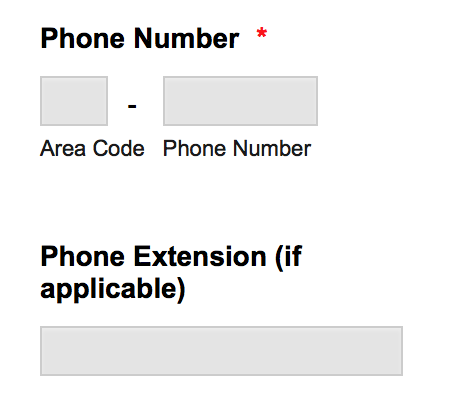
-
David JotForm SupportReplied on October 6, 2017 at 3:28 PM
There is no automatic way to include the extension, but we can use a workaround.
1. On properties require country code:
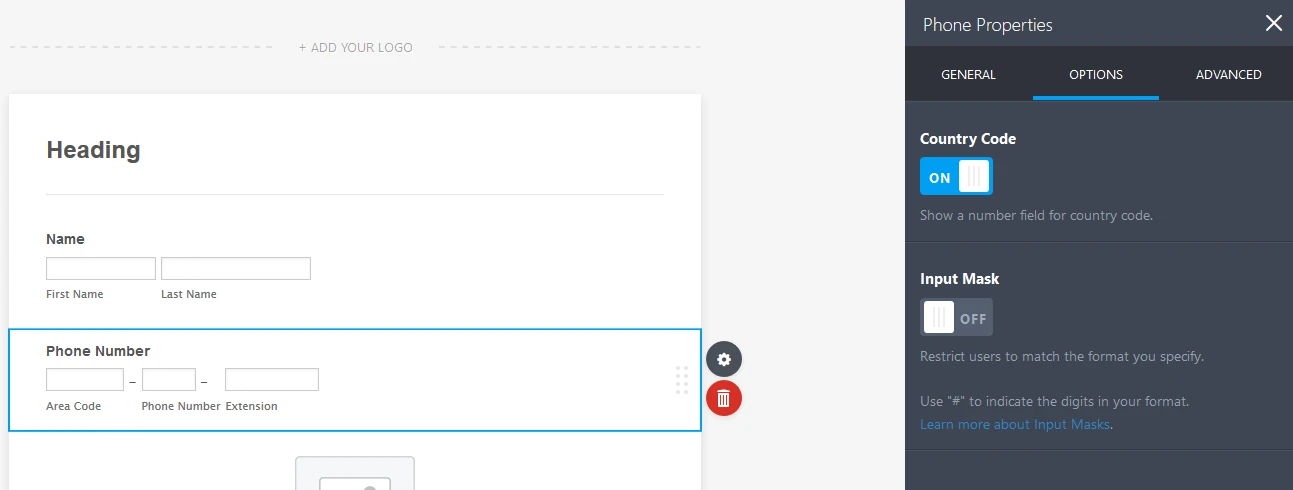
2. Click the sublabels to change them into area code, phone number, extension:
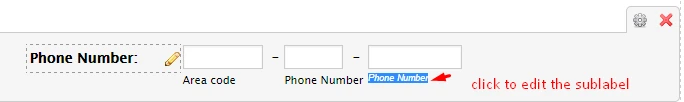
It may require some adjusting of the widths using CSS, but if this solution works for you, we will be happy to help with that.
-
DecadeofDifferenceReplied on October 11, 2017 at 12:58 PM
Actually, that unfortunately doesn't work in this instance. I have the Phone Number as a required field, and as such, you are required to put a number in the box I tried to relabel as extension, but not everyone has an extension. Any other ideas, short of modifying the field type on your end?
-
David JotForm SupportReplied on October 11, 2017 at 1:27 PM
I believe it would function the same if we added a extension portion to the phone number field. All parts of the field would be required if the field was required. If you want the phone number portion to be required but not the extension, it would require using two fields.
Two fields can be made to look like one using CSS. We can help setting that up if you would like.
-
DecadeofDifferenceReplied on October 11, 2017 at 1:49 PM
Yes, if you could help with that it would be greatly appreciated. FWIW the form in question is 70260216567958
-
David JotForm SupportReplied on October 11, 2017 at 2:12 PM
The easiest way to do this in your form would be to shrink both the phone number and extension field:
Set the width of the extension field to something much smaller, 2 or 3 should be sufficient depending on how many characters in the extension:
After that, add the following CSS to pull the extension field closer to the phone field:
https://www.jotform.com/help/117-How-to-Inject-Custom-CSS-Codes
.form-line.form-line-column.form-col-2 {
margin-left : -60px;
}Here is how the form would look with those changes made:
-
DecadeofDifferenceReplied on October 11, 2017 at 5:48 PM
Worked beautifully, thank you.
- Mobile Forms
- My Forms
- Templates
- Integrations
- INTEGRATIONS
- See 100+ integrations
- FEATURED INTEGRATIONS
PayPal
Slack
Google Sheets
Mailchimp
Zoom
Dropbox
Google Calendar
Hubspot
Salesforce
- See more Integrations
- Products
- PRODUCTS
Form Builder
Jotform Enterprise
Jotform Apps
Store Builder
Jotform Tables
Jotform Inbox
Jotform Mobile App
Jotform Approvals
Report Builder
Smart PDF Forms
PDF Editor
Jotform Sign
Jotform for Salesforce Discover Now
- Support
- GET HELP
- Contact Support
- Help Center
- FAQ
- Dedicated Support
Get a dedicated support team with Jotform Enterprise.
Contact SalesDedicated Enterprise supportApply to Jotform Enterprise for a dedicated support team.
Apply Now - Professional ServicesExplore
- Enterprise
- Pricing



























































