-
zaahAsked on October 6, 2017 at 3:57 PM
Hi, I sent a potential bug I found through the "Send Feedback" button. I want to make sure you received it. thanks
-John
-
aubreybourkeReplied on October 6, 2017 at 6:03 PM
I will pass your message to Level 2 support. If the bug came in, they should be able to give you an answer.
But first please give me more information:
1. What was the bug about?
2. Did it affect one of your forms? (If so please provide the form URL, so that we can test. This is very important)
-
zaahReplied on October 8, 2017 at 3:43 PM1.) The bug has to do with conditional logic(s) and Single Choice Form Element (SCFE) and not resetting logic.
If you have a logic that shows two different SCFE and an additional logic on one of the radio buttons of that SCFE, this is where the bug occurs.
Cycling between two SCFE, the previous selection is deselected. But the logic on the radio button is not reset.
2.) See my form https://form.jotform.com/72781642484161
Steps:
When Opacity: All and Temp: All
Select Soda Glass Lime
Notice trigger logic showing text box (Information)
Then change Opacity to Clear
Notice radio button from previous SCFE is deselected
BUT notice the information text box still appears, even though no selection is made
________________________________
... -
Support_Management Jotform SupportReplied on October 8, 2017 at 6:19 PM
Thank you for describing the problem. This isn't a bug per se - You can change this behavior by toggling an option within your Form Builder.
Navigate to SETTINGS at the top > FORM SETTINGS on the left > SHOW MORE OPTIONS button > scroll down until you see the CLEAR HIDDEN FIELD VALUES option > then change this from CLEAR ON SUBMIT to CLEAR ON BEING HIDDEN.
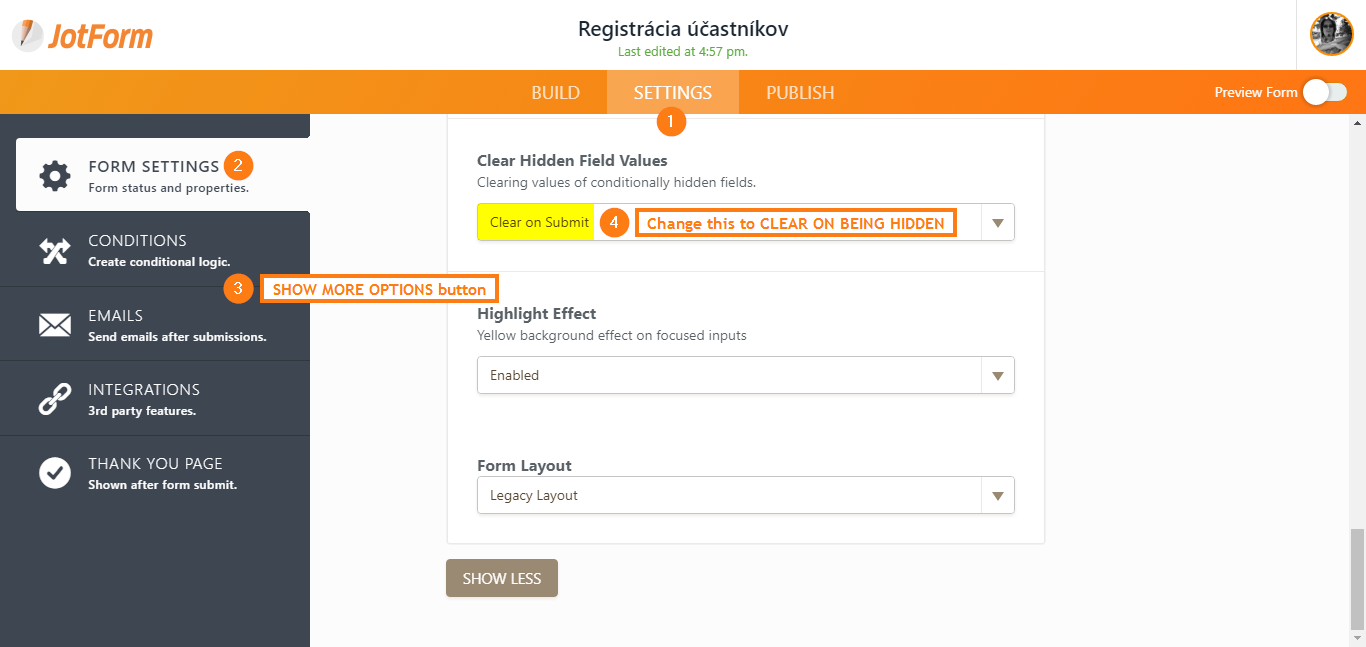
-
zaahReplied on October 8, 2017 at 7:43 PMthank you this worked!
________________________________
...
- Mobile Forms
- My Forms
- Templates
- Integrations
- INTEGRATIONS
- See 100+ integrations
- FEATURED INTEGRATIONS
PayPal
Slack
Google Sheets
Mailchimp
Zoom
Dropbox
Google Calendar
Hubspot
Salesforce
- See more Integrations
- Products
- PRODUCTS
Form Builder
Jotform Enterprise
Jotform Apps
Store Builder
Jotform Tables
Jotform Inbox
Jotform Mobile App
Jotform Approvals
Report Builder
Smart PDF Forms
PDF Editor
Jotform Sign
Jotform for Salesforce Discover Now
- Support
- GET HELP
- Contact Support
- Help Center
- FAQ
- Dedicated Support
Get a dedicated support team with Jotform Enterprise.
Contact SalesDedicated Enterprise supportApply to Jotform Enterprise for a dedicated support team.
Apply Now - Professional ServicesExplore
- Enterprise
- Pricing




























































