-
bhagyashreebAsked on October 7, 2017 at 3:50 PM
Dear Team,
Thanks for your assistance.
I have one more query that how to fix that only capital letters are accepted for field Name.
-
jonathanReplied on October 7, 2017 at 7:07 PM
You can add this CSS codes to make the first letter of Textbox input capitalize.
.form-textbox {
text-transform: capitalize !important;
}
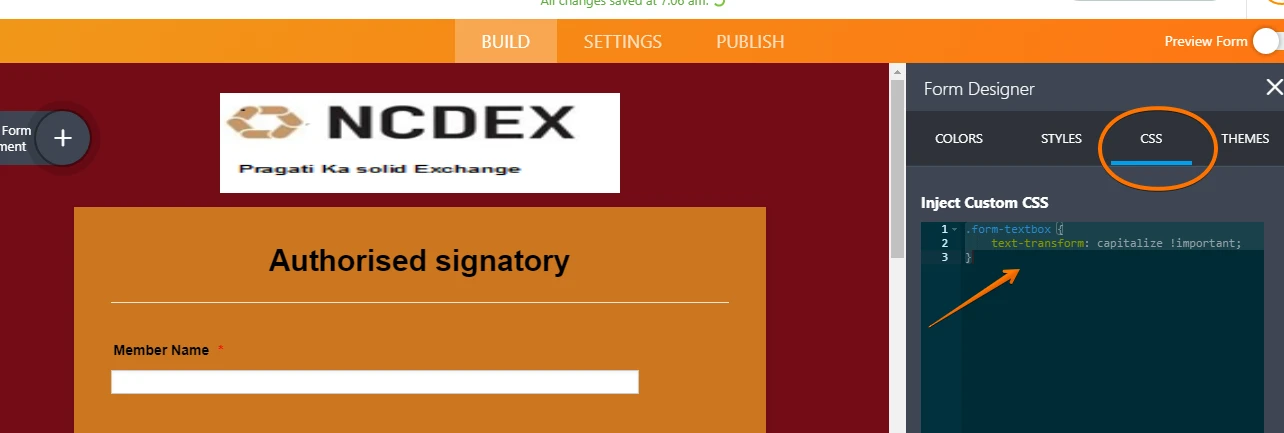
Please take note that this is only affecting the input style the user see on the form. The actual data (in submission) will still appear the way the user actually inputted the data. i.e. if the user uses small letters when typing, the actual data will be in small letters also.
If you want the same capitalization appear in the Email content, you can do it also.
User guide: Capitalizing the First Letter of Every Field Value on Email
-
jonathanReplied on October 7, 2017 at 7:09 PM
Just in case what you need instead is to have all letters in UPPER case, then change the CSS codes to this
.form-textbox {
text-transform: uppercase !important;
}
All letters of Textbox field input will be in caps.
- Mobile Forms
- My Forms
- Templates
- Integrations
- INTEGRATIONS
- See 100+ integrations
- FEATURED INTEGRATIONS
PayPal
Slack
Google Sheets
Mailchimp
Zoom
Dropbox
Google Calendar
Hubspot
Salesforce
- See more Integrations
- Products
- PRODUCTS
Form Builder
Jotform Enterprise
Jotform Apps
Store Builder
Jotform Tables
Jotform Inbox
Jotform Mobile App
Jotform Approvals
Report Builder
Smart PDF Forms
PDF Editor
Jotform Sign
Jotform for Salesforce Discover Now
- Support
- GET HELP
- Contact Support
- Help Center
- FAQ
- Dedicated Support
Get a dedicated support team with Jotform Enterprise.
Contact SalesDedicated Enterprise supportApply to Jotform Enterprise for a dedicated support team.
Apply Now - Professional ServicesExplore
- Enterprise
- Pricing



























































