-
PivomoAsked on October 9, 2017 at 7:03 AM
I have created a Learning Journal for my e-learning site. It is behind a password protected page. It is embedded on a web page. In testing it, I cannot get the form to preview. Nor does it show a Submit button, even though it is on the saved Form version
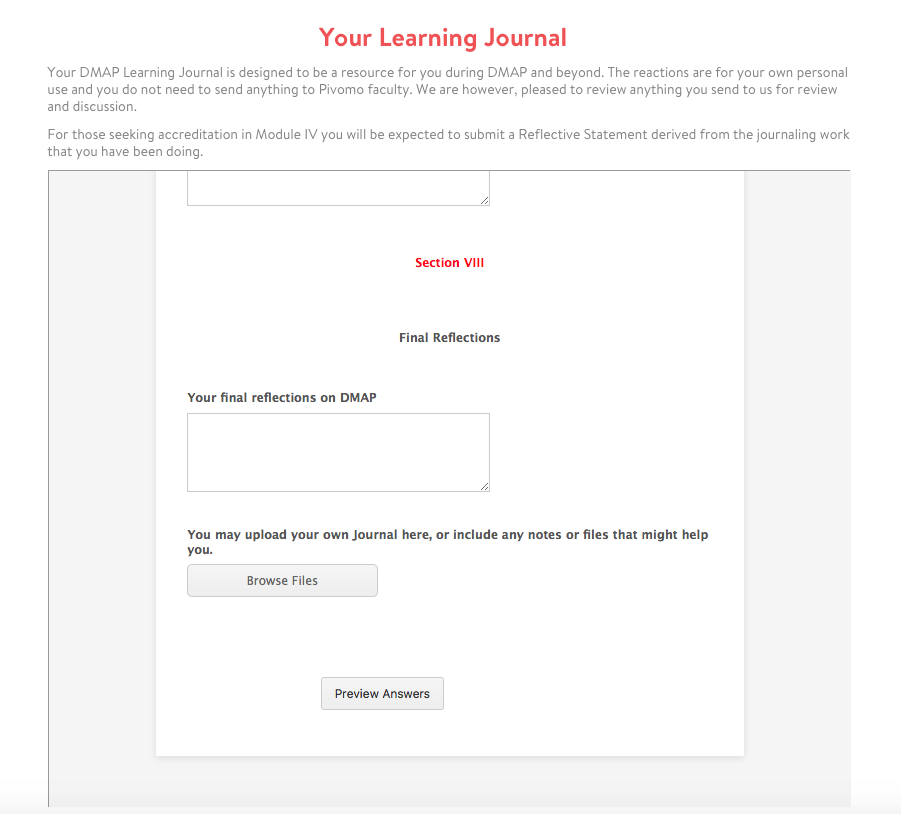 Page URL: https://pivomo.com
Page URL: https://pivomo.com -
BJoannaReplied on October 9, 2017 at 9:24 AM
Is the Preview Before submit widget not working on your embedded form?
I tested your standalone form and the button is working there. Considering that your webpage with the form is password protected we cannot test it. How did you embed your form? Please try to embed it with the iFrame code, to see if that will resolve the issue. Inside of this guide, you can find how to get the iFrame code of your form:
If that does not help, provide us the login credentials so that we can test your embedded form.
- Mobile Forms
- My Forms
- Templates
- Integrations
- INTEGRATIONS
- See 100+ integrations
- FEATURED INTEGRATIONS
PayPal
Slack
Google Sheets
Mailchimp
Zoom
Dropbox
Google Calendar
Hubspot
Salesforce
- See more Integrations
- Products
- PRODUCTS
Form Builder
Jotform Enterprise
Jotform Apps
Store Builder
Jotform Tables
Jotform Inbox
Jotform Mobile App
Jotform Approvals
Report Builder
Smart PDF Forms
PDF Editor
Jotform Sign
Jotform for Salesforce Discover Now
- Support
- GET HELP
- Contact Support
- Help Center
- FAQ
- Dedicated Support
Get a dedicated support team with Jotform Enterprise.
Contact SalesDedicated Enterprise supportApply to Jotform Enterprise for a dedicated support team.
Apply Now - Professional ServicesExplore
- Enterprise
- Pricing



























































