-
sisters7Asked on October 9, 2017 at 12:16 PM
Form did not submit after I clicked "Submit" button. "Please Wait..." was what I got. Thank you for your help.
-
John_BensonReplied on October 9, 2017 at 1:33 PM
The form (http://www.jotform.us/form/72814682110148) you have provided has an error regarding on Brain Tree integration. Please check your Brain Tree Integration if it is correct.
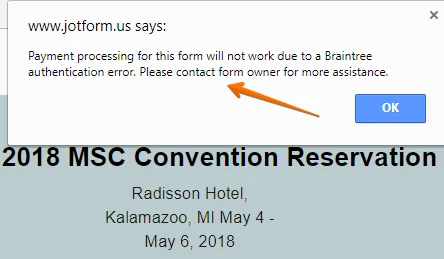
Here's a guide on how to integrate Brain Tree: https://www.jotform.com/help/463-How-to-Integrate-Form-with-Braintree
Is the form embedded in a website? If yes, please provide the website URL so we assist you properly.
-
sisters7Replied on October 9, 2017 at 2:52 PM
The public key for Braintree was corrected. I don't see the error message of Braintree Integration. However I still could not submit the form. Please help again. Thanks.
-
sisters7Replied on October 9, 2017 at 2:53 PM
This form has not been embedded on our website.
-
Nik_CReplied on October 9, 2017 at 4:44 PM
I tried to test your form but I'm unable to enter credit card number, security code or dates, and I noticed that you have some Custom CSS applied that has those fields involved. Could you please try removing that code and then test if the form is working properly.
I assume that the problem was related to that issue.
We'll wait for your response.
Thank you!
-
sisters7Replied on October 9, 2017 at 5:17 PM
I removed the Braintree custom CSS as you suggested. The form still could not be submitted. I selected "payment by check". All I got was "Please wait..."
Please help again. Thank you for your time and patience.
-
sisters7Replied on October 9, 2017 at 5:19 PM
I think the problem has to do with widgets, not CSS coding.
-
John_BensonReplied on October 9, 2017 at 7:07 PM
I cloned your form to investigate it further and I can see that there's a condition that is incomplete. It is the "Meal Total $" condition. Please complete the condition and test your form again.

After that, could you please explain this form calculation?

It appears to be blank and it is required to the BrainTree Payment integration to Get Price From:

Let us know how it goes. Thank you.
-
sisters7Replied on October 9, 2017 at 7:28 PM
Thank you for pointing out some errors which all have been corrected. I could review answers, but I cound not submit. "Please Wait..." is what I got and I have waited for a long time.
Thank you for being so patient with me.
Hope to hear from you soon.
-
sisters7Replied on October 9, 2017 at 9:45 PM
Would you please try to fill out our form and see if "submit" works for you?
Thanks.
-
John_BensonReplied on October 9, 2017 at 9:53 PM
I can't test the form properly. I cannot put the test credit card information in the Payment field. Here's a screenshot:

Could you tell us more about the form? I cannot submit my test submission properly.
We'll wait for your reply. Thank you.
-
sisters7Replied on October 9, 2017 at 10:27 PM
I just switched it to sandbox (Braintree). I could enter test #'s, but not to submit the form.
We used jotform for 2017 convention (70212365908151), we had no problem like this.
Thank you for all your help. I'm sure you could find the problem for us.
-
Nik_CReplied on October 10, 2017 at 1:39 AM
I checked your form 72814682110148 and I was able to replicate the error:

I compared that form with your other one: 70212365908151 but the Braintree data is completely different between those two forms, also it looks like you have Sandbox data integrated with your first form. And it looks like the Braintree is not authenticating.Could you please double check your Braintree integration and compare them in both forms?
-
sisters7Replied on October 10, 2017 at 10:07 AM
Thank you for your reply.
I contacted Braintree and this is his answer:
"For your 2018 convention you can integrate using the same methods as your 2017 form. It appears that you had a declined transaction just yesterday (5ahazgqd), which was implemented via the API, so you do have a working integration currently. If you tell me which type of integration you want to implement: SDK, platforms, etc. I'll be happy to point you in the right direction, until then, here is some basic info regarding integration. Since you are using Jotform, which is a third party solution, which Braintree has no control over. I would suggest contacting them as integration may be difference from what I've laid out below. ..."
My question: What type of integration did we have for 2017 Convention (70212365908151)?
I need your help with Braintree integration. Thanks.
-
liyamReplied on October 10, 2017 at 10:56 AM
We do not have any other type of integration with forms. So, the fields needed for your integration to run on one form is the same on the other.
Can you confirm that you have the correct credentials in it? Can it be possible that you have switched the Merchant ID with the Public Key?
Thanks.
-
sisters7Replied on October 10, 2017 at 11:21 AM
The credentials are correct for sandbox processing. We have not tested actual processing.
-
sisters7Replied on October 10, 2017 at 11:37 AM
The credentials are correct for sandbox processing. I just changed to production mode, actual processing. Still I recevied this message:
"Braintree Payment Error
There was an error with authorization. Please contact form owner/administrator."
The adminstrator is me and I need your help. Thanks.
-
John_BensonReplied on October 10, 2017 at 12:24 PM
I cloned your form to test it further. I used a different payment integration (PayPal) and it is working properly.
Could you please try re-integrating BrainTree again to your form? Here's a guide: https://www.jotform.com/help/463-How-to-Integrate-Form-with-Braintree
Is the issue resolved? I can see that the form received a submission.
Let us know how it goes. We appreciate your cooperation.
-
sisters7Replied on October 10, 2017 at 3:17 PM
I have re-set Braintree integration, still no success. However, we did get forms submitted by selecting "check" as payment method.
Since Paypal is working properly for you, perhaps we should try to integrate with paypal. Afterall they both charge the same fees.
I'll let you know if we have problem with paypal.
Thank you for all your time and patience.
-
sisters7Replied on October 10, 2017 at 4:58 PM
The problem was due to our incorrect merchant account ID in sandbox environment at Braintree. This has been corrected.
Thank you for all your help. You all have been wondereful.
- Mobile Forms
- My Forms
- Templates
- Integrations
- INTEGRATIONS
- See 100+ integrations
- FEATURED INTEGRATIONS
PayPal
Slack
Google Sheets
Mailchimp
Zoom
Dropbox
Google Calendar
Hubspot
Salesforce
- See more Integrations
- Products
- PRODUCTS
Form Builder
Jotform Enterprise
Jotform Apps
Store Builder
Jotform Tables
Jotform Inbox
Jotform Mobile App
Jotform Approvals
Report Builder
Smart PDF Forms
PDF Editor
Jotform Sign
Jotform for Salesforce Discover Now
- Support
- GET HELP
- Contact Support
- Help Center
- FAQ
- Dedicated Support
Get a dedicated support team with Jotform Enterprise.
Contact SalesDedicated Enterprise supportApply to Jotform Enterprise for a dedicated support team.
Apply Now - Professional ServicesExplore
- Enterprise
- Pricing





























































