-
coastalcommunitychurchAsked on October 9, 2017 at 8:36 PM
Is it possible to link a payment item in JotForm to an inventory item in Square? Currently none of our Square payments processed through JotForm indicate a description or item, making it a challenge to identify the purpose of the payment when multiple forms are in use.
Page URL: https://form.jotform.us/72264190984160 -
RoseReplied on October 10, 2017 at 2:09 AM
If you are looking something working as an inventory inside the square integration, the payment integration does not work in the requested way. On the other hand, you can still achieve this feature with some additional steps. I cloned your form and made following modifications on it.
1. Add an Inventory widget to your form and set the available quantity which defines your stock details for that particular product.
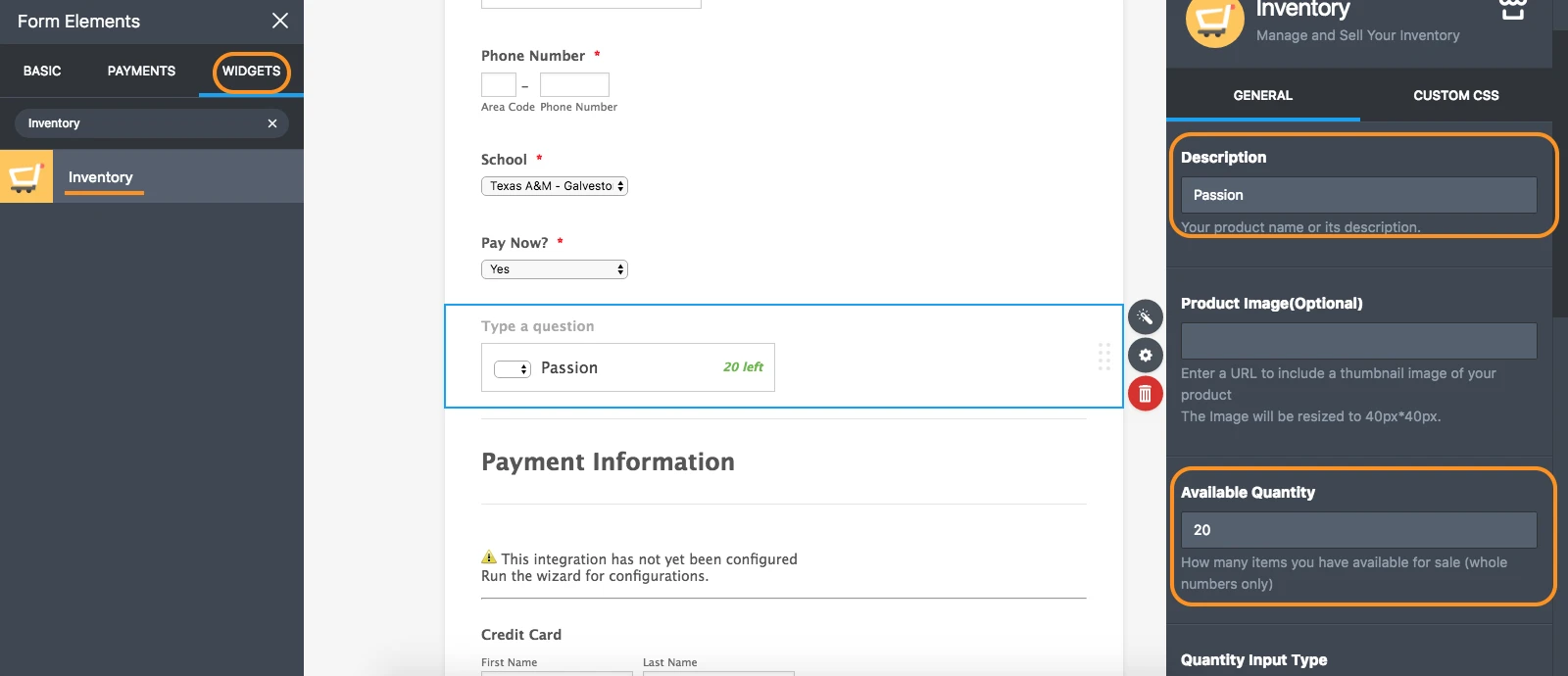
2. Add a Form Calculation widget to your form and set the calculation formula. I define the price as 200 and multiple this price with the inventory widget quantity. This tell us that if your customer, for example, selects quantity as 2, the total will be equal to 200*2=400.
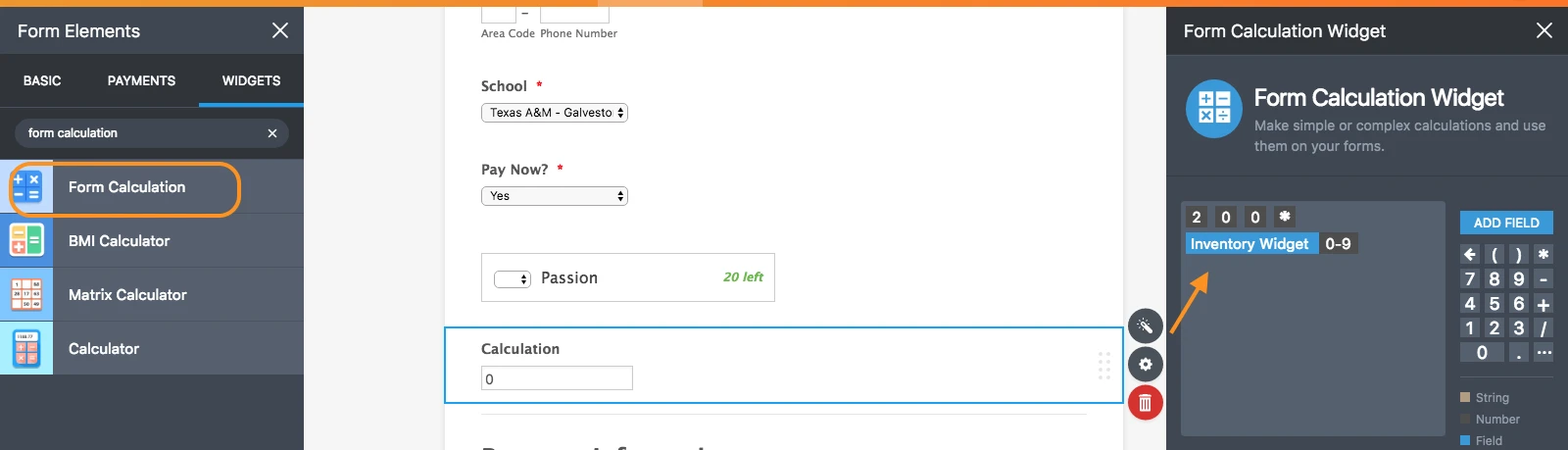
3. After these steps, you need to go to your payment setting and change the payment type to "Collect Donations" and select calculation widget at the Get Price From tab.
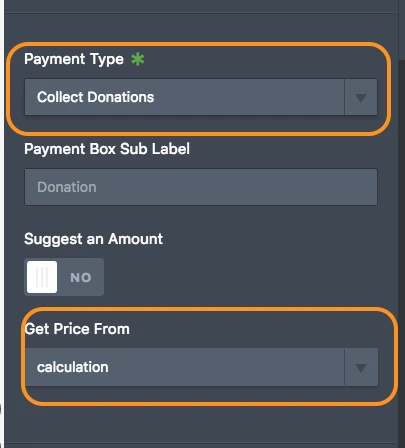
Here is how the live form works according to selected quantity:
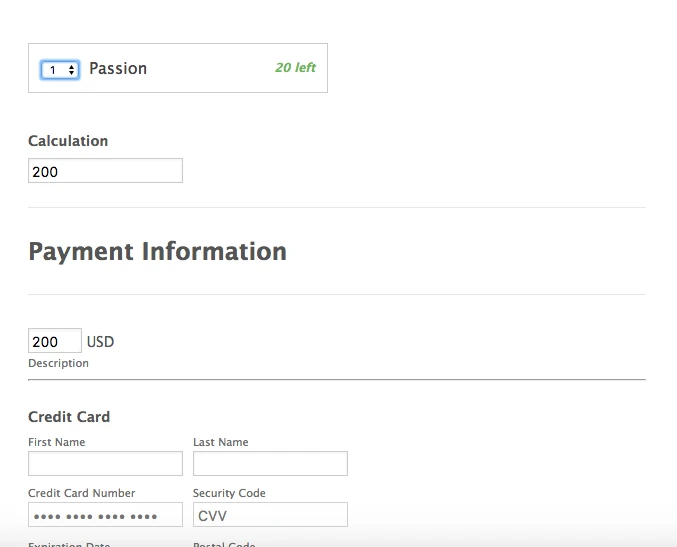
You can find more details at the following user guide about how to pass calculation value to a payment field:
https://www.jotform.com/help/275-How-to-Pass-a-Calculation-to-a-Payment-Field
I hope, this helps. If you need any further assistance by our side, please do not hesitate to contact us.
- Mobile Forms
- My Forms
- Templates
- Integrations
- INTEGRATIONS
- See 100+ integrations
- FEATURED INTEGRATIONS
PayPal
Slack
Google Sheets
Mailchimp
Zoom
Dropbox
Google Calendar
Hubspot
Salesforce
- See more Integrations
- Products
- PRODUCTS
Form Builder
Jotform Enterprise
Jotform Apps
Store Builder
Jotform Tables
Jotform Inbox
Jotform Mobile App
Jotform Approvals
Report Builder
Smart PDF Forms
PDF Editor
Jotform Sign
Jotform for Salesforce Discover Now
- Support
- GET HELP
- Contact Support
- Help Center
- FAQ
- Dedicated Support
Get a dedicated support team with Jotform Enterprise.
Contact SalesDedicated Enterprise supportApply to Jotform Enterprise for a dedicated support team.
Apply Now - Professional ServicesExplore
- Enterprise
- Pricing



























































