-
communications_gsrvAsked on October 10, 2017 at 2:06 PM
Hi,
I have "Send Uploads as Attachment" selected on one of my forms but all that does is include a url to the jot form uploaded photo (https://www.jotform.com/uploads/communications_gsrv/..........jpg)—not attached the photo as an independent file to the email. Is that how it's supposed to work? If so "attach" is misleading.
Valerie
-
Nik_CReplied on October 10, 2017 at 2:35 PM
I just tested the mentioned issue, but I wasn't able to replicate this issue, the attachment was in the email, and it appeared as an attachment. That is intended.
Could you please provide the form URL where you experienced this issue so we can have another look?
Thank you!
-
Nik_CReplied on October 10, 2017 at 2:35 PM
I just tested the mentioned issue, but I wasn't able to replicate this issue, the attachment was in the email, and it appeared as an attachment. That is intended.
Could you please provide the form URL where you experienced this issue so we can have another look?
Thank you!
-
communications_gsrvReplied on October 10, 2017 at 4:24 PM
Here's the form we use it on: girlscoutsrv.org/submit-your-photo.html
Attached are what the email notification looks like to different email clients.


-
aubreybourkeReplied on October 10, 2017 at 6:01 PM
I cloned your form and tested it. It seems to be working for me. I uploaded three pictures and they were sent to me as attachments. What email client are you using?
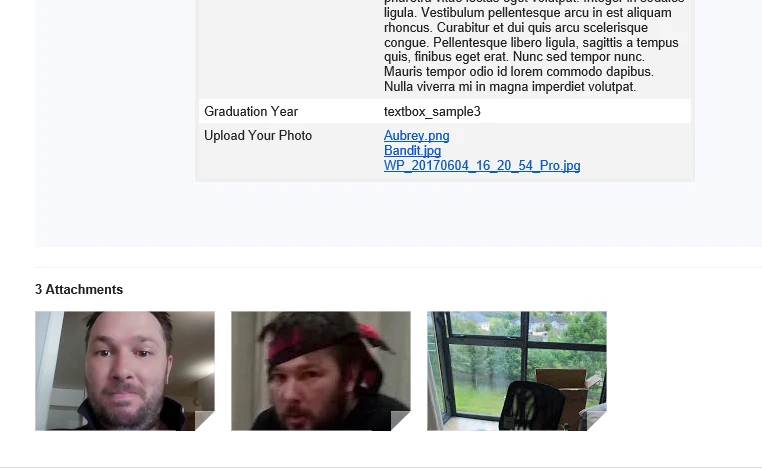
-
communications_gsrvReplied on October 11, 2017 at 9:57 AM
Thank you. It's working for me now. It turned out that if I just have "Send Uploads as Attachment" on, it wouldn't work but if I ALSO have PDF "Attachment" on, then it work.
Tested this to be true in gmail, outlook, and salesforce.
- Mobile Forms
- My Forms
- Templates
- Integrations
- INTEGRATIONS
- See 100+ integrations
- FEATURED INTEGRATIONS
PayPal
Slack
Google Sheets
Mailchimp
Zoom
Dropbox
Google Calendar
Hubspot
Salesforce
- See more Integrations
- Products
- PRODUCTS
Form Builder
Jotform Enterprise
Jotform Apps
Store Builder
Jotform Tables
Jotform Inbox
Jotform Mobile App
Jotform Approvals
Report Builder
Smart PDF Forms
PDF Editor
Jotform Sign
Jotform for Salesforce Discover Now
- Support
- GET HELP
- Contact Support
- Help Center
- FAQ
- Dedicated Support
Get a dedicated support team with Jotform Enterprise.
Contact SalesDedicated Enterprise supportApply to Jotform Enterprise for a dedicated support team.
Apply Now - Professional ServicesExplore
- Enterprise
- Pricing






























































