-
rbell1Asked on October 10, 2017 at 3:25 PM
Hi
Can you please help me to make the heading font smaller so that the words do not wrap on to a second line.
Also can I reduce the size of the logo image to around 90% of the existing size.
This is the form:
https://form.jotform.co/72691487176873
Thank you
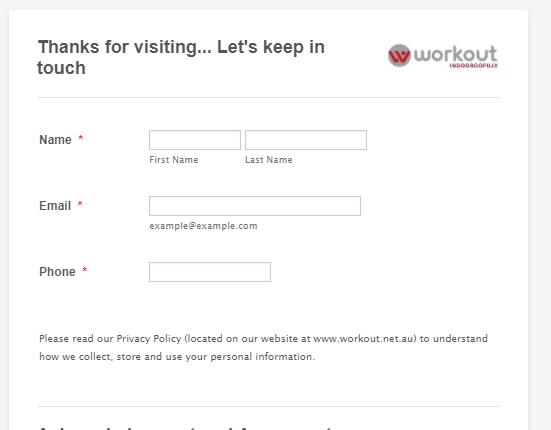 Page URL: https://form.jotform.co/72691487176873
Page URL: https://form.jotform.co/72691487176873 -
jonathanReplied on October 10, 2017 at 4:34 PM
You can reduced the image logo size using the width property in the header image.

For the header font-size add the CSS codes below to your form.
#header_12{
1.45em !important;
}

Just adjust the numbers according to your preference.
Let us know if you require further assistance.
-
rbell1Replied on October 10, 2017 at 5:19 PM
Hi, sorry I must be doing something wrong. The following code is giving a CSS error
#header_12{
1.45em !important;
}
Can you assist please. Thanks
-
Kevin Support Team LeadReplied on October 10, 2017 at 8:00 PM
Please try with this code:
#header_12{
font-size: 1.45em !important;
}
Let us know how it goes.
-
rbell1Replied on October 10, 2017 at 8:14 PM
Perfect! That worked. Thank you so much.
- Mobile Forms
- My Forms
- Templates
- Integrations
- INTEGRATIONS
- See 100+ integrations
- FEATURED INTEGRATIONS
PayPal
Slack
Google Sheets
Mailchimp
Zoom
Dropbox
Google Calendar
Hubspot
Salesforce
- See more Integrations
- Products
- PRODUCTS
Form Builder
Jotform Enterprise
Jotform Apps
Store Builder
Jotform Tables
Jotform Inbox
Jotform Mobile App
Jotform Approvals
Report Builder
Smart PDF Forms
PDF Editor
Jotform Sign
Jotform for Salesforce Discover Now
- Support
- GET HELP
- Contact Support
- Help Center
- FAQ
- Dedicated Support
Get a dedicated support team with Jotform Enterprise.
Contact SalesDedicated Enterprise supportApply to Jotform Enterprise for a dedicated support team.
Apply Now - Professional ServicesExplore
- Enterprise
- Pricing






























































