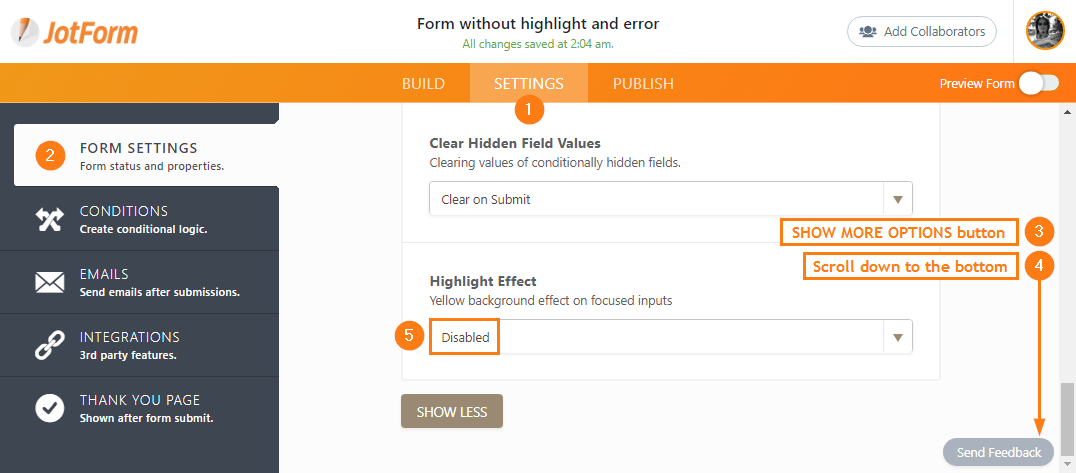-
auburnmaptoAsked on October 10, 2017 at 6:44 PM
Hi,
I have a form that is using white text. When I preview the form and skip over a required question it highlights the question for me to go back and answer it. That is good except, because my text is white you can no longer see what the question or the selections are. How can I either disable the highlighting altogether or make it so when it highlights the required question it makes the text black?
FYI, I am not very good with CSS.
Thanks,
Kristina
https://form.jotform.com/72758485483169
Thanks,
Kristina
-
jonathanReplied on October 10, 2017 at 9:34 PM
You can disable the highlight effect without the need for CSS code.
Check our user guide: Managing Field Error States and Highlight Effect
A. How to disable the highlight effect? 🔗
Click SETTINGS at the top of your Form Builder > FORM SETTINGS on the left > click SHOW MORE OPTIONS > scroll all the way down to the bottom > then set HIGHLIGHT EFFECT to DISABLED.
Let us know if you encounter difficulty doing it.
Thanks.
-
auburnmaptoReplied on October 10, 2017 at 11:26 PM
Hi Jonathan,
Yup, I already did that prior to sending in my question. Please check out my form and advise.
Thank you, Kristina
https://form.jotform.com/72758485483169

-
candyReplied on October 11, 2017 at 3:38 AM
Dear Kristina,
We are sorry for the inconvenience you have. I have checked your form named "2017 Wine Tasting Event" and seen the issue as seen the example below:

I have cloned the form on my side in order to fix it by injecting CSS codes to the form. Please inject following CSS codes in order to remove the pink background as seen below:
.form-line-error {
background: none;
}

I hope this helps.
Please try and let us know if you need any further assistance.
- Mobile Forms
- My Forms
- Templates
- Integrations
- INTEGRATIONS
- See 100+ integrations
- FEATURED INTEGRATIONS
PayPal
Slack
Google Sheets
Mailchimp
Zoom
Dropbox
Google Calendar
Hubspot
Salesforce
- See more Integrations
- Products
- PRODUCTS
Form Builder
Jotform Enterprise
Jotform Apps
Store Builder
Jotform Tables
Jotform Inbox
Jotform Mobile App
Jotform Approvals
Report Builder
Smart PDF Forms
PDF Editor
Jotform Sign
Jotform for Salesforce Discover Now
- Support
- GET HELP
- Contact Support
- Help Center
- FAQ
- Dedicated Support
Get a dedicated support team with Jotform Enterprise.
Contact SalesDedicated Enterprise supportApply to Jotform Enterprise for a dedicated support team.
Apply Now - Professional ServicesExplore
- Enterprise
- Pricing