-
RockhousehotelAsked on October 11, 2017 at 7:15 AM
I have added custom.jotform2.com to my website CNAME. how do i active my new domain froms.rockhouse.com on jotform?
-
JennyReplied on October 11, 2017 at 9:23 AM
Please review the related user guide: https://www.jotform.com/help/144-How-to-use-Custom-Domains-with-Jotform
If successfully done, your form custom domain URL should be in this format
http://forms.rockhouse.com/1234567890(Form ID)
You can also share the URL of your custom domain with us and we can test it.
-
RockhousehotelReplied on October 11, 2017 at 9:48 AM
I believe i have followed all the steps correctly but my forms are still using the jotform domain.
the custom domain i added to my CNAME was forms.rockhouse.com and i had it forward or pointing to custom.jotform2.com.
Here is the link to one of my forms - https://form.jotform.com/71752978284168
Also, i will like to upgrade my account to exclude the add at the bottom of the form. Which plan works best for this?
Best,
Tonia
-
RockhousehotelReplied on October 11, 2017 at 10:08 AM
here is a photo of My CNAME configurations.
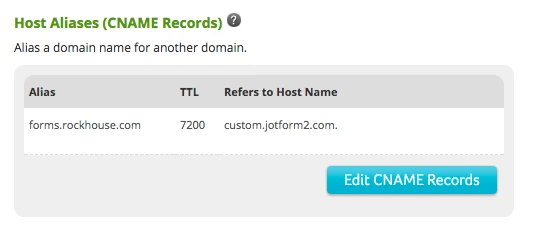
-
RockhousehotelReplied on October 11, 2017 at 11:18 AM
Please walk me through the step of using the subdomain. I am just a bit confused as to how to get my subdomain to be displayed. Do i just add the form id to the end of the subdomain like forms.rockhouse.com/(form id)? Please let me know
-
Kevin Support Team LeadReplied on October 11, 2017 at 12:50 PM
You seem to have properly set up the sub-domain, it's currently pointing to www.jotform.com so if you use a custom link it will load your form, here is an example: http://forms.rockhouse.com/71752978284168

Please note that you will need to have the custom links adding the form ID at the very end of your custom domain, just like the example above.
Also, i will like to upgrade my account to exclude the add at the bottom of the form. Which plan works best for this?
Any paid plan will allow you to remove the Jotform branding.
Please if you have any questions, let us know.
-
RockhousehotelReplied on October 12, 2017 at 8:53 AM
-
Kevin Support Team LeadReplied on October 12, 2017 at 11:15 AM
You're welcome.
Since your last question is related to a different matter, I've moved it to another thread, we will help you as soon as possible here: https://www.jotform.com/answers/1271556
- Mobile Forms
- My Forms
- Templates
- Integrations
- INTEGRATIONS
- See 100+ integrations
- FEATURED INTEGRATIONS
PayPal
Slack
Google Sheets
Mailchimp
Zoom
Dropbox
Google Calendar
Hubspot
Salesforce
- See more Integrations
- Products
- PRODUCTS
Form Builder
Jotform Enterprise
Jotform Apps
Store Builder
Jotform Tables
Jotform Inbox
Jotform Mobile App
Jotform Approvals
Report Builder
Smart PDF Forms
PDF Editor
Jotform Sign
Jotform for Salesforce Discover Now
- Support
- GET HELP
- Contact Support
- Help Center
- FAQ
- Dedicated Support
Get a dedicated support team with Jotform Enterprise.
Contact SalesDedicated Enterprise supportApply to Jotform Enterprise for a dedicated support team.
Apply Now - Professional ServicesExplore
- Enterprise
- Pricing





























































