-
fccmarketingAsked on October 11, 2017 at 11:03 AM
Hi -
On this form: https://form.jotformpro.com/71313190503949...
When selecting Paper Size, the 8.5x11 option displays a drop down that is a smaller width than the drop downs that appear when either the 11x14 or 11x17 options are selected.
Ideas to make these all the same?
Thanks!
-
Elton Support Team LeadReplied on October 11, 2017 at 12:49 PM
I see what you mean. It seems the dropdown with sub-label differs from the others due to a small difference in its HTML structure.
Anyway to fix it, inject this CSS codes to your form.
[data-type="control_dropdown"] .form-input-wide .form-sub-label-container {
width: 100%;
}
[data-type="control_dropdown"] .form-input-wide {
display: inline-block;
}
Guide: http://www.jotform.com/help/117-How-to-Inject-Custom-CSS-Codes
It'd look like this after:
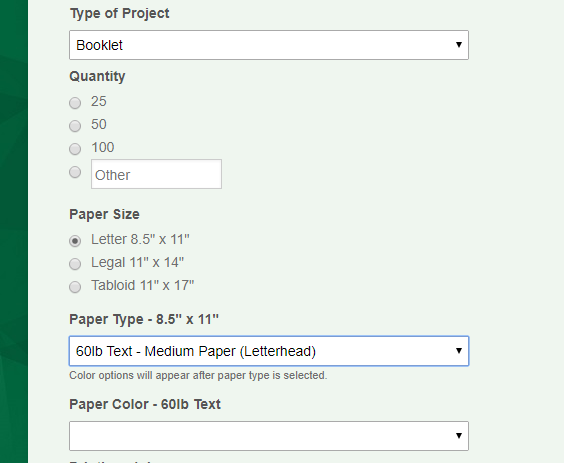
- Mobile Forms
- My Forms
- Templates
- Integrations
- INTEGRATIONS
- See 100+ integrations
- FEATURED INTEGRATIONS
PayPal
Slack
Google Sheets
Mailchimp
Zoom
Dropbox
Google Calendar
Hubspot
Salesforce
- See more Integrations
- Products
- PRODUCTS
Form Builder
Jotform Enterprise
Jotform Apps
Store Builder
Jotform Tables
Jotform Inbox
Jotform Mobile App
Jotform Approvals
Report Builder
Smart PDF Forms
PDF Editor
Jotform Sign
Jotform for Salesforce Discover Now
- Support
- GET HELP
- Contact Support
- Help Center
- FAQ
- Dedicated Support
Get a dedicated support team with Jotform Enterprise.
Contact SalesDedicated Enterprise supportApply to Jotform Enterprise for a dedicated support team.
Apply Now - Professional ServicesExplore
- Enterprise
- Pricing



























































