-
MarciBeaudoinAsked on October 11, 2017 at 3:55 PM
Hi
I am a new user, trying to create a registration form, with payment options.
https://form.jotform.com/72826828263162
Things I am having trouble with:
1. I would like to ask: How many youth are you registering (up to 4) then have a condition so the appropriate # of Name boxes show
2. I have embedded widgets to allow payment through 1) PayPal and 2) Cash payment form. Neither of these forms shows well. Can I make the space they embed in larger?
Thank you
Marci Beaudoin
480-215-6694
faithform@vuu.org
Page URL: https://form.jotform.com/72826828263162 -
Mike_G JotForm SupportReplied on October 11, 2017 at 7:15 PM
We would like to apologize for any inconvenience this is causing you.
With regards to your questions,
1. I would like to ask: How many youth are you registering (up to 4) then have a condition so the appropriate # of Name boxes show
Yes, it is possible for you to show/hide fields based on another field's selection/value. To learn more on how you can do that, please see this guide — How-to-Show-or-Hide-Fields-Base-on-User-s-Answer
2. I have embedded widgets to allow payment through 1) PayPal and 2) Cash payment form. Neither of these forms shows well. Can I make the space they embed in larger?
With regards to the size of the form embedded on the Iframe Embed widget of your main form, can you try adjusting the width and height of the widget from its properties? Please see image below:
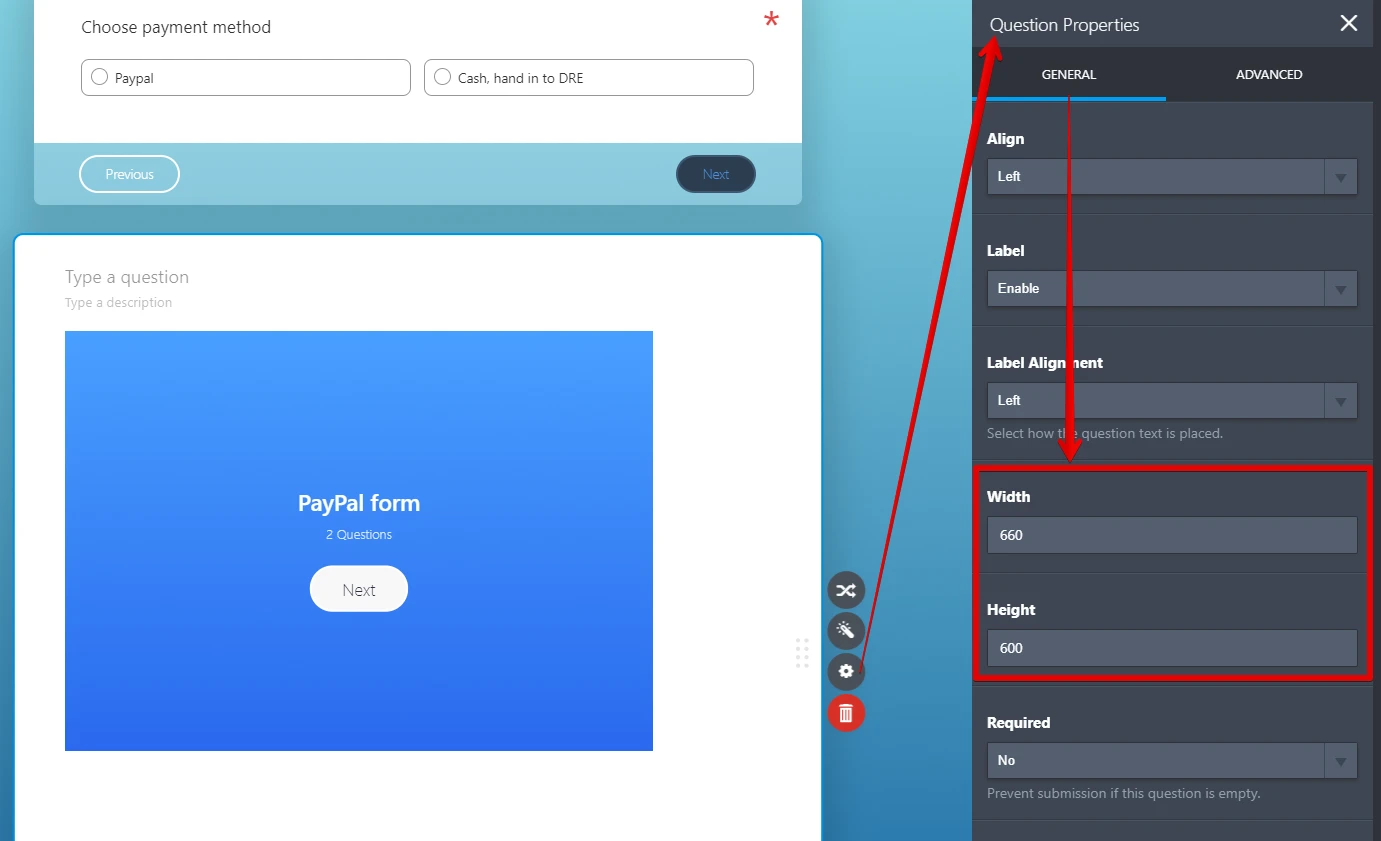
Here's how it should look like after.

Please feel free to contact us again anytime if you have questions or concerns.
-
MarciBeaudoinReplied on October 11, 2017 at 7:47 PM
Thank you for your fast answer!
1. Show/Hide - I was able to use "show multiple" to solve this
2. Size - I changed the sizes but it doesn't seem to help. I went to preview and I couldn't even see the questions that had to be answered. I have a screenshot but can't insert it here.
Is it possible to talk to someone on the phone, to walk me through this?
Marci
-
Nik_CReplied on October 12, 2017 at 2:09 AM
I'm sorry, but we don't have phone support.
Regarding the second one, could you please check your form now, I increased the width and height of both of your iFrames.
Please let us know if that could work for you.
Thank you!
- Mobile Forms
- My Forms
- Templates
- Integrations
- INTEGRATIONS
- See 100+ integrations
- FEATURED INTEGRATIONS
PayPal
Slack
Google Sheets
Mailchimp
Zoom
Dropbox
Google Calendar
Hubspot
Salesforce
- See more Integrations
- Products
- PRODUCTS
Form Builder
Jotform Enterprise
Jotform Apps
Store Builder
Jotform Tables
Jotform Inbox
Jotform Mobile App
Jotform Approvals
Report Builder
Smart PDF Forms
PDF Editor
Jotform Sign
Jotform for Salesforce Discover Now
- Support
- GET HELP
- Contact Support
- Help Center
- FAQ
- Dedicated Support
Get a dedicated support team with Jotform Enterprise.
Contact SalesDedicated Enterprise supportApply to Jotform Enterprise for a dedicated support team.
Apply Now - Professional ServicesExplore
- Enterprise
- Pricing





























































