-
rbell1Asked on October 12, 2017 at 12:16 AM
Hi
I would like to make the font larger (and easier to read) in the form pdf that is emailed once the form is completed. A lot of the sections are just too small to read easily. I have marked some sections in the attached screenshot.
Thanks
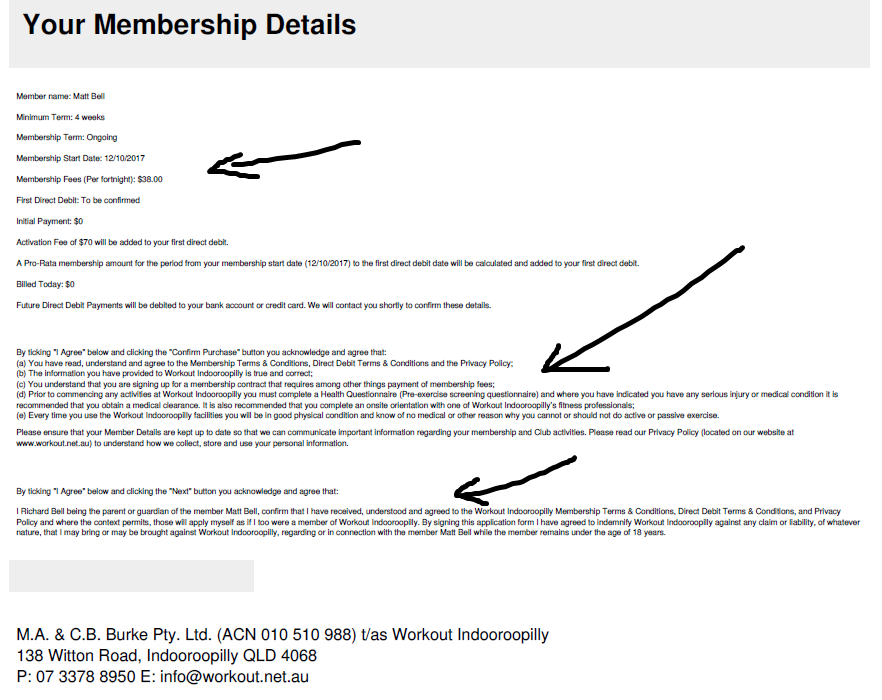
-
Support_Management Jotform SupportReplied on October 12, 2017 at 4:43 AM
You can customize your PDF submission report. Your option to increase the font size can be done on a field level or on the entire document.
Complete guide: How-to-Customize-PDF-Submissions-Report
Per field: Click the WRENCH icon then A+ to increase the font size.
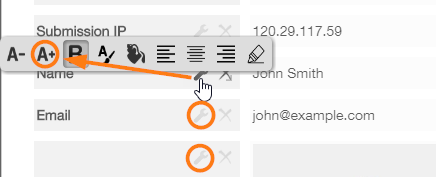
For the entire document: Click SETTINGS at the top then change the BASE FONT SIZE.
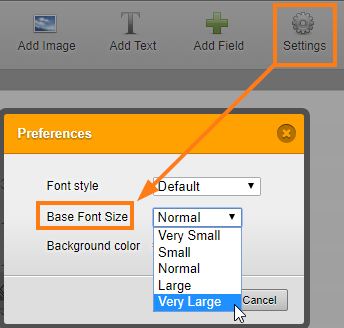
- Mobile Forms
- My Forms
- Templates
- Integrations
- INTEGRATIONS
- See 100+ integrations
- FEATURED INTEGRATIONS
PayPal
Slack
Google Sheets
Mailchimp
Zoom
Dropbox
Google Calendar
Hubspot
Salesforce
- See more Integrations
- Products
- PRODUCTS
Form Builder
Jotform Enterprise
Jotform Apps
Store Builder
Jotform Tables
Jotform Inbox
Jotform Mobile App
Jotform Approvals
Report Builder
Smart PDF Forms
PDF Editor
Jotform Sign
Jotform for Salesforce Discover Now
- Support
- GET HELP
- Contact Support
- Help Center
- FAQ
- Dedicated Support
Get a dedicated support team with Jotform Enterprise.
Contact SalesDedicated Enterprise supportApply to Jotform Enterprise for a dedicated support team.
Apply Now - Professional ServicesExplore
- Enterprise
- Pricing



























































