-
sstte18Asked on October 12, 2017 at 2:40 AM
-
sethReplied on October 12, 2017 at 2:50 AM
We have a policy that we answer a single question per thread, hence I created a new thread for your second question.
There are two ways to style your form. One is to write CSS codes, another one is to use Advanced Designer.
First, you can try Advanced Designer. It is under the Designer tab, please have a look it. There is a setting to change line spacing:


Here is the setting to change line spacing:

If you think that you need further styling, we can help you to write CSS code to inject to your form. Please contact us again if Advanced Designer doesn't work for your needs.
Best.
-
sstte18Replied on October 12, 2017 at 7:49 AM
this still didn't work. check out this text on the form...I would like to be able to single space certain parts of it and double space WHERE I WANT TO not where jot form defaults to. This really should be part of the text editor to begin with NOT part of an advanced designer or code. perhaps a future feature enhancement?
Please click submit below and
mail your check by November 1 to:
Scarsdale Synagogue, 2 Ogden Road,
Scarsdale, NY 10583
Please select one of the below ticket types:
Full Package
OR
Ferry/Statue/Ellis Island Without Bus
-
BJoannaReplied on October 12, 2017 at 12:00 PM
Is this issue related to this Text field?
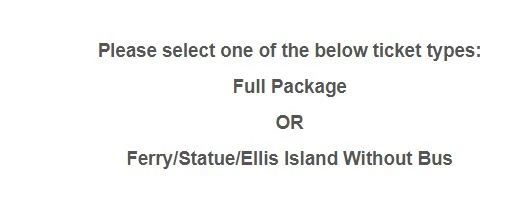
The spacing will depend on the font size. You can also adjust the spacing changing the Formats.

Here is my demo form: https://form.jotform.com/72845184035963
Hope this helps to solve the issue.
-
sstte18Replied on October 12, 2017 at 3:44 PM
That helped a lot! BUT I want a double space in certain places. In the editor it looks like the space is there but then when I save, it disappears. Can you help? Also, is there an online guide to the definitions of the different formatting types?
-
aubreybourkeReplied on October 12, 2017 at 5:03 PM
Simply selecting div option again will toggle the format back to double spacing for you.

The editor allows HTML and inline CSS.
Please see the following links for an explanation of the Format options:
The paragraph option
https://www.w3schools.com/tags/tag_p.asp
The blockquote option
https://www.w3schools.com/tags/tag_blockquote.asp
The div option
https://www.w3schools.com/tags/tag_div.asp
The pre option
-
sstte18Replied on October 12, 2017 at 5:08 PM
oh. wow. that is so NOT intuitive. but thanks, I got it to work the way I wanted.
-
aubreybourkeReplied on October 12, 2017 at 5:17 PM
Great that you got it sorted!
The explanations might seem difficult, but if you try the examples you will see the code and the result side by side.
In any case, if you require any further assistance please feel free to ask. And we will be happy to help you.
- Mobile Forms
- My Forms
- Templates
- Integrations
- INTEGRATIONS
- See 100+ integrations
- FEATURED INTEGRATIONS
PayPal
Slack
Google Sheets
Mailchimp
Zoom
Dropbox
Google Calendar
Hubspot
Salesforce
- See more Integrations
- Products
- PRODUCTS
Form Builder
Jotform Enterprise
Jotform Apps
Store Builder
Jotform Tables
Jotform Inbox
Jotform Mobile App
Jotform Approvals
Report Builder
Smart PDF Forms
PDF Editor
Jotform Sign
Jotform for Salesforce Discover Now
- Support
- GET HELP
- Contact Support
- Help Center
- FAQ
- Dedicated Support
Get a dedicated support team with Jotform Enterprise.
Contact SalesDedicated Enterprise supportApply to Jotform Enterprise for a dedicated support team.
Apply Now - Professional ServicesExplore
- Enterprise
- Pricing



































































