-
BioSpineFormsAsked on October 13, 2017 at 8:10 AM
Hi there - for some reason when downloading the PDF of completed forms, the headers and text is not showing, even though we have selected that option.
This is our second submission. When we submitted this yesterday, the reply sent me to a thread with instructions to select the "Show Headers and Texts" box in the Submissions section. Again though, WE ALREDY HAVE THAT BOX CHECKED AND THE PDF CONTINUES TO DOWNLOAD WITHOUT TEXT.
Please see attached screenshots.
THANK YOU
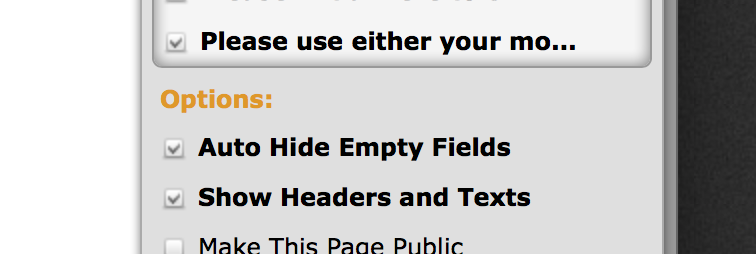
-
BJoannaReplied on October 13, 2017 at 10:43 AM
I was able to replicate mentioned issue when I created a PDF report from your latest submission. However, I am not able to replicate it on my cloned form.
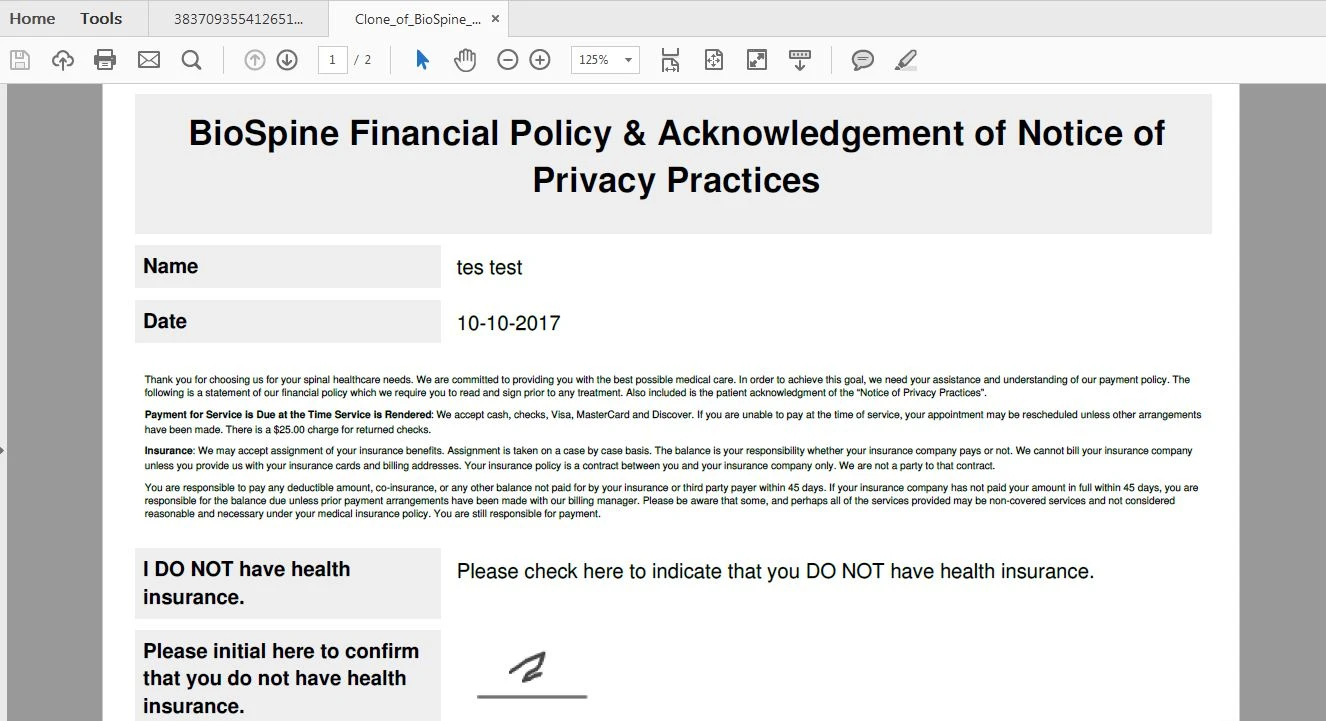
This is happening because you customized your PDF report and you did not include the text fields or you removed them.
You can Customize your PDF report and add those fields, or you can simply Reset PDF Design.
How to Customize PDF Submissions Report
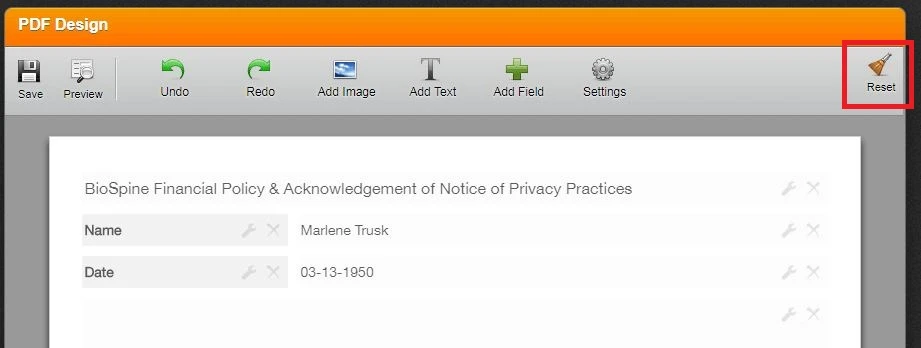
Hope this helps to solve the issue.
-
BioSpineFormsReplied on October 13, 2017 at 11:12 AM
We customized the PDF just to take out some of the fields such as ID, Submission Date and IP.
The form had been working fine for months.
We have not made any additional customizations to the PDF, and for some reason, it just stopped working.
I have taken the suggested step and reset the PDF.
Again, this causes unnecessary fields to render on the PDF.
I customized the PDF to take out those unnecessary fields, and now the text on the PDF renders on a thin column on the left side of the page.
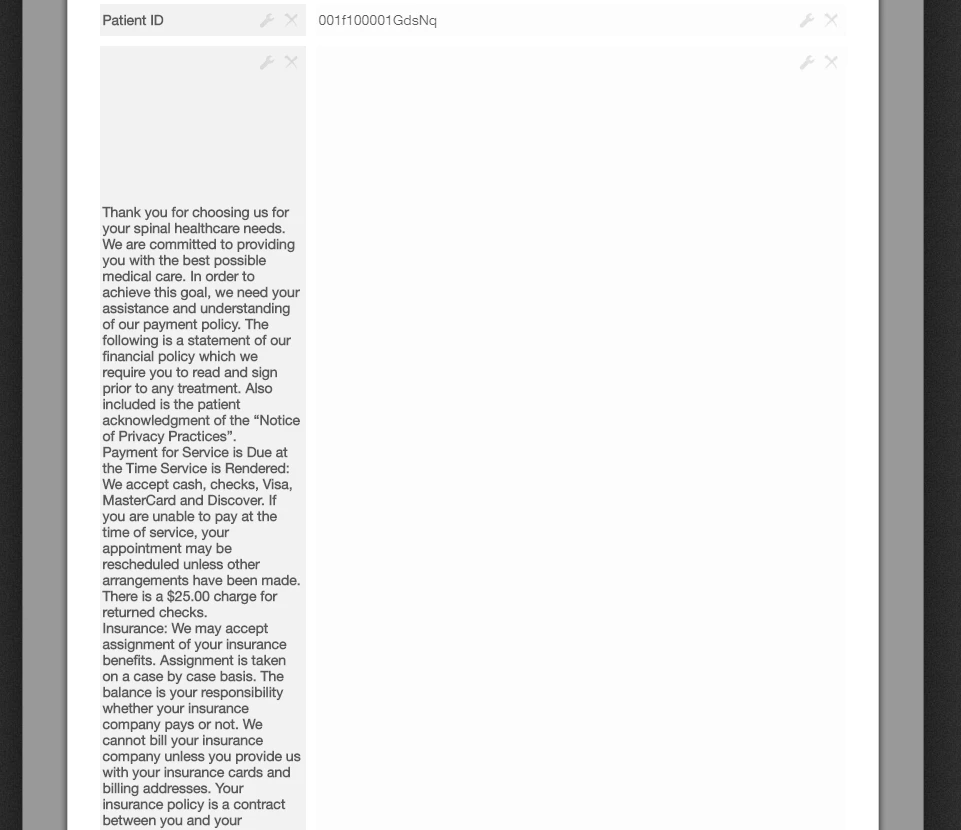
Again, up until recently, we had no problems with the PDF rendering correctly. Here is a screenshot of a previously downloaded PDF:
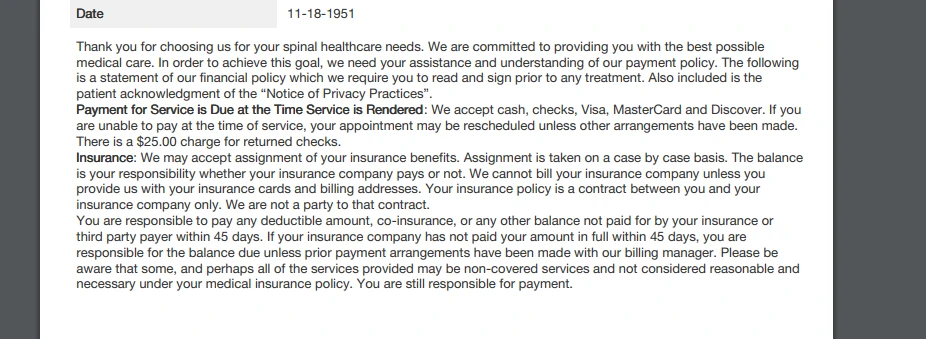
Please let me know what we need to do in order to get the PDF to render correctly.
Just in case, here is the form again: https://form.jotform.com/71205880811149
THANK YOU
-
BJoannaReplied on October 13, 2017 at 11:54 AM
One way to resolve the issue with the text field is to customize it inside of PDF Designer and expand it.

Another way is to Reset PDF Design and to remove ID, Submission Date and IP in the submission page.

Let us know if you need further assistance.
- Mobile Forms
- My Forms
- Templates
- Integrations
- INTEGRATIONS
- See 100+ integrations
- FEATURED INTEGRATIONS
PayPal
Slack
Google Sheets
Mailchimp
Zoom
Dropbox
Google Calendar
Hubspot
Salesforce
- See more Integrations
- Products
- PRODUCTS
Form Builder
Jotform Enterprise
Jotform Apps
Store Builder
Jotform Tables
Jotform Inbox
Jotform Mobile App
Jotform Approvals
Report Builder
Smart PDF Forms
PDF Editor
Jotform Sign
Jotform for Salesforce Discover Now
- Support
- GET HELP
- Contact Support
- Help Center
- FAQ
- Dedicated Support
Get a dedicated support team with Jotform Enterprise.
Contact SalesDedicated Enterprise supportApply to Jotform Enterprise for a dedicated support team.
Apply Now - Professional ServicesExplore
- Enterprise
- Pricing





























































