-
iconic_productionsAsked on October 15, 2017 at 11:34 AM
In the form I created, there is a great deal of Numbered points, however when I do a preview or test the from, all the numbered bullet points are displayed as bullets rather than the numbers points that it is set as.
What have I done wrong?
Page URL: https://form.jotform.co/72870787784880 -
David JotForm Support ManagerReplied on October 15, 2017 at 2:58 PM
Thanks for bringing this up to our attention, I can confirm the issue, it looks okay in edit mode:
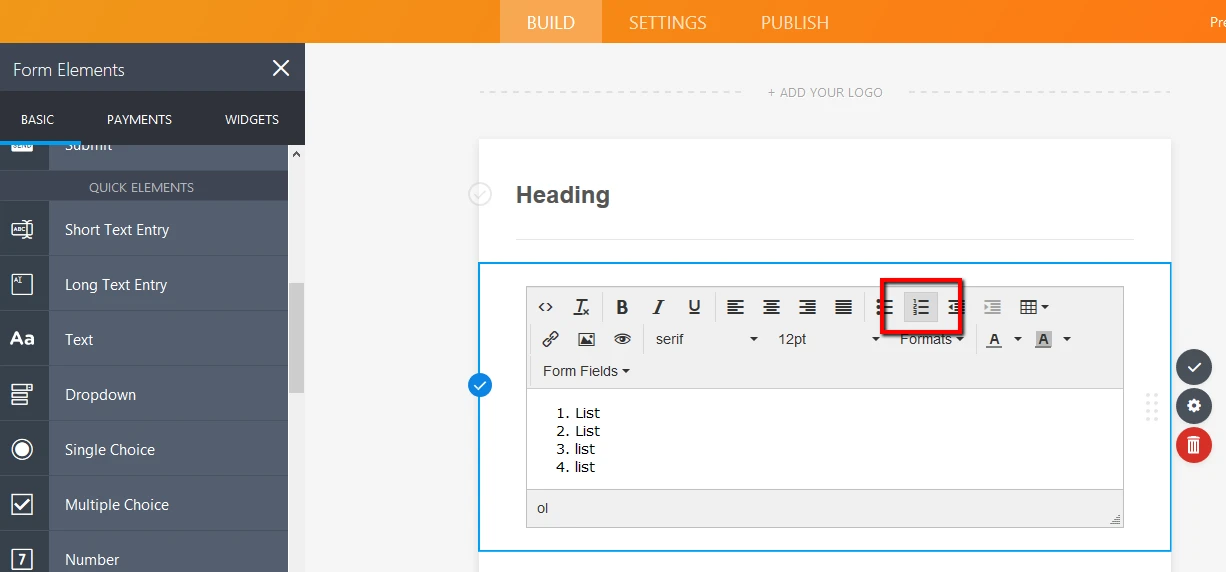
However, when the form is previewed, the bullets are shown instead: https://form.jotform.co/72875752326869
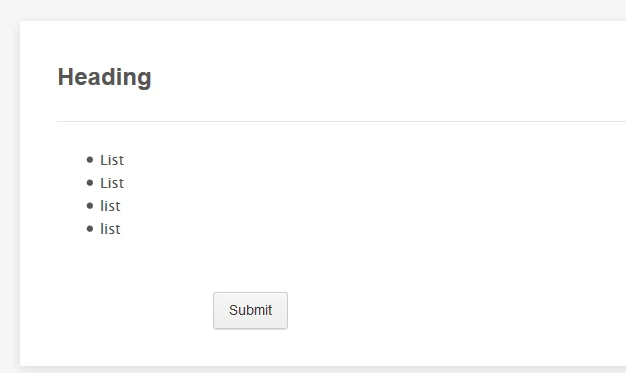
I have forwarded this to our back-end team. You will be notified via this thread when the issue gets fixed.
-
iconic_productionsReplied on October 17, 2017 at 7:34 AM
Any updates on this. Quite important for me with our terms and conditions and its reference number clauses.
-
JanReplied on October 17, 2017 at 11:16 AM
Sorry for the inconvenience. Unfortunately, we do not have any updates yet regarding this.
For the meantime, please try to insert this CSS code to fix the issue:
.form-html ol {
list-style-type: decimal;
}Here's a guide on How-to-Inject-Custom-CSS-Codes. Here's the result:
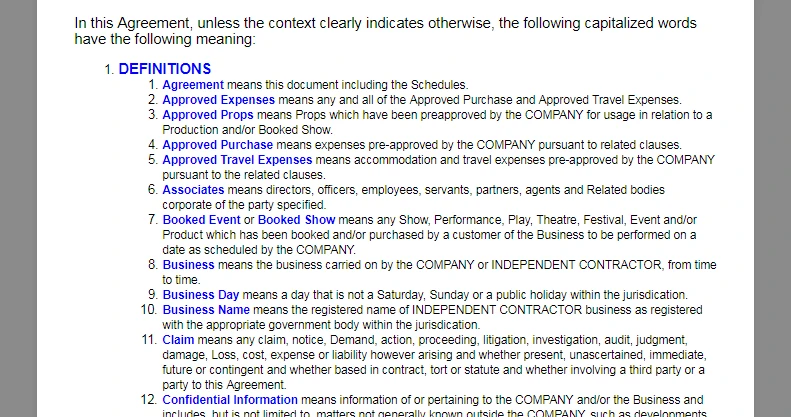
We will let you know via this thread once this issue is resolved.
Thank you for your understanding.
-
iconic_productionsReplied on October 17, 2017 at 6:21 PM
It worked for some of the clauses but in one of the sections, in page 4 of the actual form or Preview it goes well until number point 72 and then it starts at numbered point 1 and continues from 1, rather than 73.
However in the Edit Window it shows and counts correct for the same thing.
I have looked at the HTML code and it looks correct and I can't see the error.
-
David JotForm Support ManagerReplied on October 17, 2017 at 7:35 PM
It does not work because all the text starting from number 72 is located in a different Text field:
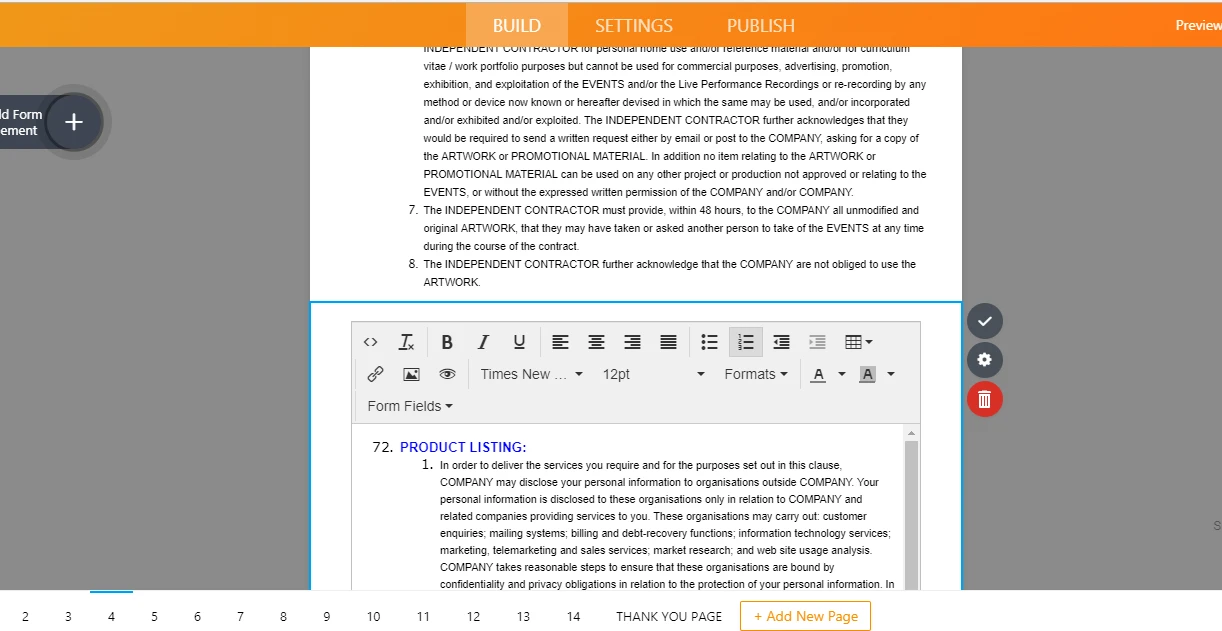
You need to put all text in one Text field only, if you want to continue with the correct index. Let us know if you have more questions.
-
iconic_productionsReplied on October 17, 2017 at 7:55 PM
BDAVID, that does not work due to the limitations JotForm has on truncating Text Fields in excess of 65KB. Please refer to https://www.jotform.com/answers/1273645-Long-email-templates-are-being-truncated#5
Where you also responded.Your assistance with this matter would be greatly appreciated.
-
JanReplied on October 17, 2017 at 10:31 PM
I was able to replicate the issue. Please give me more time to work on this. I will contact you once I have an update. Thank you for your patience.
-
JanReplied on October 18, 2017 at 4:54 AM
Sorry for the delay. Upon checking, it seems that it is related to the original issue escalated by my colleague BDavid.
This ticket is already assigned to one of our developers. The priority status is set to "Important". We will update you on this thread once an information is available.
Thank you for your patience.
-
gizemReplied on March 18, 2019 at 7:02 AM
The problem should be resolved. Thank you for reporting.
Let us know if you need any further assistance.
- Mobile Forms
- My Forms
- Templates
- Integrations
- INTEGRATIONS
- See 100+ integrations
- FEATURED INTEGRATIONS
PayPal
Slack
Google Sheets
Mailchimp
Zoom
Dropbox
Google Calendar
Hubspot
Salesforce
- See more Integrations
- Products
- PRODUCTS
Form Builder
Jotform Enterprise
Jotform Apps
Store Builder
Jotform Tables
Jotform Inbox
Jotform Mobile App
Jotform Approvals
Report Builder
Smart PDF Forms
PDF Editor
Jotform Sign
Jotform for Salesforce Discover Now
- Support
- GET HELP
- Contact Support
- Help Center
- FAQ
- Dedicated Support
Get a dedicated support team with Jotform Enterprise.
Contact SalesDedicated Enterprise supportApply to Jotform Enterprise for a dedicated support team.
Apply Now - Professional ServicesExplore
- Enterprise
- Pricing





























































