-
abarge79Asked on October 16, 2017 at 11:25 AM
Hello. I am new to JotForm and have created a form that needs some help. The address field is not populating when I try to fill out a test form.
Also, the form was created from a template and is trying to integrate with PayPal. I want to remove this but don't see where to do so.
Page URL: https://form.jotform.com/72883844376168 -
Elton Support Team LeadReplied on October 16, 2017 at 12:33 PM
You have a Paypal field in your form. You can delete it if you want to.
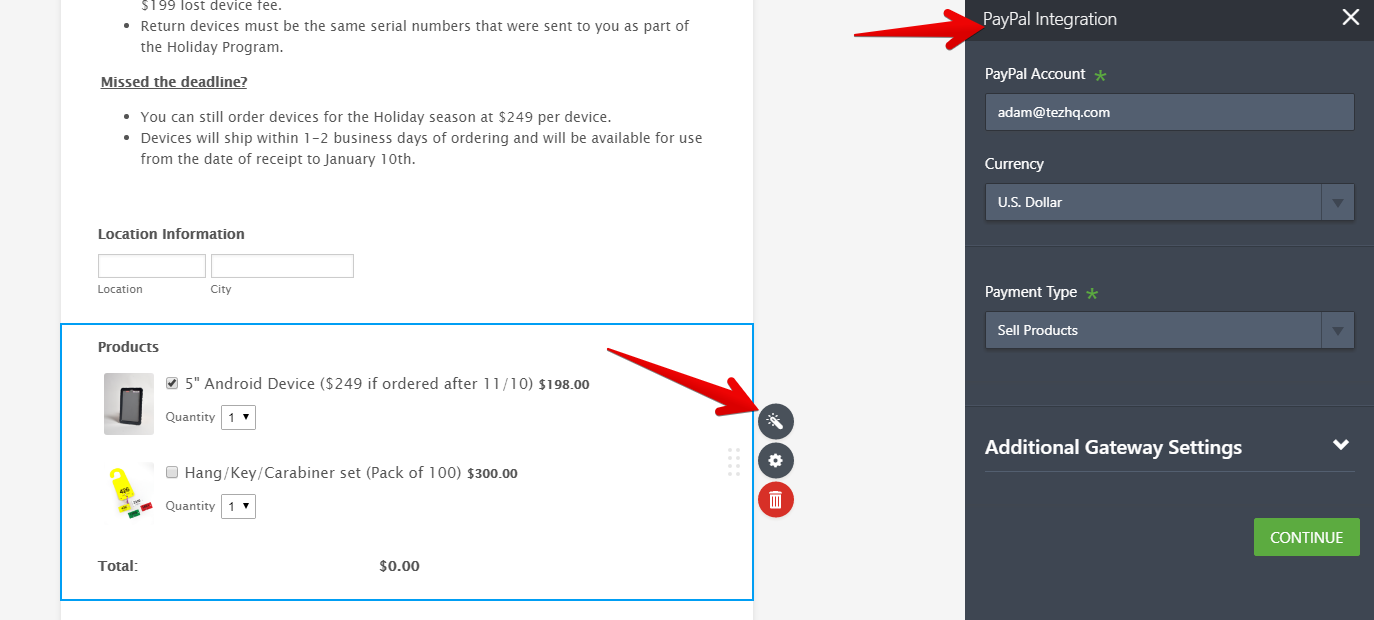
If you want to create the same product fields without payment integration, use the Purchase Order tool. Guide: https://www.jotform.com/help/460-How-to-Create-Payment-Form-with-Purchase-Order
The address fields in your form are fine. Could you please give us more details on how you are populating these fields? Let us know what you are trying to achieve here so we can help you.
Thanks
-
abarge79Replied on October 16, 2017 at 1:43 PMThis was exactly what I needed thank you. I got it setup correctly now.
We are creating a form to collect orders for a holiday special. We do not want anything to be billed until the orders are processed internally.
[TEZLogo 100x100]
Adam Barge - National Sales Manager
9300 John Hickman Parkway Suite 804 Frisco, TX 75034
Direct 469.305.7780 | Mobile 469.744.0366
www.smsvalet.com
www.waiterlocator.com
... -
Elton Support Team LeadReplied on October 16, 2017 at 1:52 PM
We are glad to hear that this is sorted now.
Cheers! :)
- Mobile Forms
- My Forms
- Templates
- Integrations
- INTEGRATIONS
- See 100+ integrations
- FEATURED INTEGRATIONS
PayPal
Slack
Google Sheets
Mailchimp
Zoom
Dropbox
Google Calendar
Hubspot
Salesforce
- See more Integrations
- Products
- PRODUCTS
Form Builder
Jotform Enterprise
Jotform Apps
Store Builder
Jotform Tables
Jotform Inbox
Jotform Mobile App
Jotform Approvals
Report Builder
Smart PDF Forms
PDF Editor
Jotform Sign
Jotform for Salesforce Discover Now
- Support
- GET HELP
- Contact Support
- Help Center
- FAQ
- Dedicated Support
Get a dedicated support team with Jotform Enterprise.
Contact SalesDedicated Enterprise supportApply to Jotform Enterprise for a dedicated support team.
Apply Now - Professional ServicesExplore
- Enterprise
- Pricing



























































