-
sgrant101Asked on October 17, 2017 at 5:40 AM
This question has been asked before (https://www.jotform.com/answers/526029-How-do-I-create-a-question-where-the-multiple-answers-must-equal-100-), but the first answer doesn't answer the question, and the 2nd answer refers to a form element (Multiple Textboxes) which I cannot find.
So; the question is this - let's say I have three input fields; A, B & C. I want the user to input numerical values for A, B & C but I have the validation requirement that the 3 values must add up to 100.
Is this possible?
Thanks
-
JennyReplied on October 17, 2017 at 9:45 AM
Unfortunately, there is not any direct tool for you to achieve the mentioned scenario. However, with using conditions we may achieve an alternative solution.
In your case, we can create the following scenario:
Let's say we have 3 input fields A, B and C. If the user fills two of them e.g. A and B we can fill C automatically and 3 values add up 100.
I have created a demo form covering the previous scenario. Check the steps below:
First, I have added 3 number fields named A, B, and C. Also it would be better to provide information text for the user to keep in mind the limitations.
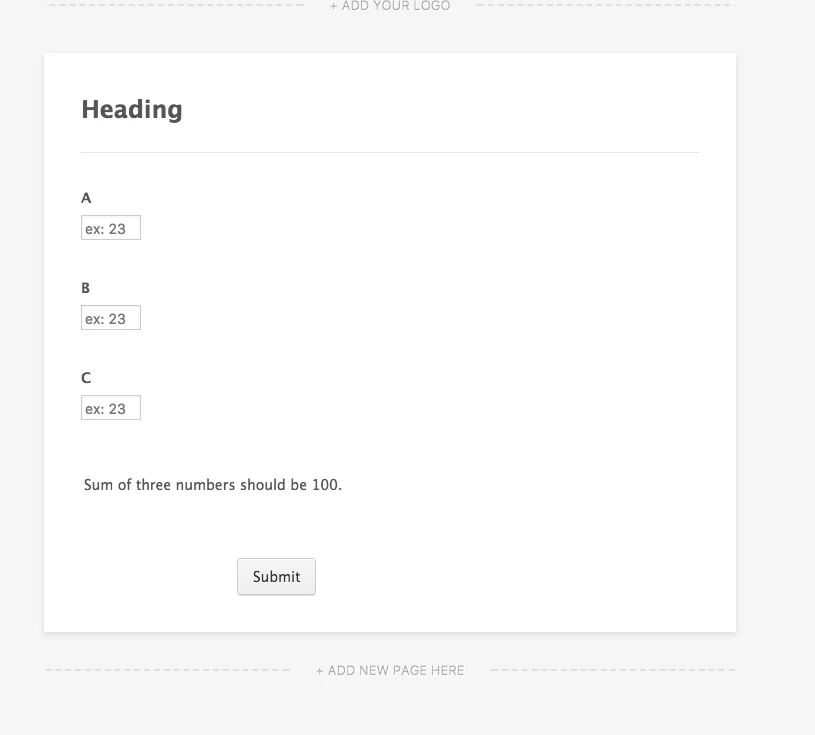
Clicked settings and from the left panel, I clicked conditions to set up update/calculate field conditions.
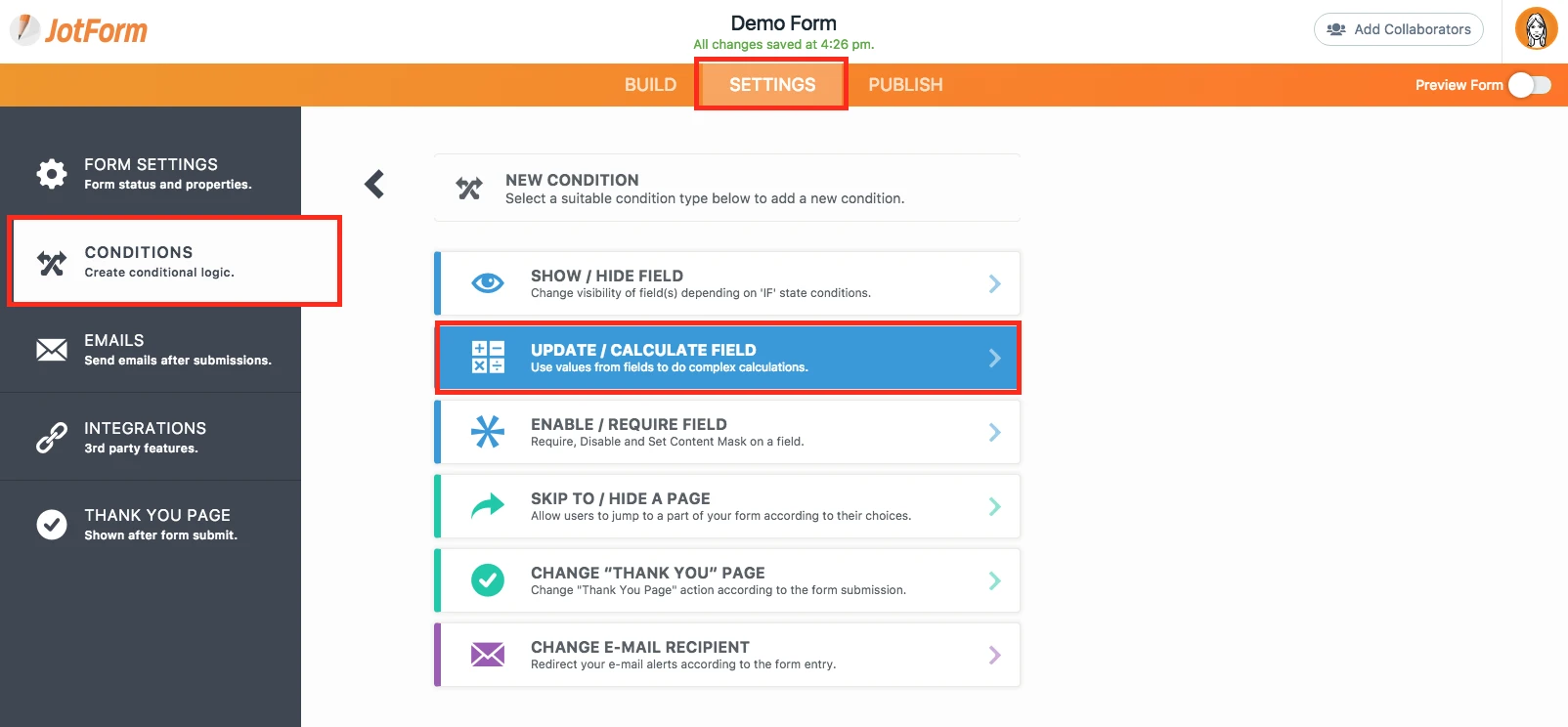
I have set the following condition. If A and B fields are filled, C field will be automatically calculated by subtracting A+B from 100.
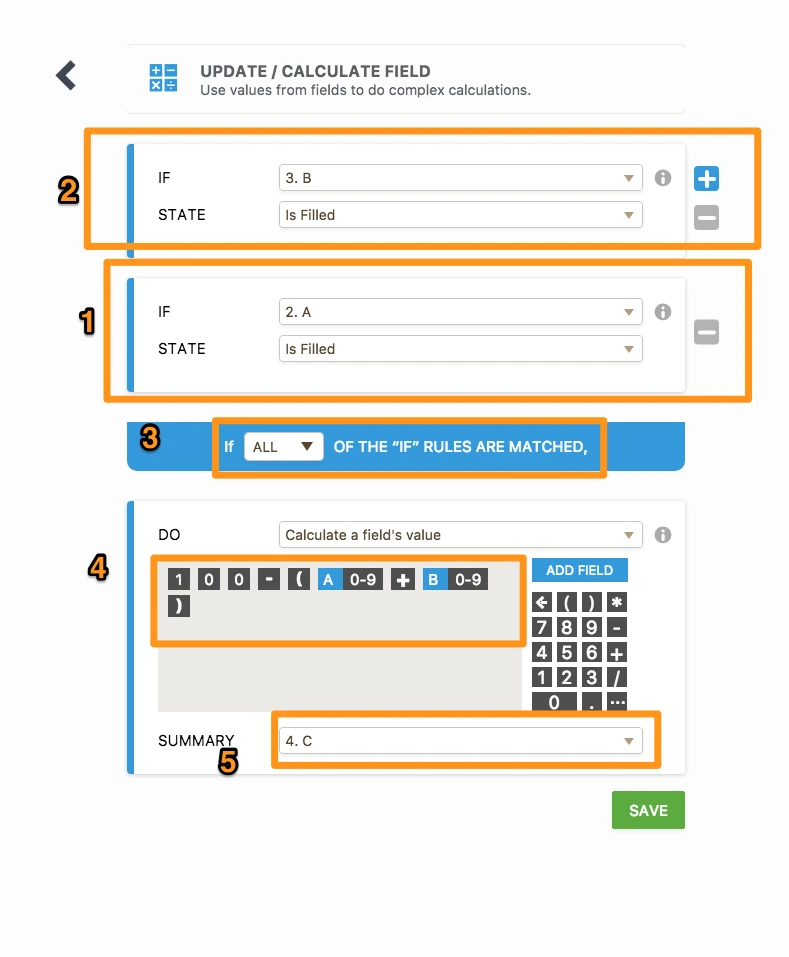
Check the gif below for the result:

You can check the demo form I have created and clone it to your end for further investigations.
Here is a guide how to clone a form: https://www.jotform.com/help/42-How-to-Clone-an-Existing-Form-from-a-URL
Here is my demo form: https://form.jotform.com/72893553123964
Please also note that you need to limit the entries of the number field so that we can prevent user filling e.g. 100 for each field. To limit the entry you need to edit field settings. Check the image below:
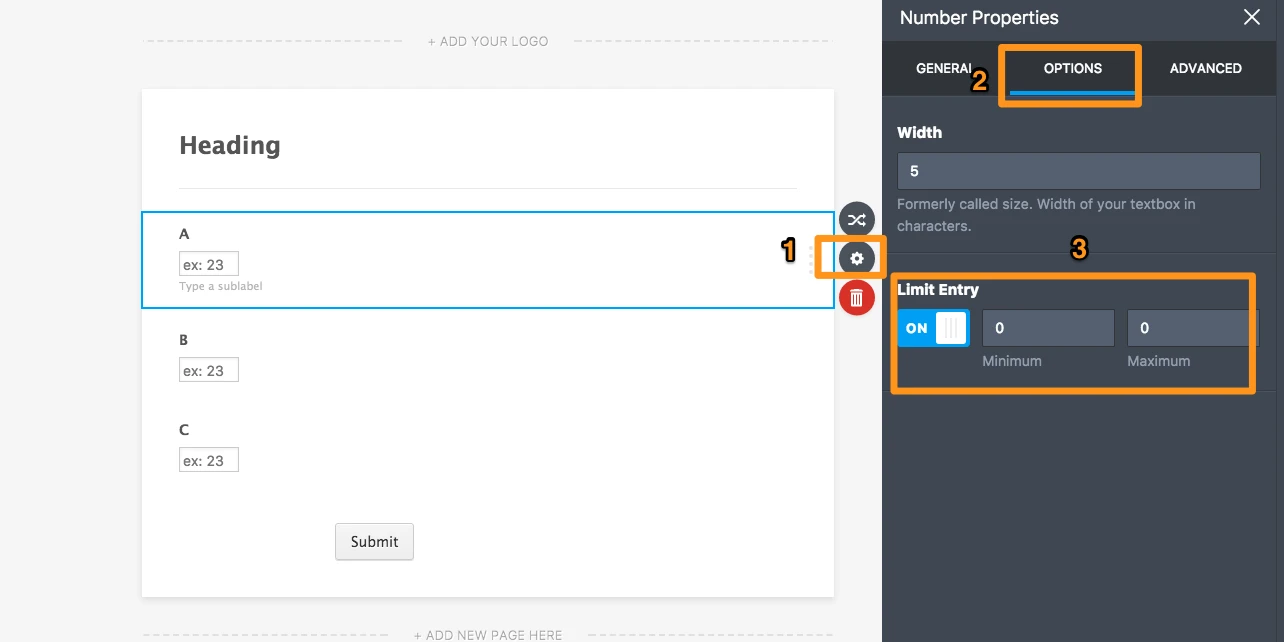
Hope this helps!
If you have any questions, please let us know.
- Mobile Forms
- My Forms
- Templates
- Integrations
- INTEGRATIONS
- See 100+ integrations
- FEATURED INTEGRATIONS
PayPal
Slack
Google Sheets
Mailchimp
Zoom
Dropbox
Google Calendar
Hubspot
Salesforce
- See more Integrations
- Products
- PRODUCTS
Form Builder
Jotform Enterprise
Jotform Apps
Store Builder
Jotform Tables
Jotform Inbox
Jotform Mobile App
Jotform Approvals
Report Builder
Smart PDF Forms
PDF Editor
Jotform Sign
Jotform for Salesforce Discover Now
- Support
- GET HELP
- Contact Support
- Help Center
- FAQ
- Dedicated Support
Get a dedicated support team with Jotform Enterprise.
Contact SalesDedicated Enterprise supportApply to Jotform Enterprise for a dedicated support team.
Apply Now - Professional ServicesExplore
- Enterprise
- Pricing




























































