-
platinumsystemAsked on October 18, 2017 at 9:20 AM
I have created a form with conditional logic to show different text boxes.
However when I download the PDF with headings and text turned on it shows all text boxes.
Any way to have it just show the one chosen by the conditional logic
-
Kevin Support Team LeadReplied on October 18, 2017 at 11:17 AM
Unfortunately, it's not possible to conditionally show/hide fields on PDF reports, the fields will be shown if they have a value submitted. Please make sure that empty fields are automatically hidden on the submissions settings:
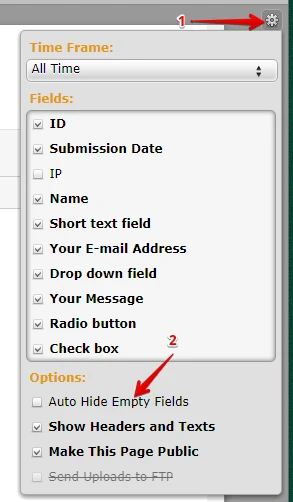
I hope this helps.
-
mlewisplatinumReplied on October 18, 2017 at 2:04 PM
Since there is no field to choose or type into for the text box, I don't think Auto Hide Empty Fields is going to help. Thanks anyway.
-
TREVONReplied on October 18, 2017 at 3:16 PM
Apologies for the challenges. Maybe if I could clarify on what my colleague has proposed. You want to view fields that have been filled in the form based on your forms conditional logic in your pdf document right? If this is the case then as per my colleagues proposal this can be possible if you enable "Auto Hide Empty Fields".
This will ensure that an element that has not bee filled because it could not meet the conditional logic, then the filed will not add the empty field in the pdf document.
Hope the above is clear now. Kindly feel free to contact us in case you need further clarifications.
- Mobile Forms
- My Forms
- Templates
- Integrations
- INTEGRATIONS
- See 100+ integrations
- FEATURED INTEGRATIONS
PayPal
Slack
Google Sheets
Mailchimp
Zoom
Dropbox
Google Calendar
Hubspot
Salesforce
- See more Integrations
- Products
- PRODUCTS
Form Builder
Jotform Enterprise
Jotform Apps
Store Builder
Jotform Tables
Jotform Inbox
Jotform Mobile App
Jotform Approvals
Report Builder
Smart PDF Forms
PDF Editor
Jotform Sign
Jotform for Salesforce Discover Now
- Support
- GET HELP
- Contact Support
- Help Center
- FAQ
- Dedicated Support
Get a dedicated support team with Jotform Enterprise.
Contact SalesDedicated Enterprise supportApply to Jotform Enterprise for a dedicated support team.
Apply Now - Professional ServicesExplore
- Enterprise
- Pricing





























































