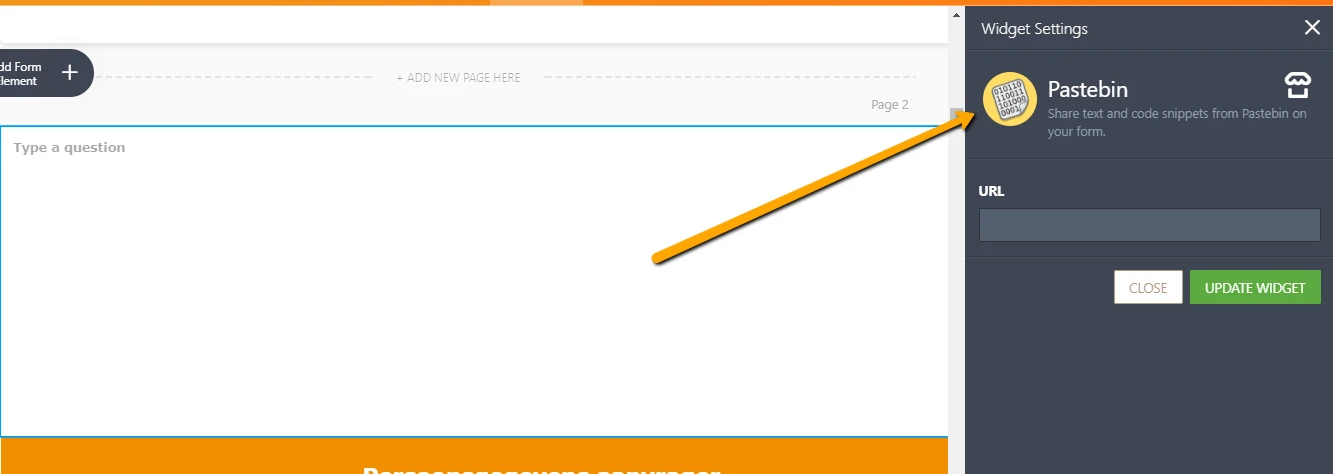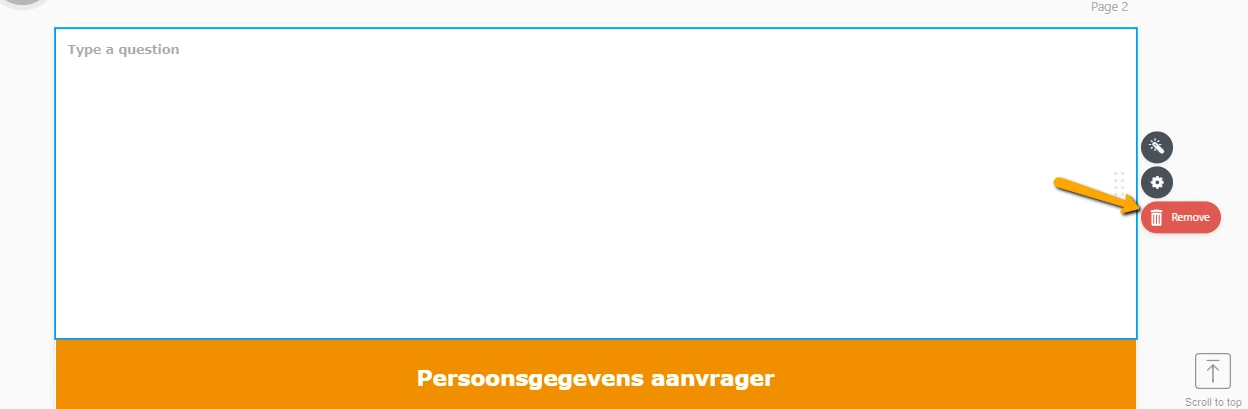-
afckredietenAsked on October 18, 2017 at 3:37 PM2. My second problem is a strange page layout on page 2, you will see that this page loads on the middle instead of the top of the page, like the rest of the pages. I don't find any reason why this is happening, but it's pretty anoying.
See attach/screenshot 2 or in the form if you open page 2 in Chrome its messed up
-
Chriistian Jotform SupportReplied on October 18, 2017 at 4:47 PM
As per checking, there is a blank field on top of your page 2 which causes the issue. The field was a Pastebin widget.
To remove the space, please remove the field on your form.
Here is how the form's page 2 will look like once you have removed the field.
-
afckredietenReplied on October 19, 2017 at 4:18 AM
Ok thanks, strange pastebin i don't remember using it, but no probs importance is that i know what it was.
I've got another problem seeing the result screenshot of page 2, the name field that i used i dont get it in one row/line how can i make this happen?
-
aubreybourkeReplied on October 19, 2017 at 10:20 AM
I added this CSS:
#last_1064 {
position : relative !important;
left : 350px !important;
top : -43px !important;
width : 400px !important;
}
#sublabel_last {
position : relative !important;
left : 350px !important;
top : -43px !important;
width : 400px !important;
}How to Inject Custom CSS Codes
It should look like this:
-
afckredietenReplied on October 19, 2017 at 10:50 AM
super thanks,
- Mobile Forms
- My Forms
- Templates
- Integrations
- INTEGRATIONS
- See 100+ integrations
- FEATURED INTEGRATIONS
PayPal
Slack
Google Sheets
Mailchimp
Zoom
Dropbox
Google Calendar
Hubspot
Salesforce
- See more Integrations
- Products
- PRODUCTS
Form Builder
Jotform Enterprise
Jotform Apps
Store Builder
Jotform Tables
Jotform Inbox
Jotform Mobile App
Jotform Approvals
Report Builder
Smart PDF Forms
PDF Editor
Jotform Sign
Jotform for Salesforce Discover Now
- Support
- GET HELP
- Contact Support
- Help Center
- FAQ
- Dedicated Support
Get a dedicated support team with Jotform Enterprise.
Contact SalesDedicated Enterprise supportApply to Jotform Enterprise for a dedicated support team.
Apply Now - Professional ServicesExplore
- Enterprise
- Pricing