-
ncmhrAsked on October 18, 2017 at 4:21 PM
My client has requested that I look into changing their forms so you don't have to type in anything, but instead, one would check a box that says "I'm not a robot". I found a help page (https://widgets.jotform.com/widget/google_recaptcha) that shows Google reCAPTCHA doing just that, but I fail to see how to incorporate that into a form. When I click the link to "Add to Form", it brings up a new blank form, and no option for the Google reCAPTCHA. And when I go to edit an existing form, the only option available is the kind where you have to type in the word.
Interestingly, the form I'm using to submit this uses Google reCAPTCHA:)
Thanks in advance,
Tom Rogers
Page URL: http://www.power2u.org/contact.html -
jonathanReplied on October 18, 2017 at 5:34 PM
Please refer also to our user guide: How to Add a Widget to Your Form
Were you not able to add the google reCaptcha widget on your form using the steps described on the user guide?
So far I could not reproduce the issue when I test on my form.
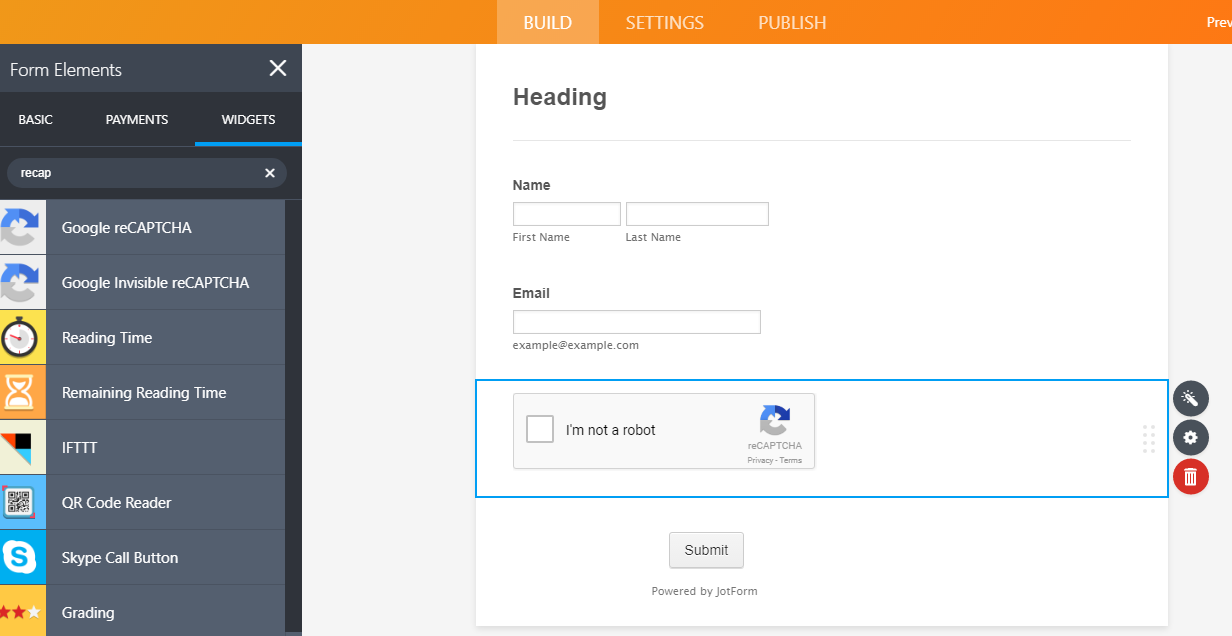
Let us know if issue persist.
-
ncmhrReplied on October 18, 2017 at 8:43 PMThanks, I figured it out. It’s been a while and I was not familiar with the new interface, specifically the widget tab. I love all that you have done. The interface is excellent!
Tom
... -
Kiran Support Team LeadReplied on October 18, 2017 at 10:38 PM
Thank you for your compliment. We are glad that you like the new interface. Please do not hesitate to get back to us if you need any further assistance. We will be happy to help.
Thank you for using JotForm!
- Mobile Forms
- My Forms
- Templates
- Integrations
- INTEGRATIONS
- See 100+ integrations
- FEATURED INTEGRATIONS
PayPal
Slack
Google Sheets
Mailchimp
Zoom
Dropbox
Google Calendar
Hubspot
Salesforce
- See more Integrations
- Products
- PRODUCTS
Form Builder
Jotform Enterprise
Jotform Apps
Store Builder
Jotform Tables
Jotform Inbox
Jotform Mobile App
Jotform Approvals
Report Builder
Smart PDF Forms
PDF Editor
Jotform Sign
Jotform for Salesforce Discover Now
- Support
- GET HELP
- Contact Support
- Help Center
- FAQ
- Dedicated Support
Get a dedicated support team with Jotform Enterprise.
Contact SalesDedicated Enterprise supportApply to Jotform Enterprise for a dedicated support team.
Apply Now - Professional ServicesExplore
- Enterprise
- Pricing




























































