-
PerlmanAsked on October 18, 2017 at 9:53 PM
Another question:
Is it possible to force the selected image within a package above the next package section?
For example, above, the Alex casket has been selected from the Sierra Burial Package. The Alex casket/package description(a text element) is displayed below the Mesquite Burial Package section.
I would like to have the Alex casket (text element) displayed so it looks like it is part of the Sierra Package.
Thank you,
Spencer
-
Kevin Support Team LeadReplied on October 18, 2017 at 10:20 PM
I''m sure if I understood your question, but you may set the collapse tool to be hidden and still show the content inside it so the image and text appears to be inside the same section and not in a separated one as it currently looks.
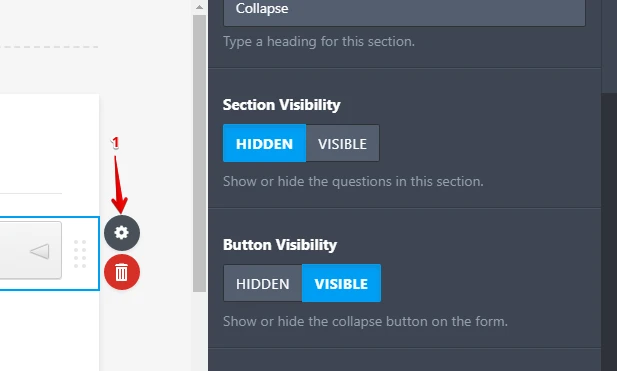
Set the button visibility to hidden and set the section visibility to visible, the content is currently conditionally shown so the image and text will be displayed, but the button collapse will not be shown.
I hope this helps.
-
PerlmanReplied on October 19, 2017 at 12:39 AM
I think I may have not explained correctly.
In the above images, I would prefer if the text field "Alex Copper with Complete Service Package $2,395.00" appeared above $2,695.00 Mesquite Burial Package: Clair or Homestead Casket"
-
Ashwin JotForm SupportReplied on October 19, 2017 at 1:47 AM
You can inject custom css code to change the placement of any text but I am not sure if I understood your question correctly. You want just the text to be displayed above? You want to retain the collapse tool along with the image and other text to be placed as it is currently.
We will wait for your response.
- Mobile Forms
- My Forms
- Templates
- Integrations
- INTEGRATIONS
- See 100+ integrations
- FEATURED INTEGRATIONS
PayPal
Slack
Google Sheets
Mailchimp
Zoom
Dropbox
Google Calendar
Hubspot
Salesforce
- See more Integrations
- Products
- PRODUCTS
Form Builder
Jotform Enterprise
Jotform Apps
Store Builder
Jotform Tables
Jotform Inbox
Jotform Mobile App
Jotform Approvals
Report Builder
Smart PDF Forms
PDF Editor
Jotform Sign
Jotform for Salesforce Discover Now
- Support
- GET HELP
- Contact Support
- Help Center
- FAQ
- Dedicated Support
Get a dedicated support team with Jotform Enterprise.
Contact SalesDedicated Enterprise supportApply to Jotform Enterprise for a dedicated support team.
Apply Now - Professional ServicesExplore
- Enterprise
- Pricing




























































