-
shaunpromocornerAsked on October 18, 2017 at 10:30 PM
Hi, I am new and just need a little bit of help.
I have created a form has a image which my customers need to "Approved" so when they sign the form and i get the email to show its signed, the image that i have embedded on the forms dont show. The signature does but none of the images.
Is there anyway that this can be fixed so when we get a email it shows the image of the artwork and the signed area?
I have attached a link to the form and also a screen shot of the email i get which doesnt have any of the images on the form.
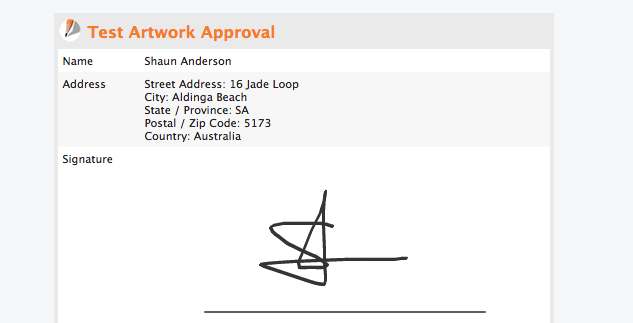 Page URL: https://form.jotform.co/72908301540854
Page URL: https://form.jotform.co/72908301540854 -
liyamReplied on October 19, 2017 at 12:35 AM
The images you have uploaded on to the form will not appear automatically on to the email alerts because these are not form fields. Only form fields will automatically be added to email alert settings.
With this, what you can do is modify your email notification settings and insert there the images manually by doing the following steps:
1) Go to Settings
2) Click Emails
3) Select the email alert you wish to edit
4) under the Email tab, go to Email Content and modify the body content. Click the Image icon on the tool bar of the editor to insert the image.
If you have questions, please let us know.
-
shaunpromocornerReplied on October 19, 2017 at 1:43 AMOk thanks,
I have tried that and it looks like i can only upload the images that i
have already used. As that image will change on every form if there a
way to input the image section into the email so when the image i upload
changes on each form, that corresponding image will goto the email
recipient?
Or do i have to individually change it in the email area every time?
Kind Regards
SHAUN ANDERSON
P: 0408 783 063 E: shaun@promocorner.com.au
W: www.promocorner.com.au [4] & www.spidasports.com.au [5]
Follow us on Social Media
[6]/PROMOCORNERAUSTRALIA [7]/SPIDASPORTS [8]@SPIDASPORTS
... -
Nik_CReplied on October 19, 2017 at 3:08 AM
If the image is uploaded to form and you need to change it then I'm afraid that you will have to change the image manually when needed.
Also, it is not possible to do that on multiple forms at once. So you will have to change the image included in each form.
If I didn't misunderstand your question?
- Mobile Forms
- My Forms
- Templates
- Integrations
- INTEGRATIONS
- See 100+ integrations
- FEATURED INTEGRATIONS
PayPal
Slack
Google Sheets
Mailchimp
Zoom
Dropbox
Google Calendar
Hubspot
Salesforce
- See more Integrations
- Products
- PRODUCTS
Form Builder
Jotform Enterprise
Jotform Apps
Store Builder
Jotform Tables
Jotform Inbox
Jotform Mobile App
Jotform Approvals
Report Builder
Smart PDF Forms
PDF Editor
Jotform Sign
Jotform for Salesforce Discover Now
- Support
- GET HELP
- Contact Support
- Help Center
- FAQ
- Dedicated Support
Get a dedicated support team with Jotform Enterprise.
Contact SalesDedicated Enterprise supportApply to Jotform Enterprise for a dedicated support team.
Apply Now - Professional ServicesExplore
- Enterprise
- Pricing





























































