-
rosobrienAsked on October 19, 2017 at 3:37 PM
I'm trying to follow the instructions in this help article:
https://www.jotform.com/help/97-How-to-Save-Forms-and-Continue-Later
But I don't see a "page break" element in the form elements. Instead, all questions appear on their own page. In fact, I don't see a "Page elements" section at all. I am a free user. Is this feature perhaps not available with that plan?
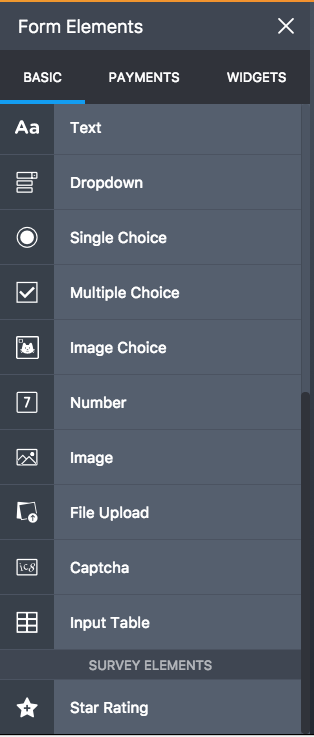
-
aubreybourkeReplied on October 19, 2017 at 4:46 PM
Page breaks are located at the bottom of the basic tab.
For example:

-
aubreybourkeReplied on October 19, 2017 at 4:48 PM
Oh, I just checked your account and see you are using the new form layout. So to use the save forms and continue later feature you need to switch to the legacy layout.
For example:

- Mobile Forms
- My Forms
- Templates
- Integrations
- INTEGRATIONS
- See 100+ integrations
- FEATURED INTEGRATIONS
PayPal
Slack
Google Sheets
Mailchimp
Zoom
Dropbox
Google Calendar
Hubspot
Salesforce
- See more Integrations
- Products
- PRODUCTS
Form Builder
Jotform Enterprise
Jotform Apps
Store Builder
Jotform Tables
Jotform Inbox
Jotform Mobile App
Jotform Approvals
Report Builder
Smart PDF Forms
PDF Editor
Jotform Sign
Jotform for Salesforce Discover Now
- Support
- GET HELP
- Contact Support
- Help Center
- FAQ
- Dedicated Support
Get a dedicated support team with Jotform Enterprise.
Contact SalesDedicated Enterprise supportApply to Jotform Enterprise for a dedicated support team.
Apply Now - Professional ServicesExplore
- Enterprise
- Pricing





























































